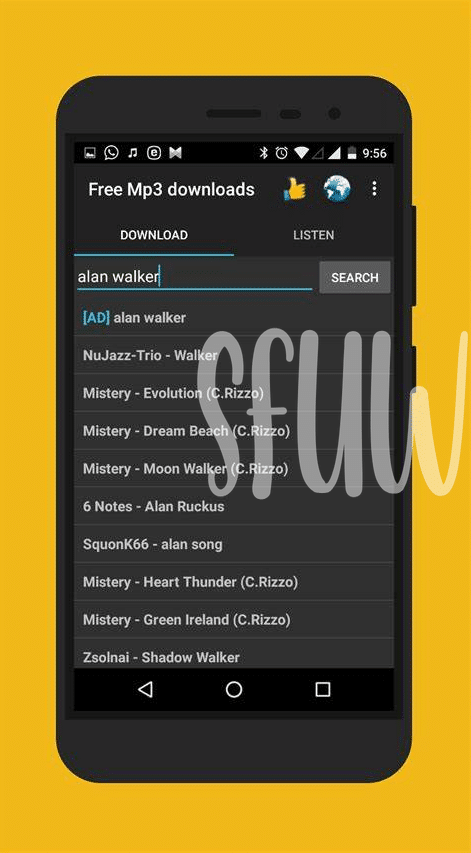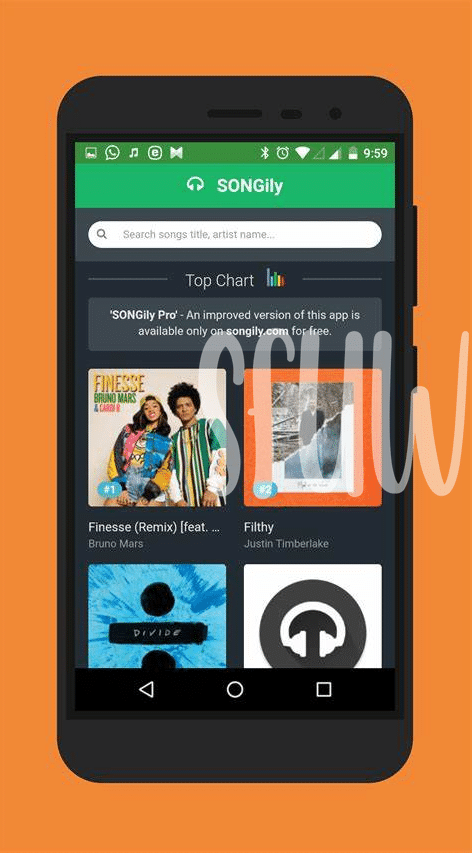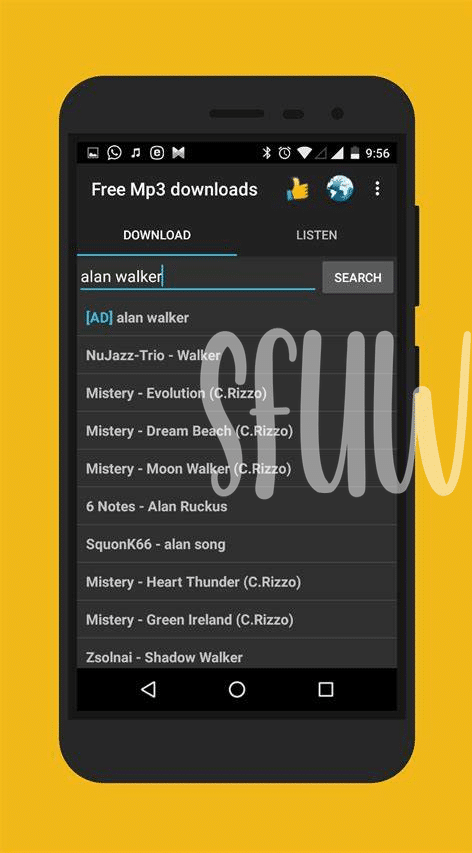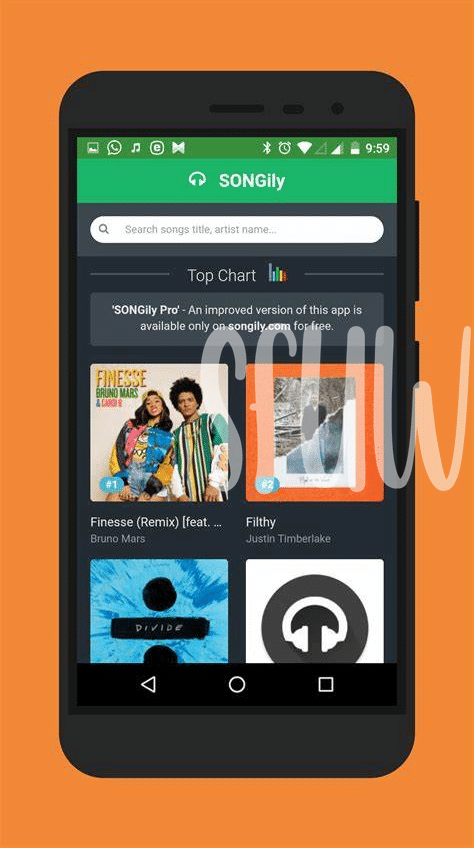- 🎵 Exploring Popular Music Apps for Android
- 🛠 Tips for Managing Your Music Downloads
- 🤑 Navigating Free Vs. Paid Music Apps
- 🌐 Considering Offline Access for Your Tunes
- 🔊 Enhancing Sound Quality with App Features
- 📡 Streaming Vs. Downloading: What’s Best for You?
Table of Contents
Toggle🎵 Exploring Popular Music Apps for Android
If you’ve got an Android phone, you’re in for a real treat when it comes to jamming out to your favorite songs with a tap of your finger. Imagine this – a world of music right in your pocket, where you can download tunes from a bunch of different places. Think of apps like Spotify that let you find new music or old favorites and then save them right on your device. There’s also YouTube Music, where videos and tracks are buddies, giving you a visual twist to your listening experience. And hey, don’t forget about Amazon Music if you’ve got a Prime subscription, offering a pretty sweet deal with access to a boatload of songs.
But there’s more! Apps like SoundCloud are a goldmine for up-and-coming artists, and if you’re keen on unique beats, this is your playground. For those who like their music without spending a penny, there’s always apps like Audiomack, providing free access with just the occasional ad popping up. And when you’re feeling that indie vibe, Bandcamp is a stellar spot to support those artists directly. Deezer, with its flow feature, crafts playlists to your taste, while Tidal pitches in with high-fidelity tunes for the audiophiles who want every note to be crystal clear.
The trick is finding which app plays your tune, literally and metaphorically, and settling in for the ride. Remember, make some space on your phone, because once you start exploring, you’re going to need it! 🌟👌🎶
| App Name | Free to Use | Subscription Available | Music Library Size | Offline Listening |
|---|---|---|---|---|
| Spotify | Yes (with ads) | Yes | 70 million+ | Yes (with subscription) |
| YouTube Music | Yes (with ads) | Yes | Millions of tracks and videos | Yes (with subscription) |
| Amazon Music | Limited (with Prime) | Yes | 2 million+ (Prime), 70 million+ (Unlimited) | Yes |
| SoundCloud | Yes (with ads) | Yes | 120 million+ | Yes (with subscription) |
| Audiomack | Yes | Yes (to remove ads) | Varies | Yes |
| Bandcamp | Free for some songs/albums | No | Varies | Yes, for purchased music |
| Deezer | Yes (with ads) | Yes | 56 million+ | Yes (with subscription) |
| Tidal | No (Free trial available) | Yes | 70 million+ | Yes |
🛠 Tips for Managing Your Music Downloads
When you’ve found a beat that gets your foot tapping, keeping that rhythm in your life means having your favorite tracks ready to play anytime. Imagine being in a place with no internet, like on a flight or a remote beach; having your collection downloaded is a game-changer. First off, keeping things tidy is key. Create playlists for different moods or activities; this not only saves time but keeps your music from turning into a jumbled mess. Consistency is your friend here — sort your songs by artist, album, or genre. It makes finding that one song you’re in the mood for as easy as pie.
Next up, track your storage space. High-quality songs can be big, and before you know it, they’ll take over your phone’s memory. Consider a micro SD card if your device supports one, or clear out those ‘one-time listen’ tracks regularly. A little cleaning can lead to a lot of space. And guess what? Some of your favorite tracks could be little notes in your day-to-day symphony of life, and speaking of notes, if you’re an organization buff who loves having your ideas and reminders as neatly arranged as your music, check out the best notes app for android 2024 top 5 apps updated. Now that your music’s in order, get ready for seamless melodies that move with you through each day. 🌟🎶📲
🤑 Navigating Free Vs. Paid Music Apps
When you dip your toes into the world of Android music apps, you’re faced with a choice that could impact both your wallet and your listening experience: do you opt for a free service, or do you pull out your card for a paid subscription? 🎶🔍 The allure of free apps is strong—who doesn’t love a good bargain? But often, these come with strings attached, like ads that interrupt your jam sessions, limited skips, or a restricted song library. If your ears yearn for uninterrupted melodies and you crave the freedom to jump from track to track, investing a few dollars a month in a premium app could be music to your ears. On the flip side, not all free apps hit a sour note. There are some great ones that offer a wealth of songs and are perfect for casual listeners who don’t mind the occasional ad. The paid options, however, often hit all the right notes with perks like offline listening, exclusive content, and superior sound quality—the stuff of audiophile dreams. 🎧💸 Before you decide, consider how often you listen to music. Are you an all-day-everyday kind of listener, or do you just need some tunes to spice up your commute? Your listening habits can help you tune into the best choice. Remember, some apps offer free trials of their premium versions, so don’t be afraid to take them for a test run before deciding. After all, the right soundtrack can make all the difference in your daily life rhythm.
🌐 Considering Offline Access for Your Tunes
Imagine going on a long flight or sitting in the backseat on a road trip. Your phone is in hand, and you’re itching for some tunes. But oh no, there’s no internet connection! 😱 This is where having your favorite tracks downloaded and ready to play offline becomes a true lifesaver. With the right music apps on your Android device, you never have to worry about losing the beat. Offline access is like having a treasure chest of melodies in your pocket, no internet required. You might already use an app that streams music, but does it allow you to download songs, too? Some apps provide the best of both worlds 🌍—stream when you can and download when you need.
Several apps also offer smart features, like curating playlists that automatically download your favorite artists’ new tracks. While in the offline mode, you can still create new playlists, shuffle songs, and enjoy uninterrupted music without burning through your data quota. Remember, the music quality might differ when you download, as some apps let you choose the sound quality to save space on your device 🔊. Think about what’s more important to you—the room for more songs or crisper audio—and decide accordingly.
Just like the notes you take on the best note-taking apps streamline your thoughts and plans, downloading music for offline listening organizes your listening experience and keeps it uninterrupted. In fact, speaking of staying organized, if you’re wondering which is the best notes app for android 2024 top 5 apps updated, there’s a great list that can help you choose the perfect one for jotting down everything from your everyday to-do lists to your wildest ideas. Now, bring the same order to your music collection, and enjoy your personal soundtrack anytime, anywhere! 🎶
🔊 Enhancing Sound Quality with App Features
When you’re jamming to your favorite tracks on your Android device, the quality of sound can make all the difference. Think about it – great tunes deserve to be heard in all their glory, right? Well, guess what? Many music apps out there come with hidden treasures to up your audio game. 🎚️ Imagine tweaking the bass, the treble, and even playing with an equalizer to get everything sounding just the way you like. It’s like being a DJ to your own playlist – very cool. 🎧 Keep an eye out for apps that offer these sweet sound settings so you can get the most bang for your musical buck.
Now, let’s get techy but not too techy. Some apps can even smarten up the sound based on what you’re doing. Listening in a noisy bus? There’s an app that’ll pump up the volume. Chilling at home? Another app will mellow out the vibe for total relaxation. And don’t even get me started on those high-def audio formats; they’re like a gourmet meal for your ears – yup, that’s a thing. 🍽️ Just remember: higher quality might need a bit more space on your phone, so make sure you’ve got room for all that awesomeness.
Here’s a quick peek at what’s on offer with some top apps:
| App Name | Features | Offline Capabilities | File Size Handling |
|---|---|---|---|
| SuperTunes | 10-band equalizer, bass boost | Yes | Up to 320kbps |
| AudioBliss | 3D sound, volume normalization | No | Lossless formats supported |
| EchoPlayer | Customizable presets, surround sound | Yes | Up to 1GB per song |
Download, play around, and find what shakes your speakers just right. Happy tuning!
📡 Streaming Vs. Downloading: What’s Best for You?
When deciding how to get your groove on with your Android device, it’s like choosing between a buffet or a home-cooked meal. On one side, you’ve got streaming apps 📡, offering you a vast platter of songs from all over the globe. Think about how fun it is to dip into different artists and genres, all without having to commit to a download. It’s endless music at your fingertips, as long as you’re online or you’ve got a solid data plan.
But here’s a little secret: sometimes you want that comfort food, those favorite tracks that feel like home, right? That’s where downloading 🎶 shines. By saving songs directly to your device, you can belt out your jams without worrying about internet hiccups or data woes. Plus, there’s something reassuring about knowing your all-time favorites are always with you, cozy and snug in your phone’s memory. To wrap it up, if your lifestyle has you hopping on and off the grid, or if data plans make you wince, then downloading could be your ticket to music nirvana. 🎧 On the other hand, if you’ve got the data to spare and crave variety, streaming’s your gateway to an endless mixtape of musical discovery. Choose what fits your rhythm best!