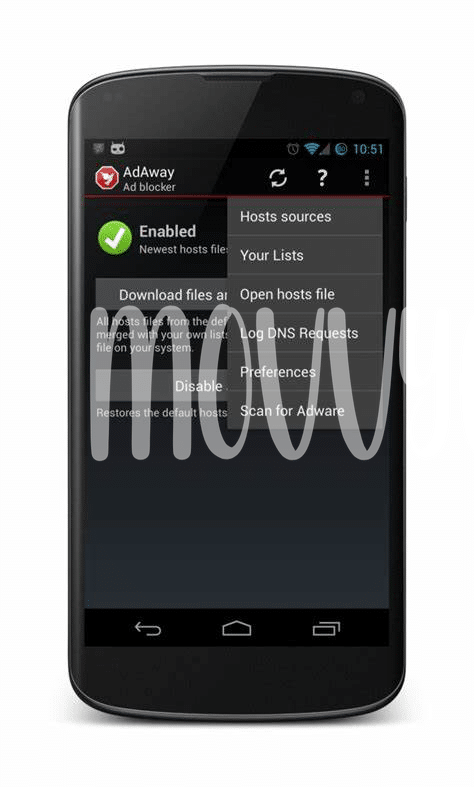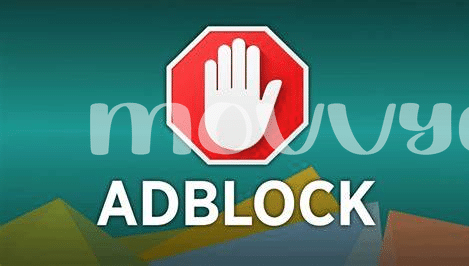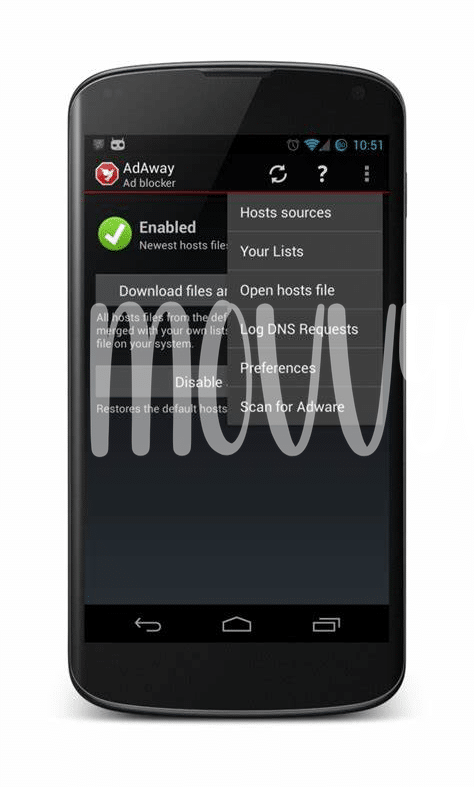- Why Adblockers Are a Game-changer for Browsing 🚀
- Top Adblocker Features Android Users Love 🌟
- The Best Free Adblockers to Try Right Now 🛡️
- Premium Adblockers Worth Paying for 💎
- How to Install and Use an Adblocker Effectively 📲
- Navigating Potential Adblocker Drawbacks and Solutions ⚖️
Table of Contents
ToggleWhy Adblockers Are a Game-changer for Browsing 🚀
Imagine scrolling through your favorite app, free from annoying pop-ups and unwanted ads – that’s the superpower adblockers gift to Android fans! 🌟 They’re changing the way we interact with our devices; it’s like having a secret weapon in your digital pocket. With an adblocker, you hop on the net and the pages load lightning fast. You’re no longer bombarded by flashy ads vying for your attention or slowing you down. Plus, you’ve said goodbye to accidentally tapping on an ad when all you wanted was to enjoy that video or read an online article without the interruptions. This isn’t just about comfort; it’s about efficiency and even online safety. By keeping those pesky ads at bay, you’re less likely to run into malware or fall prey to cryptomining scams. And for those with metered data plans, it’s a godsend – no more wasted data downloading ads you didn’t want to see in the first place! An adblocker can help make sure that your online time is yours alone, giving you control over what you see and when you see it. 🚀🛡️
| Benefits | Description |
|---|---|
| Enhanced Speed | Pages load faster without unnecessary ads. |
| Better Control | Choose what content appears on your screen. |
| Data Savings | Conserve your data plan by blocking ad content. |
| Increased Safety | Reduce risk of malware and unwanted crypto mining. |
Top Adblocker Features Android Users Love 🌟
When it comes to cruising through the digital waves without pesky ads raining on your parade 🚀, a reliable adblocker is your best mate. Imagine flipping through your favorite apps or diving deep into the latest news without being bombarded by flashing banners – pure bliss, right? This is exactly what gets the Android crowd buzzing. One of the coolest things folks love is the ability to pause blocking for a site. That’s like giving you the magic to say ‘chill’ to your adblocker when you want to support a creator by viewing their ads.
Now, let’s talk shop without the crypto-babble: no one likes a laggy phone, and it’s a bummer when ads hijack your screen, right? That’s why smart filtering – zapping away ads without slowing down your phone is all the rage. Plus, integration with the best free live tv app for Android makes for smooth streaming, you can check it out [here](https://androiduknewsetc.com/must-try-free-live-tv-apps-for-android-enthusiasts). And remember the ‘Whale’ of the ad world? Those large, full-screen ads that try to take over? Well, with the right adblocker, they’re a thing of the past. So, whether you’ve got diamond hands or not, say goodbye to annoying ad interruptions and hello to a smoother, faster phone experience. 🛡️📲
The Best Free Adblockers to Try Right Now 🛡️
Imagine yourself lounging on your favorite couch, Android device in hand, ready to dive into the digital world minus the annoying interruptions. That’s exactly the blissful scene you can set with some nifty free adblockers! 🌟 Picture this: You’re seamlessly hopping from one article to another, soaking up knowledge or indulging in entertainment with zero pop-ups to throw you off track. It’s like having a secret pass to a VIP room—an ad-free sanctuary just for you. First up, there’s this standout adblocker that has users raving about its easy setup and robust protection, shielding you from pesky banners and unexpected audio bursts. Then, there’s another that not only blocks ads but also keeps a tight watch for any cryptojacking tricks, ensuring your device runs smoothly, your battery lasts longer, and your data stays secure. 💪 And for the skeptics who think free tools always have a hidden cost, these adblockers are turning heads with their transparent policies—no “normie” traps here; just sweet, uninterrupted surfing. What’s more, some even come with customizable features so you can tweak your experience like a pro, without needing the diamond hands to navigate complex settings. So why wait for that mooning moment when you can take a big step toward a stellar browsing experience right now? 🛡️ Remember, in the realm of digital browsing, it’s all about keeping your sanity intact and your data in your own hands. So go on, give these champions of the ad-free universe a try, and watch your virtual life transform.
Premium Adblockers Worth Paying for 💎
Imagine you’ve been browsing the web on your Android, and you stumble upon something incredible—no, not another FOMO-inducing gadget, but an adblocker that promises to transform your online experience. You click it, intrigued by the chance to navigate the web without the constant interruption of ads. But then comes the golden question: is it really worth shelling out a few bucks for? 🤔 Well, think of it this way: premium adblockers are like VIP tickets to your favorite show—you get the best seats, no queues, and an all-around top-notch experience. With enhancements like better privacy protection and custom filtering options, they’re a solid investment for those who take their web browsing seriously.
Now, let’s be clear, these aren’t just shiny new tools to shill on social platforms; premium adblockers pack some serious power under the hood. They can often handle those sneaky ads that sneak through the cracks and update more frequently to keep up with new types of ads. Also, customer support is a big bonus—you’ve got someone to help you out if you feel lost or something goes awry. And trust me, in the wild west of the web, a helping hand is worth its weight in gold. Plus, with many of these services, you’re not just a customer, but part of a community—like a ‘whale’ in the vast ocean of Android users, your voice can actually make waves and shape how these adblockers evolve. Don’t forget to check out the best free live tv app for android if you fancy a break from ad-free browsing; it’s the perfect complement to your new streamlined online experience. 📺💎
How to Install and Use an Adblocker Effectively 📲
Imagine this: you’ve just downloaded the perfect adblocker for your Android device—it’s like you’ve got diamond hands against annoying ads, ready to hold out and enjoy a cleaner browsing experience. Getting it up and running is a cinch! Firstly, pop over to the Google Play Store and hit the download button on the adblocker that caught your eye. Installation is typically automatic, and before you know it, you’re just a few taps away from ad-free surfing.
Once your adblocker is installed, diving into the settings is key. Most apps offer a tutorial – think of it as a treasure map that’ll guide you through setting up the blockers just how you like them. You’ll want to tweak these to make sure you’re not left feeling rekt by sneaky ads that slip through. And if you’re worried about the technical side, don’t be. It’s all about flipping switches on or off; no cryptosis-level knowledge required. Here’s a simple table to guide you through the usual setup steps:
| Step | Action |
|---|---|
| 1 | Open the Play Store on your device. |
| 2 | Search for the adblocker you want. |
| 3 | Tap “Install” to download the app. |
| 4 | Launch the adblocker app after installation. |
| 5 | Follow the in-app tutorial to configure settings. |
| 6 | Enjoy browsing without intrusive ads! |
Remember, the smoother your setup, the more seamless your browsing is going to be. So, don’t rush – spend a few minutes fine-tuning, and then sit back, relax, and bask in the glory of a cleaner, faster, and uninterrupted internet experience on your Android device. 📲✨🛡️
Navigating Potential Adblocker Drawbacks and Solutions ⚖️
Adblockers might feel like a superhero, swooping in to block annoying ads 🚫, but sometimes even heroes have weaknesses. For instance, you might find that an adblocker can slow down your web page loading a little, because it’s busy checking to make sure it stops ads. Or, maybe you’re visiting a website that asks you to turn off your adblocker to access their content; this is how they make money after all. But don’t worry, there’s always a sidekick ready to help. You can whitelist websites you support, so they can show you ads without others sneaking in. Or, you might find a lightweight adblocker that doesn’t slow things down. Remember, it’s all about balance – keeping your browsing smooth while knocking out those pesky ads.
Now when it comes to solutions, let’s not have weak hands; sometimes it’s just about tweaking settings until you strike that perfect balance. And, if you’re worried about sites not working correctly, many adblockers offer a ‘pause’ button to give you a temporary break without turning the whole thing off. Think of it like taking off a superhero’s cape when they need to blend in. If you keep encountering ads, try updating your adblocker’s filters, or switch to one that’s more up-to-date with the ad-blocking space race! 🌠 Always keep in mind that while no technology is perfect, there are plenty of tricks in your toolbox to ensure your adblocking experience is as smooth and trouble-free as possible.