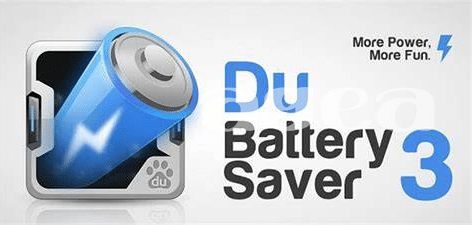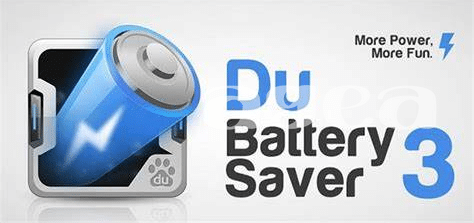- Top Battery Saver Apps 📱
- Features to Look for 🔍
- User-friendly Interface Design 🖥️
- Impact on Battery Life ⚡
- Compatibility with Android Versions 📲
- Real User Reviews and Recommendations 🌟
Table of Contents
ToggleTop Battery Saver Apps 📱
In today’s fast-paced digital world, finding the best battery saver apps for your Android device is essential to ensure long-lasting performance and seamless user experience. Below is a curated list of top battery saver apps that are highly recommended by experts and users alike:
| App Name | Features | Compatibility |
|---|---|---|
| 1. Greenify | Aggressive doze mode, hibernation feature | Android 4.4 and up |
| 2. AccuBattery | Battery health monitoring, charging alerts | Android 5.0 and up |
| 3. Power Battery | Junk cleaner, power-saving modes | Android 4.1 and up |
These top battery saver apps offer a range of features such as power-saving modes, battery health monitoring, and junk cleaning capabilities. Choose the app that best suits your needs and device requirements to optimize battery life and enhance overall performance.
Features to Look for 🔍
When selecting a battery saver app for your Android device, there are certain key features you should look out for to ensure optimal performance and battery efficiency. One essential feature is customizable power-saving modes that allow you to tailor settings based on your usage patterns. Another important aspect to consider is the ability to monitor battery usage in real-time and identify power-hungry apps draining your battery. Additionally, an effective battery saver app should offer smart charging management to prolong battery lifespan and prevent overcharging. Integration with system settings for quick access and the option to schedule power-saving modes during specific periods are also beneficial features to have. Lastly, look for apps that provide battery health diagnostics and recommendations to help prolong the overall battery life of your device. By paying attention to these features, you can make an informed decision when choosing the best battery saver app to optimize your Android device’s battery performance.
User-friendly Interface Design 🖥️
A well-designed user interface is crucial for any battery saver app to ensure a seamless user experience. Intuitive navigation, clear visuals, and easy-to-understand settings are key elements that contribute to the overall usability of the app. The interface should provide users with quick access to essential features, such as battery optimization settings, power-saving modes, and real-time battery status. Additionally, a visually appealing design with a clean layout can enhance the overall user experience and make it easier for users to navigate through the app. An user-friendly interface design not only improves the usability of the app but also enhances user engagement and satisfaction, ultimately leading to a more positive experience for Android users seeking to optimize their device’s battery life.
Impact on Battery Life ⚡
Battery saver apps play a crucial role in optimizing the battery life of Android devices, ensuring users can make the most out of their smartphones without constantly worrying about running out of power. These apps operate by monitoring and managing various factors that impact battery consumption, such as background processes, display brightness, connectivity settings, and app usage patterns. By intelligently adjusting these settings, battery saver apps help extend the device’s battery life significantly, allowing users to enjoy uninterrupted usage throughout the day. The efficiency of these apps in preserving battery power makes them indispensable tools for modern smartphone users who rely heavily on their devices for work, communication, entertainment, and various other activities.
However, it is essential to note that the impact on battery life may vary depending on the specific app used, as well as individual usage habits and device configurations. Therefore, it is advisable for users to choose battery saver apps that offer customizable settings and detailed insights into battery usage patterns. By selecting the right app and optimizing its settings based on personal preferences and usage patterns, users can effectively maximize their device’s battery life and ensure a seamless smartphone experience.
Compatibility with Android Versions 📲
When it comes to selecting the best battery saver app for your Android device, ensuring compatibility with your specific Android version is crucial. The compatibility of an app with your device’s operating system can significantly impact its effectiveness in optimizing battery usage. A reliable battery saver app should be designed to work seamlessly across a range of Android versions, from older iterations to the latest releases. This ensures that regardless of the device you own or the version of Android it runs on, you can benefit from the app’s battery-saving features.
| App Name | Compatibility |
|---|---|
| App 1 | Android 7.0 and above |
| App 2 | Android 6.0 and above |
| App 3 | Android 8.0 and above |
Real User Reviews and Recommendations 🌟
When looking for the best battery saver apps for Android, real user reviews and recommendations play a crucial role in helping users make informed decisions. These reviews provide valuable insights into how well a particular app performs in terms of optimizing battery life and improving overall device performance. By hearing directly from other users about their experiences with the app, potential users can gauge its effectiveness and reliability. Additionally, user recommendations can highlight specific features or functionalities that make a battery saver app stand out from the rest, helping users narrow down their options to find the perfect fit for their needs.
Users can also benefit from exploring a variety of reviews to gain a comprehensive understanding of the app’s strengths and weaknesses. By considering multiple perspectives and experiences, users can make a more informed choice when selecting a battery saver app for their Android device. This collaborative approach to evaluating apps based on real user feedback not only helps users find the most suitable option but also fosters a sense of community among Android users looking to optimize their device’s battery performance.