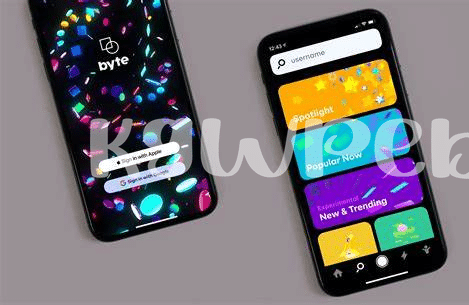- Unleashing Creativity with Android Studio 🚀
- Embracing Visual Development in Eclipse 🌌
- Navigating Code with Intellij Idea 🧭
- Getting Snappy with Visual Studio Code 💻
- Tailored Android Dev in Netbeans Environment 🧰
- Code Anywhere with Aide – Android Ide 🌍
Table of Contents
ToggleUnleashing Creativity with Android Studio 🚀
Imagine unlocking a world where your ideas come to life with just a few clicks and swipes, like a maestro conducting an orchestra. That’s the magic wand you hold when diving into the realm of Android Studio, the go-to canvas for painting the future of apps with your code. Whether you’re just starting with your first ‘Hello World’ app or mastering complex layouts, Android Studio rolls out the red carpet, offering a suite of tools designed to streamline the building process. Imagine dragging and dropping components into a design, creating a user interface that feels like second nature. 🎨 Behind the scenes, you’ve got a powerhouse: there’s a code editor, debugging tools, and emulator all working in tandem, making the once-tedious tasks a breeze. 🌬️
But Android Studio isn’t just about the ease; it’s where performance meets precision. You get real-time feedback as you type, and with the built-in support for Google’s suite of services, implementing maps, and cloud storage becomes almost as simple as tying a shoelace. And let’s not forget the customization; think of Android Studio as your personal coding den, where you can tweak and tune the settings to fit your workflow perfectly, unlocking new levels of productivity. ⚙️
Here is a quick glimpse into the features that make Android Studio a stellar choice:
| Feature | Description |
|---|---|
| Design Tools | User-friendly interface building with drag-and-drop components. |
| Code Editor | Smart code completion, refactoring, and analysis. |
| Emulator | Simulates various devices and Android versions for testing. |
| Build System | Efficient and flexible build process with Gradle. |
| Plugin Ecosystem | Extensive plugins to expand functionality. |
| Version Control | Integrated support for Git and other SCM tools. |
Each new update is like unwrapping a present, ever-evolving with features and enhancements to give you that edge in Android development. With Android Studio, you’re crafting more than just apps; you’re weaving dreams into the palms of users worldwide. 🌐
Embracing Visual Development in Eclipse 🌌
Venture into the world of coding like an artist stepping into a studio, with tools that feel like they’re right at your fingertips. Eclipse offers a way to dive into app development with visual cues and an interface designed to streamline your workflow. You’ll find that the platform provides a robust environment, making it easier for those who think more visually to organize and manage their complex code structures.
Beyond the canvas of code, resources for enhancing skills are vital. If creativity flows best with the right tools, you might wonder what else could elevate your development prowess. Imagine having access to a treasure trove of Android-specific aids, like a wise mentor that guides your coding journey. For insights into the finest tools at your fingertips, explorewhat is the best free AI app for android 2024 top 5 apps updated. This handy guide might just reveal the gem that perfectly aligns with your unique coding style, propelling your projects into a new stratosphere of innovation and efficiency.
Navigating Code with Intellij Idea 🧭
If you’re stepping up your coding journey, imagine having a trusty compass that guides you through the twists and turns of Android app development. That’s where IntelliJ IDEA comes in; it’s like a knowledgeable friend that always points you in the right direction. With its intuitive interface, this IDE understands your needs as a developer. It brings a smooth sailing experience as you delve into complex code, offering smart completion that anticipates your next move. Not just a pretty face, IDEA shines with its deep understanding of your code structure, helping you to be more productive by connecting all the dots in your project, so you can stay focused on bringing your creative vision to life.
Now, wave goodbye to the frustration of digging through files! 😌 With IntelliJ IDEA, it’s like having a magical map that reveals all the hidden treasures within your app’s codebase; you can effortlessly navigate between files, methods, and even usages of symbols with just a few keystrokes.🪄 And it’s not just about getting from point A to B; this IDE ensures your code is clean and high quality, thanks to its powerful static code analysis and refactorings. So, if you want your app to not only work seamlessly but also look good under the hood, IntelliJ IDEA has got your back. This is more than just writing code; it’s about crafting an experience both for yourself as the creator, and ultimately, for your users who will enjoy the fruit of your labor through the apps you build.
Getting Snappy with Visual Studio Code 💻
Visual Studio Code, or simply VS Code, has swiftly climbed the ranks to become a favorite among Android developers who crave simplicity and efficiency. With its lightweight feel, you won’t feel bogged down by heavy loads – think of it as your nimble sidekick in the coding world. 🏃♂️💨 This editor, which is free to use, shines with its vast marketplace of extensions that allow personal customization, meaning you can tailor your setup to fit your project needs like a glove. From debugging to an incredible IntelliSense that predicts your code, it brings an A-game that makes coding sessions feel like a breeze. 🍃
But here’s a fun thing to consider – while you’re setting up your coding environment, why not enhance your Android device with some cutting-edge AI? Finding what is the best free ai app for android 2024 top 5 apps updated can complement your development journey by offering intelligent assistance right from your phone. Whether it’s project management or quick look-ups, coupling VS Code with intelligent AI apps will keep you ahead of the curve. After all, who doesn’t love a snappy workspace complemented by smart tools that keep you focused and in the zone? 🚀💼
Tailored Android Dev in Netbeans Environment 🧰
When you step into the world of app crafting, some playgrounds offer more than just swings and slides, and that’s where a particular environment comes into play. Imagine having a toolbox that’s been customized just for the quirky needs of Android development; this is the reality when you choose this path. It’s like having a Swiss Army knife for Android devs, brimming with sharp tools and gadgets to cut through code like butter.
Picture yourself in a cockpit with everything within reach. With each tool thoughtfully positioned, you’re primed for takeoff into the Android stratosphere. From seamless navigation through your project’s files to precise code editing and debugging features, it strikes a balance between functionality and user comfort. Developers find a friend in its welcoming interface, replete with a community-contributed trove of plugins that bolt on new abilities to your dev arsenal 🛠️📲.
But it’s not just about the solo flight. Collaboration is key in today’s dev quests, and this integrated environment understands that well. It makes code sharing and version controlling feel like a walk in the park, easing the sometimes bumpy roads of team projects. Diving into the realms of Java and even beyond, it refuses to pigeonhole you, offering support for other languages with a little setup.
The real kicker here comes when you try its mobile-specific features. Think of them as the power-ups in a game, tailored to propel your Android project forward with speed and grace. You gain access to simulators for testing your creations in a variety of device scenarios, and the built-in wizards help you weave new components into your app without breaking a sweat.
In short, this environment isn’t just a platform; it’s a launchpad for your Android adventures, designed to adapt to your needs and grow with you, whether you’re a newbie or a seasoned code warrior ⚔️💾.
| Feature | Description |
|---|---|
| Customizable Workspace | Adaptable interface with personalized layouts and tool sets. |
| Plugin Ecosystem | A vast selection of community-driven plugins for extended functionality. |
| Version Control Integration | Effortless collaboration with tools for tracking changes and sharing code. |
| Mobile Development Toolkit | Specialized tools for developing, testing, and deploying Android applications. |
| Multi-language Support | Caters to a wide array of programming languages, not just Java. |
| Simulation & Testing | Robust simulators for app testing across diverse device scenarios. |
Code Anywhere with Aide – Android Ide 🌍
Ever dreamed of crafting your next app from the comfort of a hammock, under the setting sun, with just your tablet or smartphone? Well, dreams meet reality! AIDE, or Android Integrated Development Environment, makes this possible, bringing the full software development kit (SDK) to your Android device. You aren’t tethered to a desktop; you can literally dive into coding your app while sitting in a cafe or taking the train. The freedom it offers is a game-changer for developers who love to ideate, code, and test on-the-go. 🛠️📲
Take your Android app from a simple “hello world” to a complex, user-focused application with AIDE’s robust feature set. You’ll enjoy a hands-on approach as it guides you through building your apps, with step-by-step instructions and immediate error checks. This pocket-sized powerhouse isn’t just a novelty; it’s a genuinely productive tool that supports Java, C++, and other languages. Plus, with the added perk of direct integration with Git, maintaining control of your versions and collaborating with others is as breezy as your outdoor coding sessions. Imagine polishing your app while getting a breath of fresh air – it doesn’t get more innovative than that! 🌟🔧