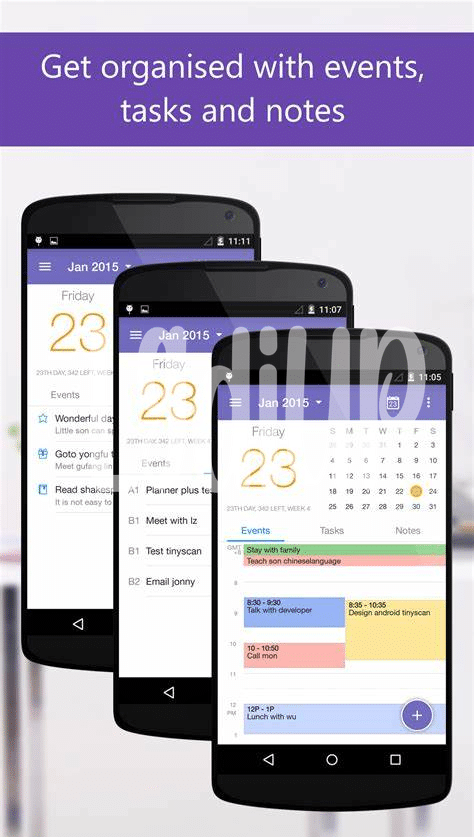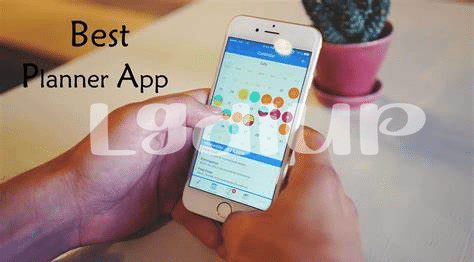- 📱 Embrace the Widget Wizardry for Quick Access
- 🔄 Master Recurring Tasks to Save Time
- 🎙️ Talk to Your App: Voice Command Efficiency
- 🚀 Turbocharge with Task Shortcuts and Gestures
- 🌐 Sync Your Life: Harnessing Cross-platform Power
- 🎨 Customize Your Interface for Focused Flow
Table of Contents
Toggle📱 Embrace the Widget Wizardry for Quick Access
Imagine you’ve just BTD on your to-do list, but instead of watching it dip further into a cluttered abyss, you’ve got an ace up your sleeve – your Android planner app. By sprinkling a little bit of widget magic onto your home screen, you’ve got your day’s agenda and tasks staring right back at you, begging to be checked off. This quick peek into your productivity blueprint means you no longer have to dive into the app pool every time you need a reminder of what’s next. It’s almost like having your schedule tattooed on your digital forearm – always in sight, never out of mind.
Now, let’s paint a picture where you’re not just glancing at your responsibilities; you’re interacting with them. With a few taps or swipes, your fingers conjure new tasks from thin air and rearrange existing ones with a fluid grace that would make a whale investor nod in respect. This fingertip dance is more than just flashy moves; it’s you crafting a streamlined conveyor belt for your daily missions. And here’s the kicker – personalized widgets don’t just make your life easier; they could quietly whisper to the cosmos about your diamond hands in productivity.
| Feature | Benefit |
|---|---|
| Home screen widgets | Instant view and access to tasks |
| Interactive widgets | Quick task management without opening the app |
🔄 Master Recurring Tasks to Save Time
Keep forgetting to water your plants or take out the trash? Not anymore! By tapping into the power of recurring tasks, we can offload such routine decisions. With the right Android planner app, setting up a daily, weekly or monthly reminder becomes a breeze—like clockwork, it nudges you at the right moment. This isn’t just a reminder; it’s your personal rhythm setter. By faithfully delegating these little ‘to-dos’, you liberate your mind for the big ideas. Picture this: no more FOMO on your tasks, because your digital helper’s got your back, ensuring nothing slips through the cracks.
Even better, while you’re grooming your digital task manager to remember the small stuff, why not make it work harder for your fitness goals as well? Speaking of leveling up, have you scouted the best fitness apps for android yet? Beyond boosting productivity, these gems can transform your health game. On that note, think harmony—just as your tasks align in your planner app, sync your life across platforms. Now, with your day-to-day in perfect cadence, you can slide into a focused flow, not unlike having diamond hands amidst market chaos; steady, unswayed, and utterly in control.
🎙️ Talk to Your App: Voice Command Efficiency
Imagine whispering your plans and seeing them sorted swiftly on your screen – magic, almost. That’s what you get by befriending voice commands on your Android planner. You’re out grabbing groceries when suddenly a brilliant idea strikes, or you remember a crucial meeting. No need to fumble with typing; a simple, “Hey, set a reminder for the team call tomorrow at 9 AM,” and it’s as good as done. Voice recognition has become incredibly smart; it understands context, can set precise reminders, and even juggle multiple tasks just by you talking at it – think of it as having a personal assistant in your pocket. This isn’t just handy; it’s a way to keep your hands free and your mind clear, avoiding the ‘FOMO’ of forgetting important stuff while being engaged in other activities. Plus, for times when your hands are messy or you’re simply on the go, this hack ensures you’re always on top of your game without the ‘rekt’ feeling of missing out. Utilize this, and you’ll streamline your day with the efficiency of a crypto ‘whale’ navigating the digital seas.
🚀 Turbocharge with Task Shortcuts and Gestures
Imagine whipping through your to-do list with a few simple taps or swipes on your Android gadget. That’s right, by mastering the art of quick task shortcuts and intuitive gestures, your phone becomes more than just a smart device—it’s like a magic wand for your daily grind. Picture this: With a swipe, you’ve just logged an important note; a long press and you’re transported to your weekly grocery list. It’s all about making your digital helper bend to your rhythm without breaking a sweat.
And here’s a secret – it doesn’t require a vault of crypto knowledge or diamond hands to keep up with the pace of life. Just a touch of setup, and you’ll move through tasks with the grace of a ‘whale’ navigating the digital seas. As you get things done with a flick and a tap, why not click the best fitness apps for android and ride that productivity wave into a healthier lifestyle? Before you know it, you’ll be the envy of the office, juggling tasks with ease and conquering to-dos like a productivity champ. And all it took was a little turbocharge from your trusty Android companion.
🌐 Sync Your Life: Harnessing Cross-platform Power
Imagine this: your work and personal life gliding in harmony, not across a simple planner app, but throughout all your devices. 🌟 It’s a breeze when your Android planner talks the same language as your computer, tablet, and even your smartwatch. You’re updating a task on one, and like magic, it pops up on all the others. No more FOMO as every important piece of information is nestled safely in your digital realm, ready when you are, wherever you may be. It’s almost like your entire productive life transformed into a well-synchronized orchestra, with each instrument – your devices – hitting the right notes, at the right time.
Now, let’s translate that into your everyday hustle. You mark a task as done on your phone, and your laptop knows it instantly, giving you that seamless momentum. Could you become a productivity whale with such power in your hands? Absolutely.
| Device | Sync Feature | Benefit |
|---|---|---|
| Smartphone | Real-time updates | On-the-go management |
| Laptop/PC | Full task visibility | Comprehensive planning |
| Tablet | Touch-friendly interface | Easy reviewing and adjusting |
| Smartwatch | Notification sync | Never miss a beat |
Embrace this wizardry of technology, and let the tap of your fingers on different screens not be just a routine but the wand by which you command your day with ease. With every move, you’re saving precious time, energy, and yes, even money that might otherwise be spent trying to piece together scattered bits of your plan for world domination – or maybe just your weekly grocery list.
🎨 Customize Your Interface for Focused Flow
Turning your Android planner into a personal assistant that caters specifically to your preferences doesn’t just improve productivity; it brings a sense of calm and order to your chaotic digital world. By tailoring the colors, fonts, and overall layout, your planner becomes more than an app – it’s a digital sanctuary that aligns with your workflow and aesthetic. Imagine opening your planner to find a dashboard that’s as familiar and comforting as your favorite coffee mug, filled with exactly what you need to seize the day. 📲✨
In this customization, there’s a hidden power, much like the ‘HODL’ strategy in crypto, where the commitment to a tailored, distraction-free environment pays off in long-term productivity dividends. Small adjustments, like choosing serene backgrounds or organizing your project lists with intuitive icons, can make all the difference between feeling overwhelmed and being in the zone. And for those who battle against ‘FOMO’, having a planner interface that keeps you grounded and focused is invaluable, enabling you to confidently dive into your tasks without fear of missing any side distractions. 🧘♂️🚀