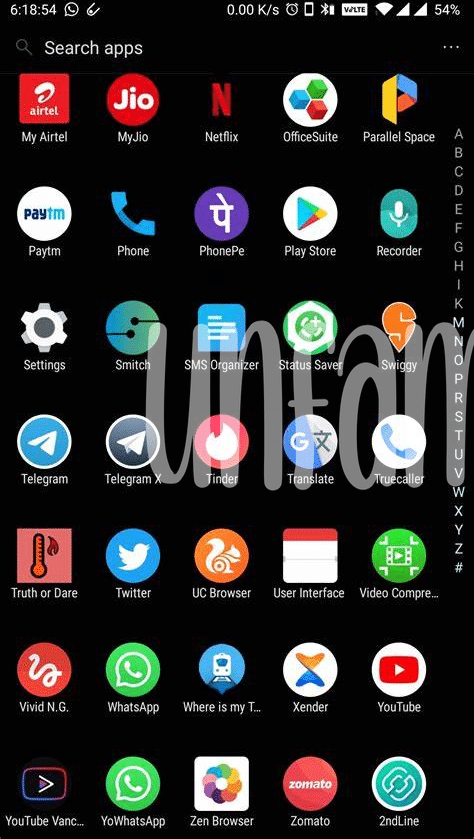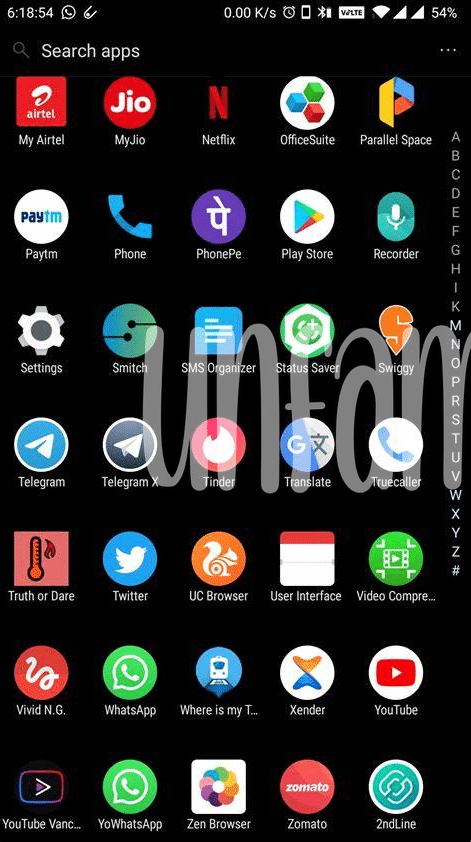- 🎙️ Meet Your Co-pilot: Unboxing Voice Guidance
- 🗺️ Mapping the Front-runners: Google Maps & Waze
- 🚦 Navigating the Features: What Sets Them Apart
- 🚀 Speed & Accuracy: Testing in the Field
- 📱 User Interface: Finding Your Way with Ease
- 🌟 the Verdict: Which App Guides Best?
Table of Contents
Toggle🎙️ Meet Your Co-pilot: Unboxing Voice Guidance
Imagine driving through a city, the streets a maze of turns and traffic. That’s when the voice from your phone becomes more than just a helpful hint; it’s your trusty sidekick on every journey. Voice guidance in navigation apps is like having a friend in the passenger seat who always knows the way. It means keeping your eyes on the road and your hands on the wheel while your virtual co-pilot effortlessly directs you, turn by turn, through the tangles of traffic. As smartphones become more intertwined with our daily routines, these clever companions offer us freedom – the freedom to explore without the fear of getting lost.
In the world of voice-guided navigation, you’ll find a spectrum of personalities, from the soothing adviser to the concise commander. But how do they fare when the rubber meets the road? To find out, we took two of the top contenders through their paces. Our investigation into their vocal prowess highlighted some key differences:
| Feature | Google Maps | Waze |
|---|---|---|
| Clarity of Instructions | Clear and precise | Community-driven tips |
| Customization Options | Multiple voices & languages | Fewer voices but fun options |
| Real-time Traffic Updates | Consistent & reliable | Real-time alerts |
What’s apparent is that the value of voice guidance goes far beyond the technology—it’s about the personal touch and how it blends seamlessly with our love for convenience and efficiency. With each app promising to be the ultimate road ally, the true test is in their ability to deliver not just directions, but peace of mind as we venture into the bustling world outside.🚦🌟📱
🗺️ Mapping the Front-runners: Google Maps & Waze
When you hop in the car and your smartphone becomes your navigator, two Android apps stand out like trusted friends ready to guide you: Google Maps and Waze. Imagine having a co-pilot who knows the roads like the back of their hand – that’s Google Maps for you, a familiar face with an extensive knowledge of routes, local spots, and traffic updates. On the flip side, Waze feels like that insider buddy, keen on getting you there by sharing real-time info from fellow travelers, alerting you to speed traps, and road closures as they happen. With voice guidance, both apps ensure you keep your eyes on the road, acting as your trusty oral GPS. As you steer through city streets or cruise down country lanes, Google Maps brings forth its clear and consistent directions, often with the added bonus of offline maps functionality when you find yourself in a signal dead zone. Meanwhile, Waze is all about the social journey – the more people contribute updates, the smarter and more reactive it becomes to the live conditions of your route. So, whether you’re a seeker of the most efficient path or someone who wants the inside scoop of what’s ahead, you’re covered. But, before you make your choice, remember that staying up to date isn’t just about picking your path—it’s also about the drawing apps that can turn your Android device into a canvas of possibilities. For those of you who might be looking for the best drawing app for your creative endeavors, do check out the best drawing app for Android 2024 – top 5 apps updated, to keep your artistic journey as smooth as your drives. Now, let’s buckle up and see how these voice-led guides fare in practical use and which one will ultimately win the race to be your go-to navigation companion. 🚗✨
🚦 Navigating the Features: What Sets Them Apart
Imagine you’re on a road trip, and you’ve got two friends who offer to help you get to your destination. One is known for being super dependable, always knows where all the streets and lanes are, and even gives you a heads-up about what’s up ahead. That’s a bit like Google Maps—it’s like the friend who’s been everywhere and has loads of travel smarts. It’s packed with cool features like showing you pictures of places, warning you about traffic, and even suggesting where you can grab a bite or fill up your tank.
Then there’s the other buddy, Waze, the one who’s always in the know about the latest happenings—like which roads are busy right now or where a sneaky speed camera might be hiding. Waze is the friend in your group who’s always chatting with others to get the scoop on what’s going on, which can be super handy when you want to avoid getting stuck or being late. 🗨️🛣️
Both these apps are nifty navigators, but they’re special in their own ways. While Google Maps is great for showing you different ways to get places, like if you’re walking, biking, or taking the train, Waze is more like your laser-focused car buddy that thrives on helping you beat the traffic. It’s all about helping you drive smarter, using tips from drivers who are on the road right that second. 🚀
It’s these shiny features that make choosing between them kind of tricky. It depends on what you’re after—do you want a travel guide that knows it all or a road-savvy pal that keeps you one step ahead of the crowd? Yep, it’s all about what’s going to make your journey smoother and maybe even a bit more fun. 🌟
🚀 Speed & Accuracy: Testing in the Field
Embarking on a real-world adventure, the trusty smartphones in our pockets become more than just devices; they morph into our digital co-pilots, guiding us through twists and turns. Imagine you’re late for a meeting or rushing to a family dinner – that’s when every second counts. To find out who truly leads the pack in getting us from point A to point B swiftly and accurately, I took to the streets, side-by-side with the front-running navigation apps. Under the same sky, the same unpredictable traffic, the apps were put to the test, like two friends racing to solve a puzzle first. It’s about more than just speed; it’s the confidence in knowing the directions are precise, the updates are timely, and detours are smartly navigated.
While zigzagging through the concrete jungle, performance and reliability were scrutinized. It wasn’t just about who offered the shortest route, but which companion whispered the right turn just in time to avoid the snarl-up ahead. And for those of us who love to multitask, these apps silently promise a hassle-free journey, leaving us to relish the tunes on the radio or delve into an audiobook, their voices cutting through with clarity only when necessary.
In the midst of this, we all prefer tools that make life a bit more colorful and creative, much like the artists sketching out digital masterpieces on their Androids. For the artists on the move, it’s worth mentioning that the pursuit for creativity doesn’t stop at navigation – for a seamless sketching experience on your device, don’t miss checking out which is the best drawing app for android 2024 top 5 apps updated. Now, back on the road, as our trial concludes with the setting sun, the final scores on speed and accuracy are just around the corner. From the rapid recalculations to the error-free guides, it’s almost time to crown the king of the asphalt jungle. 🏆📲🗺️
📱 User Interface: Finding Your Way with Ease
When you first open up a navigation app, the experience should be like meeting a helpful friend who’s got a great sense of direction. Imagine, you tap on the screen and a map unfurls, showing you the world from above. It’s all about the touch of a button, a swipe here, and a tap there. Both the big players, Google Maps and Waze, have done their homework, making sure that everything you need is right at your fingertips. 📍👆 As you glance at the screen, clear icons and menus invite you to start your journey, with reassuring colors and shapes guiding your eyes to your next turn or lane change.
With Google Maps, it’s a mix of simplicity and detail. You can see little images that represent places like coffee shops or gas stations straight away, which is super handy. Waze, on the other hand, focuses on the social side. It’s like having a buddy in the passenger seat giving you the lowdown on traffic jams and speed traps. There’s even a cheery beep-beep to greet you as fellow drivers share live updates. But hey, it’s not just about the looks or the chats; usability is king. The layout of buttons and how quickly the app responds when you ask it to reroute or zoom in is crucial, especially when you’re in a bit of a hurry.
Let’s take a side-by-side peek at how these apps help you stay on track, without missing a beat:
| Feature | Google Maps | Waze |
|---|---|---|
| Menu Accessibility | Easy-to-use slide-out menu | Accessible bottom-screen menu |
| Search Function | Auto-complete with suggestions | Community-reported updates |
| Place Images | Photos and Street View integration | Icons and avatars for places |
| Traffic Info | Comprehensive traffic data | Real-time user-submitted alerts |
| Live Rerouting | Automatic based on traffic | User-populated suggestions |
In the world where every second counts, these digital co-pilots make sure you’re heading where you need to go with a smile on your face and time to spare. 🚗💨
🌟 the Verdict: Which App Guides Best?
After spending some quality time with both Google Maps and Waze, it’s clear that picking a winner isn’t just about who gets you to your destination faster; it’s about the journey. Google Maps shines with its clean layout, extensive information on places, and reliability, making it a go-to for daily commutes and discovering new spots. On the flip side, Waze is the social butterfly, with real-time updates from fellow travelers that make dodging traffic jams and speed traps a breeze. It’s particularly handy when you’re navigating through unfamiliar terrains or during rush hour madness.
However, if we’re talking about a voice-coached experience that’s as smooth as your ride should be, Google Maps takes a slight lead. Its prompts are timely and clear, ensuring you never miss a turn. Waze’s chatty nature sometimes floods you with alerts, which can be distracting, albeit occasionally more precise for traffic updates. When it comes to usability, both apps are intuitive, but Google Maps manages to edge out with greater accessibility and less clutter.
Your choice ultimately rests on your priorities. For comprehensive navigation and a straightforward guide, Google Maps is your dependable navigator. If you’re looking for a dynamic driving companion that’s armed with the collective wisdom of the road, plug into Waze. Whichever you choose, rest assured that getting lost is a thing of the past. 🚗📍💬