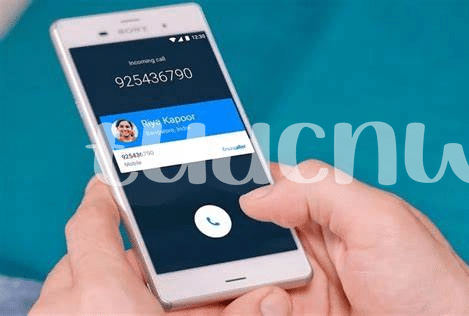- Top Features to Look for in Caller Id 🌟
- Best Caller Id Apps for Android 📱
- How Caller Id Apps Enhance User Experience 👀
- Tips for Optimizing Caller Id App Settings ⚙️
- Integrating Caller Id Apps with Other Services 🔗
- Future Trends in Caller Id Technology 🚀
Table of Contents
ToggleTop Features to Look for in Caller Id 🌟
When choosing a Caller ID app for your Android device, there are several key features to consider. Firstly, **customization** plays a crucial role in enhancing the user experience. Look for apps that allow you to personalize the way incoming calls are displayed, including the option to assign specific ringtones or photos to contacts. **Call blocking** is another essential feature to look for, as it helps filter out unwanted calls and spam. Additionally, opt for an app that provides **real-time caller information** such as the caller’s name, location, and even social media profiles. **Integration** with your contacts and messaging apps can also streamline your communication process, making it easier to stay connected seamlessly. Lastly, ensure the app offers **reliable performance** with minimal errors and quick updates to keep up with changing caller data.
| Features | Description |
|---|---|
| Customization | Personalize call display with custom ringtones and photos. |
| Call Blocking | Filter out unwanted calls and spam for a cleaner call log. |
| Real-time Caller Info | Access caller’s details like name, location, and social media profiles. |
| Integration | Sync with contacts and messaging apps for seamless communication. |
| Reliable Performance | Ensure minimal errors and quick updates for accurate caller data. |
Best Caller Id Apps for Android 📱
When it comes to selecting the best caller ID apps for Android, users are often looking for a seamless experience that combines accuracy and convenience. These apps not only display the name and number of incoming calls but also offer additional features such as call blocking, spam identification, and smart contact management. With a variety of options available on the market, users can choose apps that cater to their specific needs and preferences. Some popular choices include Truecaller, Hiya, CallApp, Mr. Number, and Showcaller, each offering its own unique set of features to enhance the overall calling experience on Android devices. Whether it’s avoiding unwanted calls, identifying important contacts at a glance, or customizing settings for personalization, these caller ID apps aim to make communication simpler and more efficient for users.
How Caller Id Apps Enhance User Experience 👀
Caller ID apps revolutionize the way users interact with their smartphones, offering a seamless and personalized experience. By providing real-time identification of incoming calls, these apps enable users to decide whether to answer or ignore a call, saving time and preventing interruptions. Moreover, Caller ID apps often include additional features such as call blocking, spam detection, and contact organization, further enhancing user convenience and security. This technology not only streamlines communication but also helps users manage their contacts more efficiently, creating a more enjoyable and stress-free mobile experience. With the constant evolution of Caller ID apps and the integration of advanced technologies such as AI and machine learning, the future holds even more exciting possibilities for enhancing user experience and transforming the way we engage with our smartphones.
Tips for Optimizing Caller Id App Settings ⚙️
When it comes to optimizing your Caller ID app settings, there are several key tips that can enhance your overall experience. First and foremost, take the time to customize the display options to show the information that matters most to you at a glance. This could include prioritizing certain contacts, enabling location-based Caller ID, or even personalizing the ringtone or notification settings for different callers. Additionally, make sure to regularly update and sync your contacts to ensure that the Caller ID app accurately identifies incoming calls. Fine-tuning these settings can significantly streamline your call management process and help you stay organized throughout your day.
For more advanced optimization tips and to discover the best Caller ID apps for Android enthusiasts in 2024, check out this ultimate guide on the top screenshot tools for Android users: the best screenshot app for Android 2024 top 5 apps.
Integrating Caller Id Apps with Other Services 🔗
Integrating Caller Id apps with other services can greatly enhance the overall user experience. By connecting Caller Id apps with popular communication platforms like messaging apps and social media networks, users can easily identify and respond to calls more efficiently. Additionally, integrating Caller Id apps with productivity tools such as calendars and email clients can help streamline scheduling and communication tasks seamlessly. The ability to link Caller Id apps with third-party services like CRM systems or task management tools can provide users with valuable context about incoming calls, allowing for better-informed interactions and improved productivity.
| Caller ID App | Integration Services |
|---|---|
| Truecaller | WhatsApp, Gmail, Slack |
| Hiya | Facebook, Outlook, Trello |
| CallApp | Google Calendar, Salesforce, Asana |
Future Trends in Caller Id Technology 🚀
Future trends in caller ID technology are expected to revolutionize the way we identify incoming calls. Advancements in artificial intelligence and machine learning algorithms will enable caller ID apps to provide more detailed information about callers, such as their location, profession, or even mood based on voice analysis. Integration with other data sources like social media profiles and business directories will further enhance the accuracy of caller ID services. Additionally, the rise of blockchain technology may introduce secure and decentralized caller ID systems that prioritize data privacy and security. The future of caller ID holds great potential for improving call screening efficiency and personalizing the communication experience for users. 🚀