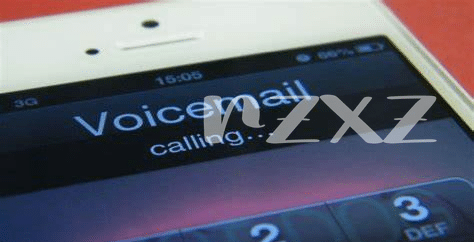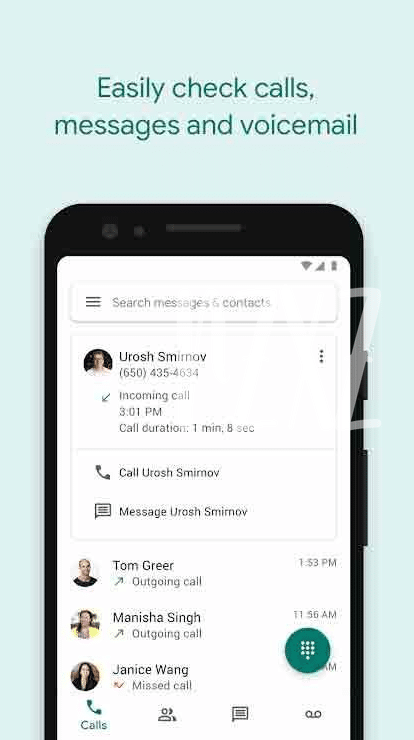- 📱 Navigate to Your Phone’s Voicemail Settings
- 🔍 Finding the Voicemail Setup Option
- 🎙 Recording Your Perfect Greeting
- 📞 Setting up Your Voicemail Pin/password
- 🎧 Listening to a Test Voicemail
- 🛠 Troubleshooting Common Voicemail Setup Issues
Table of Contents
Toggle📱 Navigate to Your Phone’s Voicemail Settings
Imagine you’ve just laid hands on a shiny new Android phone. Amidst the excitement, you don’t want to miss out on anything important, so setting up your voicemail becomes a key task. It’s like staking out your digital territory, ensuring no messages go astray—no FOMO here. Begin by unlocking your phone and finding the dialer, which is typically located at the bottom of your screen. It’s the icon that looks like a phone and is your gateway to all things call-related. With a quick tap, the dialer springs to life, and now, you’re ready for the next step.
Next up, it’s a little like following a treasure map, where X marks the spot for your voicemail settings. Tap on the three dots 🔍 or the ‘More’ option usually found at the corner of your screen—think of it as the secret passage to voicemail setup. Once you’re in, look for ‘Settings’ or ‘Voicemail.’ It’s almost exciting as Mooning—without the risky business. From here, each phone might be a tad different, but you’re looking for a section that mentions ‘Voicemail.’ It’s your personal inbox for missed calls and messages.
| Step | Action | Icon |
|---|---|---|
| 1 | Open dialer | 📞 |
| 2 | Tap ‘More’ or three dots | 🔍 |
| 3 | Select ‘Voicemail’ | 🎙 |
That’s it! You’re now in the cockpit, ready to record your greeting, but that’s a story for another day. Remember, every step on this path is building your personal digital assistant who’s guarding your missed calls. Keep it simple, and before you know it, you’ll have a voicemail service as robust as Diamond Hands in the face of market turbulence.
🔍 Finding the Voicemail Setup Option
So you’ve got your shiny Android phone in hand and it’s time to make sure you don’t miss any important messages while you’re away. The journey to setting up voicemail doesn’t have to be like a ‘moon’ mission in crypto; it’s quite down to Earth, really. Dive into your phone app – it’s the one that looks like a little old-school phone. Once you’re in, often it’s just a matter of tapping the three dots or more options symbol to find those elusive voicemail settings. It’s like finding the hidden menu in your favorite game, except here you win by never missing a beat from your friends or work.
Just as a ‘Bitcoin Maximalist’ wouldn’t just HODL any random cryptocurrency, don’t rush through setting up your voicemail. It’s hidden in plain sight: look for ‘Voicemail’ or something similar like ‘Answerphone’ in the settings. While grooving through the options, think about the greetings you’ll record. They’re the first thing people hear, so no ‘Weak Hands’ here – let your personality shine through. And don’t forget, for those moments when you need a quick message check, the best messaging app for android can be a real lifesaver. Learn more about managing your communication like a pro.
🎙 Recording Your Perfect Greeting
When it comes to setting up the right greeting for your voicemail, think of it as the digital version of a first impression. You’re looking to hit that sweet spot where your message is both welcoming and clear, guiding the caller through the steps while also making it uniquely yours. Imagine the greeting as your voicemail’s handshake—firm, friendly, and sure to leave a good impression. Start off with a warm “Hello” or “Hi there,” and remember that a touch of personality can go a long way. Whether you choose to infuse a bit of humor or keep it strictly professional, the aim is to record a message that makes callers smile or nod in understanding.
Perfecting your greeting might feel like you need to hold on with diamond hands, resisting the urge to redo it a hundred times—don’t let FOMO push you towards a rushed result. Relax, jot down a few points you want to include, like your name and a prompt for the caller to leave a message. Then, hit record and speak clearly, at a good pace. It’s a bit like HODLing in the crypto world, where being patient and strategic pays off. If your first few tries don’t sound great, no need to feel rekt—just erase and try again until you’re happy. Remember, much like in crypto, the right setup here isn’t about being a normie; it’s about finding a balance that represents who you are and reassures your callers they’ve dialed the right number.
📞 Setting up Your Voicemail Pin/password
After you’ve found your way through the maze of settings and recorded a greeting that would make your friends green with envy, it’s time to lock down your voicemail with a PIN or password. It’s as vital as choosing the best messaging app for Android, but unlike chasing the high of FOMO with the latest app, this step is all about security — think of it like creating a diamond hands hold for your messages. You’ll want to choose a PIN that’s hard to guess but easy for you to remember. No normie combinations like ‘1234’, okay? Once you’ve got your unique code, punch it in and make sure to remember it, or store it in a safe place – losing it is a straight road to the trouble town. And hey, isn’t the best messaging app for android just a bonus when you’ve got your voicemail vault secured? Just in case things go sideways, have your phone’s customer service on speed dial; better safe than rekt, right? Now your digital postbox is as secure as the Bank of England and as private as your own thoughts.
🎧 Listening to a Test Voicemail
Once you’ve nailed the setup of your Android voicemail and crafted a greeting that’s pure gold, it’s time to take it for a spin with a dry run. Imagine you’re the caller, reaching out, only to be greeted by your recorded voice – it’s a bit like having diamond hands in the crazy world of voicemails, holding firm no matter who’s calling. 💼📈🗣 You might not be chasing the moon, but making sure your voicemail works flawlessly is about providing that stellar first impression. Ring up your own number from another phone, and let the magic of your greeting wash over you. Don’t get rekt if it doesn’t play back immediately; issues can always be ironed out. And just like FOMO in the crypto scene, you want to ensure no caller is left out from experiencing your stand-out voicemail service.
Here’s a straightforward way to test out your voicemail:
| Step | Action | Expected Outcome |
|---|---|---|
| 1 | Call your number from another phone. | Your voicemail greeting should play. |
| 2 | Leave a message after the beep. | The voicemail system records your message. |
| 3 | Access your voicemail. | You should be able to hear the test message you left. |
By following these steps, you’re not only verifying the quality of the greeting but also ensuring that the whole voicemail system is responding as it should.
🛠 Troubleshooting Common Voicemail Setup Issues
So you’ve got your voicemail up and running, 📞 but what if things aren’t smooth sailing? Firstly, if you find that voicemails aren’t coming through, start by checking your signal—no bars means no messages slipping into your inbox. Sometimes, it’s as basic as a mischievous airplane mode that’s been flipped on, cutting off your connection. If your voicemail seems to be throwing a tantrum and not saving messages, make sure your mailbox isn’t full to the brim—like a bagholder clinging to assets, voicemails can’t squeeze in if there’s no space.
Now, if you’re entering your pin and getting the cold shoulder, double-check you’ve got the right combination—after all, it’s not about having diamond hands, but the right digits! If all else fails and you feel like you’re mooning in the tech trouble atmosphere, reach out to your service provider’s help desk. They’re the whales when it comes to solving these mysteries. Remember, in the world of tech hiccups, patience is key, and sometimes the ol’ turn-it-off-and-on-again trick does wonders. Keep calm, carry on, and your voicemail will be back to collecting important messages before you can ask, “When Lambo?”