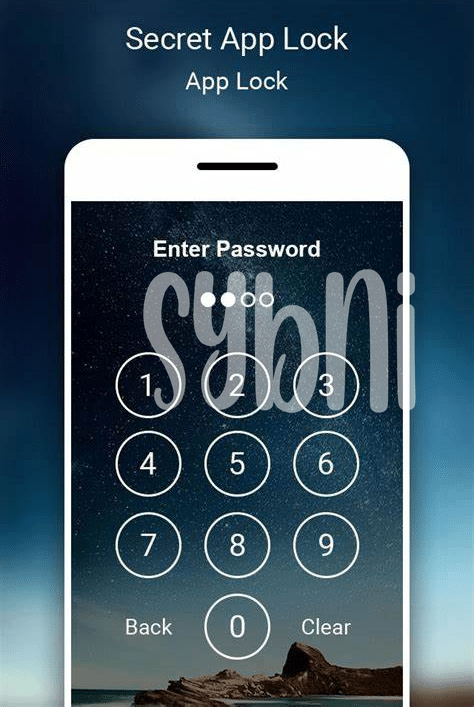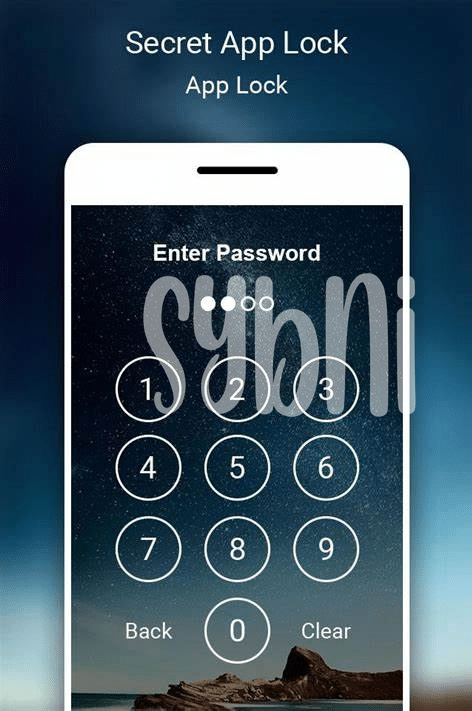- Introduction to App Locks 🔒
- Importance of App Security 🛡️
- Top Features to Look for 🔍
- Top 5 App Locks for Android 📱
- How to Use and Customize App Locks 🛠️
- Tips for Effective App Lock Usage 🧠
Table of Contents
ToggleIntroduction to App Locks 🔒
App locks serve as a crucial layer of defense in safeguarding sensitive information stored on our Android devices. By creating a secure barrier between unauthorized users and our applications, app locks ensure that our personal data remains protected and inaccessible to prying eyes. This added security measure not only provides peace of mind but also empowers users to control access to their apps and prevent potential breaches. As technology continues to advance, the need for reliable app locks becomes increasingly paramount in maintaining the privacy and security of our digital lives. With the ever-growing threats of data breaches and cyber attacks, incorporating app locks into our device security practices is a proactive step towards fortifying our digital existence. Embracing the utility of app locks is akin to fortifying the virtual “borders” of our devices, ensuring that our personal information remains under lock and key.
| App Lock Name | Price | Compatibility |
|——————–|————-|———————-|
| AppLock | Free | Android 4.0.3 and up |
| Norton App Lock | Free | Android 4.1 and up |
| Keepsafe App Lock | Free | Android 4.4 and up |
| Smart AppLock | Free | Android 2.3 and up |
| AppLock by DoMobile | Free/Premium| Android 4.0 and up |
Importance of App Security 🛡️
App security is crucial in today’s digital landscape, especially with the increasing reliance on mobile applications for various tasks. With the vast amount of personal and sensitive information stored on smartphones, ensuring that these data are protected from unauthorized access is paramount. From financial details to personal communications, the potential consequences of a security breach can be severe. Therefore, implementing robust app locks on Android devices is a fundamental step towards safeguarding data privacy and preventing unwanted intrusions into confidential information. By utilizing top-tier app lock solutions, users can establish an additional layer of defense against potential threats and unauthorized access attempts. The peace of mind that comes with knowing that sensitive data is shielded behind secure locks cannot be overstated, underscoring the significant role that app security plays in preserving privacy and confidentiality in the digital realm.
When it comes to app security, investing in reliable app locks is not only a prudent decision but also a proactive measure to mitigate risks associated with cyber threats and unauthorized access. The convenience of accessing various applications on smartphones should not come at the expense of compromising data security. By leveraging advanced app lock features and functionalities, Android users can effectively fortify their devices against potential breaches and protect their sensitive information from prying eyes. With the continuous evolution of digital technologies and the ever-present threat landscape, prioritizing app security through the adoption of robust security measures like app locks is imperative in safeguarding personal data and ensuring a secure digital experience.
Top Features to Look for 🔍
When selecting an app lock for your Android device, there are several crucial factors to consider in order to ensure optimal security and convenience. One essential feature to look for is biometric authentication, such as fingerprint or facial recognition, which adds an extra layer of protection beyond traditional passwords. Additionally, app locks with customizable settings allow you to tailor the level of security for different apps based on your preferences and sensitivity of information. Another key feature is the ability to create guest modes or profiles, enabling you to restrict access to certain apps or data when lending your device to others. Moreover, app locks that offer stealth mode or disguise the app as something else help maintain privacy and prevent unauthorized access. Lastly, it is important to choose an app lock with regular updates and strong customer support to ensure ongoing protection against evolving security threats. By considering these top features, you can select the most suitable app lock to safeguard your Android device and sensitive information.
Top 5 App Locks for Android 📱
App Locks play a crucial role in safeguarding sensitive information on Android devices. When choosing the right App Lock for your device, it’s essential to consider factors such as security features, user-friendliness, and customization options. Here are five top-notch App Locks for Android that offer robust protection for your apps and data:
1. AppLock – This versatile app allows users to lock individual apps, galleries, settings, and more with various locking methods like PIN, pattern, or fingerprint recognition.
2. Norton App Lock – Developed by renowned cybersecurity experts, Norton App Lock provides advanced security features, including Intruder Selfie, where the app captures a photo of anyone trying to unlock your apps without authorization.
3. AppLocker – With AppLocker, users can conveniently lock apps and even set time-based restrictions, offering a comprehensive solution for app security and privacy management.
4. Smart AppLock – Known for its intuitive interface and extensive customization options, Smart AppLock lets users personalize their app locking experience and ensure maximum security for their sensitive data.
5. Perfect AppLock – This app stands out for its innovative features such as the ability to disguise the locked apps as a calculator or battery saver, adding an extra layer of security to your device.
By utilizing one of these top 5 App Locks for Android, users can enhance the security of their devices and protect their privacy effectively—maximizing protection against unauthorized access to sensitive apps and information. To elevate your Android experience further, consider exploring the best photo editing apps for 2024 and unlock the full potential of your device. [Best Android photo editing app in 2024](https://androiduknewsetc.com/maximizing-potential-the-best-android-photo-editors-in-2024)
How to Use and Customize App Locks 🛠️
Using and customizing app locks on your Android device is a straightforward process that allows you to tailor the security settings to your preferences. Once you have selected your preferred app lock from the top choices available, such as AppLock, Norton App Lock, or Smart AppLock, you can easily set it up by opening the app and following the on-screen instructions. Most app locks will prompt you to create a PIN, pattern, or fingerprint lock, offering you a variety of options to choose from based on your comfort level and security needs. Customizing your app lock settings is essential to ensure optimal protection for your sensitive data, so take the time to explore the available features and adjust them according to your requirements.
To further enhance your app lock experience, consider exploring additional customization options within the app settings. Some app locks offer features such as intruder detection, break-in alerts, and the ability to disguise the lock screen with a fake error message. These advanced features can provide an extra layer of security and peace of mind, ensuring that your apps and personal information remain secure from unauthorized access. By taking the time to personalize your app lock settings, you can optimize the security of your device and protect your privacy effectively.
| App Lock | Key Features |
|---|---|
| AppLock | Multiple lock options (PIN, pattern, fingerprint), intruder selfie, break-in alerts |
| Norton App Lock | Custom PIN, pattern or fingerprint lock, photo & video vault |
| Smart AppLock | Advanced lock options, privacy protection, intruder selfie |
Tips for Effective App Lock Usage 🧠
Effective use of app locks involves more than just enabling them; it’s essential to choose strong passwords that are not easily guessable. Additionally, consider setting up a timeout period for automatic locking, providing an extra layer of security when you’re not actively using your device. Regularly update the app locks and your device’s operating system to ensure you have the latest security patches. It’s also a good practice to review the list of locked apps occasionally to remove any that are no longer needed. Lastly, be cautious when granting app lock permissions and avoid granting unnecessary access to personal data to ensure your privacy remains protected. With these tips in mind, you can maximize the effectiveness of app locks on your Android device and protect your sensitive information from unauthorized access.