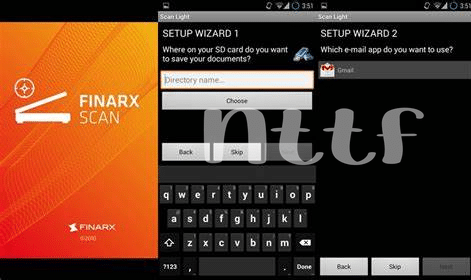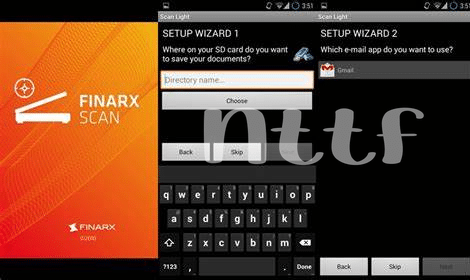- Identify Your Scanning Needs 📄
- Compare Scanning Quality and Speed 🏎️
- Assess the App’s User Interface 📱
- Check for Edit and Export Options ✂️
- Read User Reviews and Ratings ⭐
- Understand the Privacy and Security Measures 🔒
Table of Contents
ToggleIdentify Your Scanning Needs 📄
When hunting for the right scanner app, think of it as searching for a treasure in a vast digital ocean 🌊. Just like you wouldn’t go fishing without knowing what you’re after, you’ve got to pin down what you want in a scanning app. Are you a student needing to capture pages from a pile of textbooks, or a business pro aiming to digitize stacks of invoices with a tap? Maybe you’re more of an occasional user who just needs to snap a receipt or two. Your mission is clear – find an app that handles your paper woes without the fuss.
Now, let’s get down to brass tacks. Folks often dive into app stores like a kid in a candy shop, but there’s a catch – don’t let the shiny features fool you into a hasty download. No one wants to be the digital equivalent of a bagholder, left with a sluggish app that takes eons to scan a single page. You’re here to pick a champ, not endure the pain of watching a doc being scanned at a snail’s pace 🐌. So buckle up, think about your day-to-day scan battles, and prepare a list of must-haves. After all, it’s about finding the app that fits into your digital life like the missing piece of a jigsaw puzzle.
| Need | Feature to Consider |
|---|---|
| High Volume Scanning | Batch scanning, high speed |
| Quality Scans | High resolution, color correction |
| Occasional Use | Quick single page scan, easy sharing |
| Editing Capability | Annotation tools, crop, and rotate functions |
| Integration | Cloud storage compatibility, multi-platform support |
Compare Scanning Quality and Speed 🏎️
When looking at different scanner apps for your Android, the clarity and details of the scans should be your top priorities. Imagine being a bagholder with a bunch of blurry scans that can’t be used for anything important – super frustrating, right? So, it’s wise to investigate how well the app captures text and images before you commit. Some apps may give you lightning-fast scans but at the cost of quality. Just like in crypto, speed is great, but not if you end up with something that’s not up to par. Check if the app maintains sharpness even when you zoom in on your documents or photos, because you need readability, not just speed.
Also, consider how quickly the app can process your documents. Time is precious, and waiting too long for a scan can feel like waiting for Bitcoin to moon when the market’s down. Test a few apps to see which one doesn’t leave you with the FOMO of wasting time. The goal is to find a balance – an app that doesn’t test your patience but delivers results that are crystal clear. In case you’re also curious about the best USB OTG app for your Android, you might want to check out this helpful review: what is the best usb otg app for android. It could make your tech toolkit even more powerful.
Assess the App’s User Interface 📱
When you’re flipping through options for your next scanner app on your trusty Android device, give a good hard stare at how everything on the screen makes you feel. 📱 Is it inviting like a warm, digital embrace, or does it leave you colder than a no-coiner at a blockchain convention? Usability is king; if you can’t navigate through the maze of buttons and options with the ease of a Sunday morning scroll through your social feeds, then you’re in for a world of frustration. Picture this: you’re in a rush, and you need to scan an important document. Your hands shouldn’t go weak fumbling around; instead, they deserve to dance smoothly across a user-friendly interface so you can get the job done and be on your way. Don’t fall for pretty filters or funky icons that are all looks but no brains. Before you commit, have a play with the tools, check if the buttons make sense, and ask yourself if you can use it when the pressure’s on without getting rekt by a poorly placed ‘export’ button. Balance style with sanity, and choose an app that makes the mundane task of scanning as delightful as getting an unexpected “GM” from your favorite online pal. 🌟 Remember, simplicity in design is the north star of any app meant to make your life easier, not give you cryptosis while figuring it out.
Check for Edit and Export Options ✂️
When diving into the world of scanning apps for your Android device, you’ll want to scout for tools that are not just quick at capturing images but ninja-level when it comes to chopping and changing your documents post-scan. Picture this: you’ve clicked a snazzy picture of your document, but it needs a little polish—maybe crop out the coffee stain in the corner or tweak the contrast so the text pops. That’s where a stellar app with robust editing tools comes in clutch. Beyond that, the real game-changer lies in how you get your documents off the app. Whether you’re sending your resume to a potential employer or sharing hand-scribbled notes from a meeting, you’ll need an app that doesn’t drop the ball on export options. Ideally, it should partner up with your go-to cloud services and sling files across in a variety of formats without breaking a sweat. Just like you wouldn’t want to be a bagholder with digital assets, don’t get stuck holding onto files you can’t use. Interested in a smooth transfer experience? Have a peek at what is the best usb otg app for android to keep your digital documents moving with ease. When an app freezes or crashes and cries out “rekt” as you try to export an important doc, well, you’ll wish you had done your homework. Don’t just moon over a slick interface; make sure your scanner app of choice has the backstage mechanics to match.
Read User Reviews and Ratings ⭐
Diving into the bustling world of Android scanner apps, it’s wise to stop and see what the crowd has to say. Imagine standing at the edge of a high dive, you’re about to take the plunge – but first, you glance around to gauge reactions from those who’ve already jumped. That’s exactly what user feedback and starry-eyed ratings do for you. 🌟 It’s not just about seeing a high number of stars; it’s decoding their experiences to avoid ending up a “bagholder” with a dud app.
Consider this: An app’s shining ratings might dazzle you at first glance, but a deeper look into reviews could reveal a hidden flip side. Maybe the app’s great, but the ads make you want to “HODL” your patience. Or, perhaps it’s a shooting “moon” with glowing reports of its stellar features. Reviews are your crypto: a treasure map leading to the gold – they tell you about the real-world quirks and perks that make or break your scanning game.
User ratings are more than just a number; they’re a reflection of satisfaction, frustration, and everything in between. It tells you if users have “diamond hands” when it comes to their loyalty to the app, or if they developed “weak hands” and dropped the app at the first glitch. 🥊📉 So, don’t FOMO into downloading the first app with an eye-catching rating; instead, decode the stories behind those stars for a truly smart choice.
Here’s a simple table that can help you make sense of what to look for in reviews:
| Aspect | What to Look For |
|---|---|
| Functionality | Do users report consistent performance, or are there a lot of bugs? |
| Usability | Is the application easy to navigate and use, or do users find it complicated? |
| Features | Which features are praised, and which ones are lacking according to users? |
| Support | Are there reports of responsive support for troubleshooting issues? |
| Ad Intrusiveness | Do ads enhance or detract from the user experience? |
By thoroughly examining the experiences shared by others, you ensure that the scanner app you cozy up to doesn’t just look good on the surface but feels right in day-to-day use. 📊
Understand the Privacy and Security Measures 🔒
When selecting a scanner app for your Android device, one key aspect to keep a close eye on is the app’s commitment to keeping your documents private and secure. Imagine you’ve been scanning personal papers; you wouldn’t want them floating around for just anyone to see, especially when cybercrimes like cryptojacking are rampant, using your phone’s resources to mine cryptocurrency without your knowledge. Look for apps that promise encryption—this is like giving your documents a secret code that only you can understand. Also, make sure to check the app’s permissions: does it really need access to your contacts and location, or is it asking for more than it should? 🤔 Think of it like DYOR in the crypto world—you don’t want to just dive in without making sure everything checks out first. And lastly, read up on the app’s data storage practices. Where are your scanned documents kept? Just like a Bitcoin Maximalist would intelligently safeguard their digital coins, ensure your chosen app guards your scans with diamond hands. 🛡️ Remember, in this digital age where data is gold, protecting your personal info is as crucial as choosing the right app. So, don’t have FOMO; take your time to choose wisely! 🕵️♂️