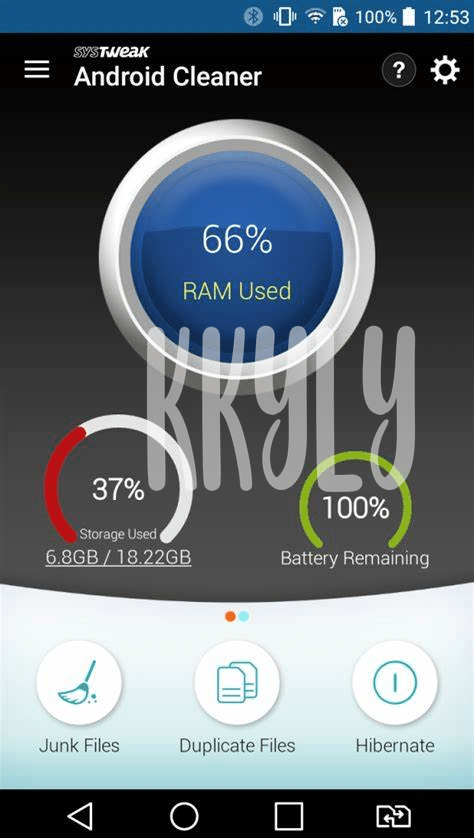- 🧼 Declutter with a Tap: Choosing Your App
- 🚀 Boost Speed: Clearing Cache Efficiently
- 💾 Maximizing Storage: Uninstalling Unused Apps
- 📱 Streamline Operations: Organizing Your Home Screen
- 🔋 Save Energy: Identifying Power-hungry Apps
- 🛡️ Stay Secure: Regularly Cleaning Downloads & History
Table of Contents
Toggle🧼 Declutter with a Tap: Choosing Your App
Imagine your phone as a closet packed with clothes you don’t wear. It looks cluttered and finding your favorite shirt—in this case, your most-used app—takes forever! That’s where a good cleanup app swoops in, instantly tidying up by getting rid of what you no longer need. But how do you pick the right one? Start by thinking about what bugs you the most—is it photos you’ve never looked at twice or apps you downloaded and forgot about? Some apps are superstar organizers, smartly sorting out what’s important and what’s digital dust. They’ll sift through the chaos, highlighting the stuff that’s hogging up space 📦.
Then, there’s the speed boost that some apps promise. If your phone often freezes or slows down, hunt for a cleanup tool that specializes in turbo-charging your device by scooping out leftover files and cache that apps leave behind 🏎️. Remember to look for an app that puts you in the driver’s seat, letting you decide what stays and what goes. User-friendliness is key; after all, you don’t want to spend hours figuring out how to clean up your phone, right? That’s like having a vacuum cleaner that needs a manual every time you use it.
Lastly, think safety first 🔒. The best cleanup apps respect your privacy and would never dream of sneaking a peek at your personal info. Check out those five-star ratings and read user reviews to bubble up the trusty tools from the digital detritus. Need a head start? Here’s a table of options that can help you pin down your digital declutter buddy:
| App Name | Key Feature | User Rating |
|---|---|---|
| Clean Master Lite | Antivirus, Junk File Cleaning | 4.5 stars |
| CCleaner | Application Manager, System Optimizer | 4.7 stars |
| SD Maid | System Cleaning Tool, Corpse Finder | 4.4 stars |
| Norton Clean | Junk Remover, Memory Optimizer | 4.6 stars |
| Files by Google | Smart Cleaning, Cloud Backup | 4.6 stars |
Choose wisely, and your phone will thank you for it by working better and faster—like magic! 🪄
🚀 Boost Speed: Clearing Cache Efficiently
When your phone acts more like a tortoise than a hare, it might be time to clean up its act. Think of your device as a closet – if you pack in too many old outfits that you never wear, closing the door becomes a struggle. Similarly, your phone stores temporary files and bits of data every time you use an app. This digital buildup, known as the cache, can make your smartphone sluggish. A good cleanup app can swoop in like a tidy-up superhero, targeting and removing these unseen cache culprits with just a tap. It’s like giving your phone a fresh start, allowing apps to run smoother and quicker. As you regain speed, you’ll find that your digital sidekick is ready to keep up with your pace, all thanks to a neat little tool that’s as easy to use as flipping a light switch. And while you’re thinking of efficiency, imagine weighing objects with just your phone. The convenience of a pocket-sized scale is in reach; just take a peek at what is the best scale app for android 2024 top 5 apps updated. After all, why crowd your space with gadgets when your phone can tip the scales just right?
💾 Maximizing Storage: Uninstalling Unused Apps
Imagine unlocking a treasure trove of space on your phone just by letting go of the digital cling-ons! 🚮 Diving into the sea of apps you’ve gathered over time, it’s like a trip down memory lane to see the games, fitness trackers, and those ‘just in case’ apps you downloaded and forgot. The truth is, many of them are party crashers taking up precious room and not paying rent. With the right cleanup app, like a virtual Mary Poppins, you can bid farewell to these digital dust collectors with just a few taps. The joy is in the simplicity, as these apps highlight the ones you never use, and with a gentle nudge, you can send them packing.
Now, freeing up this space is not just a matter of tidying up, it’s a smart move for your phone’s wellbeing too. 🧠 Think of it as giving your device a chance to breathe, to run without the unnecessary weight, making every action smoother, quicker. This cleanup isn’t a once-in-a-blue-moon type of deal either; make it part of your digital routine. Combing through the forgotten corners of your device monthly ensures your storage stays maximized, just like managing a garden, except you’re pruning apps instead of hedges. Each unused app you uninstall is a step towards a digital space that serves you, not the other way around.
📱 Streamline Operations: Organizing Your Home Screen
Imagine a workspace with every important tool within arm’s reach — that’s what you can do with your phone’s home screen. A well-organized home screen not only looks neater but also makes it faster to find what you need, jump to your favorite apps, and keep your day humming along smoothly. Think of it as tidying up your digital desk. With a few adjustments, you can group similar apps into folders, keep your essential apps front and center, and even say goodbye to the icons you never tap on. This not only simplifies the look but also helps your mind, as each time you unlock your phone, you’re greeted by a calm, orderly space.
When your phone feels like a breath of fresh air, you’re better set to tackle other tasks — like finding the right tools to manage other aspects of your life. For example, if you’re interested in monitoring your fitness, there are apps out there that can turn your phone into a scale. Yes, you read that right! For more on this, check out what is the best scale app for android 2024 top 5 apps updated. It’s all about maximizing the potential of your Android device, just like you’ve done by cleaning up your home screen, so every swipe and tap is more efficient, leaving you more time to focus on your goals. 🌟📊🔄
🔋 Save Energy: Identifying Power-hungry Apps
Imagine your phone is a superhero. Just like any superhero, it needs to stay energized to keep saving the day—your day! That’s where a little know-how comes in. We all have those apps on our phones that seem to munch on battery power like it’s their favorite snack. Identifying these power-hungry culprits is a bit like being a detective. You want to find out which apps are sneaking around in the background, leaving your battery drained.
The trick is to use a cleanup app that comes with a battery saver feature. This tool is like your trusty sidekick. It gives you a list of the apps using the most energy, so you can decide which ones to close or remove. With a tap, you can shut down the energy-guzzlers or adjust your settings to keep them in check. 🕵️♂️🔌
Here’s a fun fact: some apps run even when you’re not using them, and those are often the ones draining your phone’s juice. By being a bit more aware, you can ensure those apps only run when you need them to. It’s like teaching your phone to snack smartly!
Now, let’s look at a table showing just how much energy some typical apps can use when they’re active compared to when they’re just hanging around:
“`html
| App | Active Energy Use | Passive Energy Use |
|---|---|---|
| Social Media | High | Medium |
| Medium | Low | |
| Games | Very High | High |
| Streaming Video | Very High | Medium |
| Weather Apps | Low | Low |
“`
By using the right tool, you can be the hero in your phone’s story, saving the day by saving its energy! 🦸♂️🔋
🛡️ Stay Secure: Regularly Cleaning Downloads & History
Imagine your phone as a busy little workshop, with every download and browsing session leaving behind a pile of virtual paperwork. Over time, these bits and pieces can clog up the works, slowing down your digital buddy and possibly compromising your privacy. To keep your personal space tidy and secure, a good sprucing up of your downloads folder is wise. It’s like shredding old documents that you don’t need anymore—except you’re shredding files, not paper. A good cleaning app can become your trusty paper shredder for unwanted files that just take up space and could pose risks.
Just as you lock the doors to your home, think of clearing your browsing history like securing the windows. It keeps prying eyes away from your personal activities. Every so often, sweeping away the trail of sites you’ve visited and information you’ve entered helps ensure that what you do on your phone stays your business. The right app for the job works quietly in the background, like a security guard who’s really good at staying out of sight, making sure that your digital footsteps are swept away without a trace.