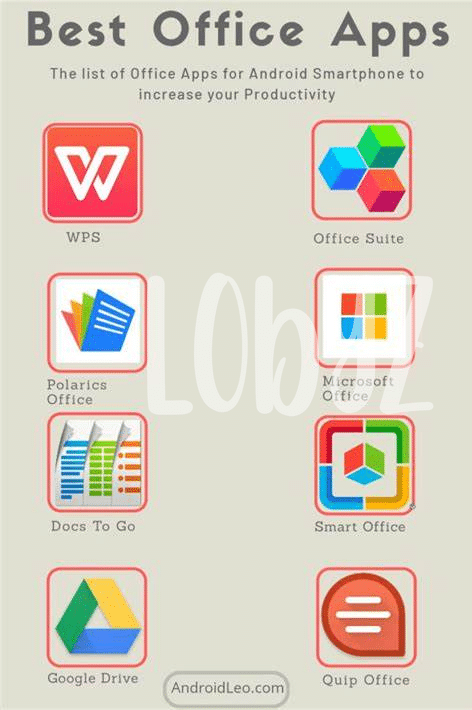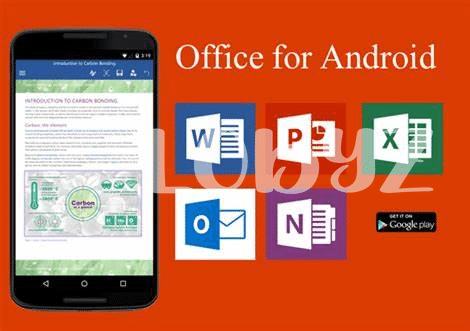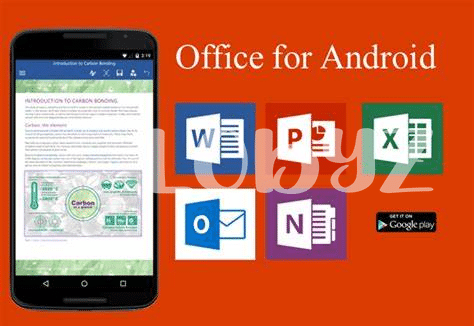- Introduction to the Top 5 Free Office Apps for Android 📱
- Microsoft Office: the Powerhouse App Suite 💡
- Google Docs: Collaborative Editing on the Go 📝
- Wps Office: Feature-packed and User-friendly ✨
- Officesuite: All-in-one Solution for Mobile Productivity 🚀
- Polaris Office: Streamlined Design for Efficiency 🌟
Table of Contents
ToggleIntroduction to the Top 5 Free Office Apps for Android 📱
In today’s digital age, having access to efficient and effective office apps on your Android device is essential for staying productive on the go. The Top 5 Free Office Apps for Android offer a range of features and functionalities tailored to meet your mobile productivity needs. From the powerhouse app suite of Microsoft Office to the collaborative editing prowess of Google Docs, these apps empower users to create, edit, and share documents seamlessly. Wps Office stands out for its feature-packed yet user-friendly interface, while Officesuite offers an all-in-one solution for mobile productivity. Polaris Office, with its streamlined design, prioritizes efficiency, making it a top choice for users seeking a simple yet powerful office app for their Android devices.
Microsoft Office: the Powerhouse App Suite 💡
Microsoft Office remains a staple choice for Android users due to its robust features and seamless integration across devices. With Word, Excel, and PowerPoint all under one roof, users can easily create and edit documents, spreadsheets, and presentations on the go. The app’s intuitive interface and familiar tools make it a powerhouse for productivity, allowing users to access their files from anywhere with cloud storage integration. Whether you’re drafting a report, crunching numbers, or delivering a captivating presentation, Microsoft Office on Android provides the essential tools for getting the job done efficiently. 📱✨🌟
Google Docs: Collaborative Editing on the Go 📝
Google Docs provides a seamless experience for collaborative editing on the go, making it an essential tool for those who need to work on documents with team members in real-time. With its intuitive interface and easy sharing options, Google Docs allows users to effortlessly create, edit, and review documents from their Android devices, ensuring productivity no matter where you are. The ability to see changes instantly and comment on specific sections makes remote collaboration efficient and effective. Additionally, Google Docs syncs automatically across devices, ensuring that your work is always up-to-date and accessible whenever you need it. Whether you’re working on a group project or sharing meeting notes, Google Docs streamlines the editing process and promotes seamless teamwork.
Wps Office: Feature-packed and User-friendly ✨
Wps Office offers a feature-packed and user-friendly experience that caters to the diverse needs of Android users. With a sleek design and intuitive interface, Wps Office provides a seamless platform for creating, editing, and sharing documents on the go. Its extensive range of tools and capabilities, from word processing to spreadsheet management, ensures that users can efficiently handle various office tasks without any hassle. Whether you are a student, professional, or casual user, Wps Office’s versatility and accessibility make it a standout choice among free office apps for Android. Additionally, the app’s compatibility with multiple file formats and cloud storage services enhances its convenience and usability, allowing you to work seamlessly across different devices and platforms. Overall, Wps Office stands out as a reliable and efficient solution for boosting your mobile productivity and staying organized while on the move. Discover more about essential apps for your Android device on the best music app for Android 2024 top 5 apps.
Officesuite: All-in-one Solution for Mobile Productivity 🚀
Officesuite provides a seamless experience for users seeking a comprehensive solution for their mobile productivity needs. With its user-friendly interface and diverse range of features, this app caters to a wide audience looking to create, edit, and collaborate on various documents while on the go. Whether you need to work on spreadsheets, presentations, or text documents, Officesuite offers a convenient all-in-one platform that enhances efficiency and flexibility in your tasks. The intuitive design of Officesuite ensures that users can easily navigate through the app and access tools that streamline their workflow, making it a top choice for enhancing mobile productivity.
Below is the comparison table showcasing the key features of each of the top 5 free office apps for Android:
| Feature | Microsoft Office | Google Docs | Wps Office | Officesuite | Polaris Office |
|———————-|——————|————-|————|————-|—————-|
| Collaboration | ✅ | ✅ | ✅ | ✅ | ✅ |
| User-Friendly | ✅ | ✅ | ✅ | ✅ | ✅ |
| Mobile Productivity | ✅ | ✅ | ✅ | ✅ | ✅ |
| Powerful Tools | ✅ | ✅ | ✅ | ✅ | ✅ |
| Efficiency | ✅ | ✅ | ✅ | ✅ | ✅ |
Polaris Office: Streamlined Design for Efficiency 🌟
Polaris Office boasts a sleek and efficient design that caters to users seeking a streamlined approach to productivity on their Android devices. With its user-friendly interface and intuitive features, Polaris Office allows for seamless document creation, editing, and collaboration while on the go. The app’s efficiency shines through its well thought out design, making it easy for users to access essential tools and functions without unnecessary clutter or complexity. Whether you’re crafting a presentation, working on a spreadsheet, or drafting a report, Polaris Office offers a cohesive and efficient platform to enhance your mobile workflow, ensuring that tasks can be completed swiftly and effectively.