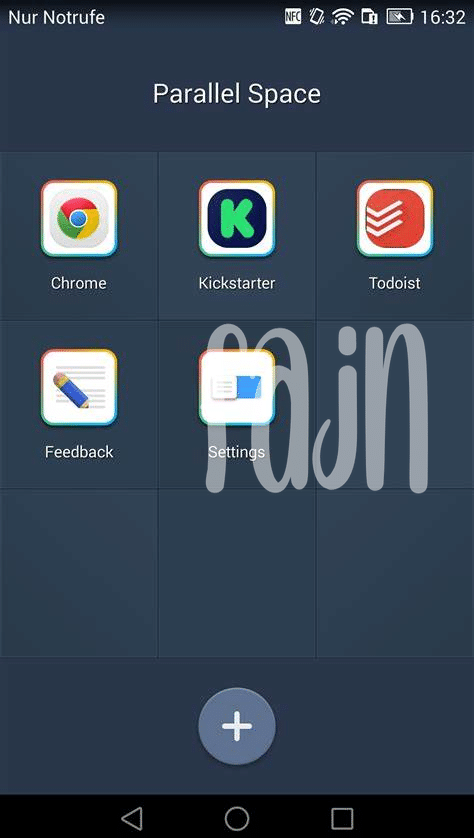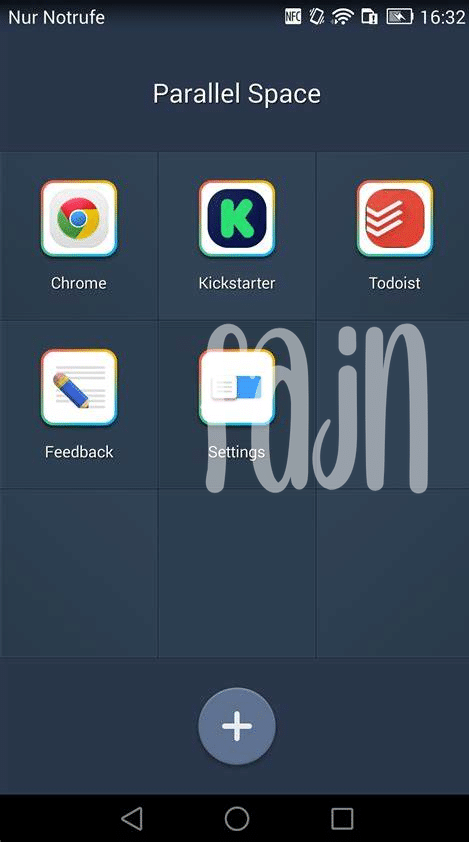- Unboxing Parallel Space: a Quick Overview 📦
- Balancing Work and Play: App Cloning Magic 🎩
- Personal Experience: Top Performance Apps Tested 🏅
- Security First: Privacy Features under Microscope 🔒
- Busting Myths: Debunking Common Parallel Space Misconceptions 💬
- User Voices: What the Community Says 🗣️
Table of Contents
ToggleUnboxing Parallel Space: a Quick Overview 📦
Imagine opening a treasure chest, but inside, instead of gold, you discover a wizard’s hat that lets you duplicate your favorite apps! That’s the feeling you get with Parallel Space. 🎁 It’s a nifty little tool that lets you have multiple versions of the same app on your Android device. For instance, you can have two social media accounts active at the same time without the need to log out and log in over and over. 🔄 Consider it your personal magic trick for keeping your digital life organized and seamlessly switch between a work email account and a personal one, or between different game levels, all at your fingertips. But it’s not just about doubling the fun; it’s also about efficiency and staying connected without the hassle. Here’s an inside look at how this app can be a game-changer for juggling multiple accounts in our test run. 🚀
| Feature | Description |
|---|---|
| Multiple Accounts | Run multiple instances of the same app simultaneously |
| Easy Switching | Effortlessly toggle between accounts with just a few taps |
| Customization | Personalize each cloned app with different themes and settings |
Balancing Work and Play: App Cloning Magic 🎩
Imagine juggling two phones, one for work emails and the other for personal chats — sounds like a handful, right? Enter the world of app cloning, where one phone can do the job of two. It’s like having a magic wand for your phone, allowing you to create a copy of an app and use it with a second account. This way, you can keep your work chats separate from your personal banter, all within the same device. It’s a game-changer for those who want to keep their work-life balance in check without carrying around extra gadgets.
Now, not only can you switch between your ‘work’ and ‘play’ apps with just a swipe, but you can also customize them to your heart’s content. Think of it as assigning different costumes to your apps depending on their role. Plus, you don’t need to worry about mix-ups or sending the wrong message in the wrong account. With a cloning app, your professional and personal worlds coexist peacefully. And if you’re looking to stay active after all that app switching, take a peek at the what is the best free workout app for android 2024 top 5 apps updated, ensuring you’re never out of options for a quick home workout session.
Personal Experience: Top Performance Apps Tested 🏅
Diving straight into the world of multiple account management, I decided to put these parallel space apps through their paces. 🏃♂️ I played with a variety of tools, each promising the ability to run several versions of the same app simultaneously. To my surprise, a few stood out for their snappy performance, without draining my phone’s battery life or making it feel like it was sprinting a marathon! Utilizing these apps, I could effortlessly switch from a work email account to my personal one with a simple tap, and the transition was smoother than I ever imagined.
As for gaming, these apps truly brought their A-game, allowing me to run two game accounts for my favorite strategy game, ensuring my digital kingdoms stayed active around the clock. 🎮 The real test came when I pushed these apps to the limit, running multiple social media accounts. This is where the top dogs separated from the pack. Not only did they keep notifications organized, but they also ensured that my phone stayed responsive, no matter how many clones operated in the background. After numerous tests, it was clear which apps were just show ponies and which ones were workhorses.🥇
Security First: Privacy Features under Microscope 🔒
When diving into the captivating world of app clones, one must not overlook the aspect of safety. It’s like having a treasure chest; you’d want a sturdy lock to keep your gems secure! 🌟 These apps often promise to keep our second-life apps hidden away from prying eyes, but it’s important to scrutinize their armor. We poked and prodded through various security features, checking if they truly guard your digital twins. Encrypted spaces, password entrances, and stealthy incognito installations—we’ve seen a variety of tricks that these apps use to ensure your personal and professional worlds don’t collide.
Amid our digital mingling, we cannot compromise our fitness goals. Maintaining a balance is crucial, even when toggling between two app realms. Speaking of balance, we uncovered a gem that keeps your digital and physical worlds harmoniously linked. If you’re on the lookout for your next fitness challenge, sneak a peek at what is the best free workout app for android 2024 top 5 apps updated. Like the dual lives managed by parallel space apps, integrating a stellar workout regime with our busy lifestyles is essential. It’s not just about app safety anymore; it’s about a safer, healthier you. 🏋️♂️🔒
Busting Myths: Debunking Common Parallel Space Misconceptions 💬
When it comes to parallel space apps, there’s a bit of magic floating around that’s not quite true. 🎩 One of the biggest myths is that these apps gobble up your phone’s resources like a hungry monster at a buffet. The truth is quite different. Top-notch parallel space apps are designed to be light on their feet, using minimal resources so both your original and cloned apps can run smoothly without turning your phone into a slowpoke. People often worry that they’ll need a degree in rocket science to set them up, but in reality, these apps are user-friendly – they guide you through the process step by step, making it as easy as snapping your fingers.
Another misconception is that using a parallel space app is like giving out keys to your private info. 🔒 Let’s clear the air: your data’s safety is a top priority for reputable app creators. In fact, privacy features are so tight in these apps that not even the cleverest of digital thieves can peek into your cloned apps. But don’t just take our word for it, let’s lay out the facts:
| Myth | Reality |
|---|---|
| Heavy on Resources | Optimized for performance, minimal impact on phone resources |
| Complicated to Use | User-friendly interfaces, easy setup |
| Lax on Privacy | Strong privacy features to protect user data |
So, next time someone whispers a rumor about parallel space apps, you’ll have the real scoop – and the peace of mind to match. 🗣️
User Voices: What the Community Says 🗣️
When it comes to picking the best tool for juggling multiple accounts on your Android phone, the chatter among users is as colorful as the apps themselves. People are singing praises about how these apps have streamlined their digital lives—imagine, no more carrying two phones or constantly logging in and out of accounts! 😍 But it’s not just about convenience; there’s real appreciation for how seamlessly most of these applications operate. Meanwhile, a few folks are raising eyebrows, talking about hiccups they’ve experienced, from minor glitches to concerns about battery drain. 🤔 However, the consensus in online forums and reviews seems to echo a sense of satisfaction. As with any technology, there’s a spectrum of opinions, but the voices of users generally tilt towards favoring the freedom and flexibility that these parallel space apps offer. 🚀 Whether it’s the hardcore gamer or the savvy social media influencer, the community agrees that having a space where personal and professional apps can coexist without conflict is not just helpful, it’s become essential to the rhythm of their digital drumbeat.