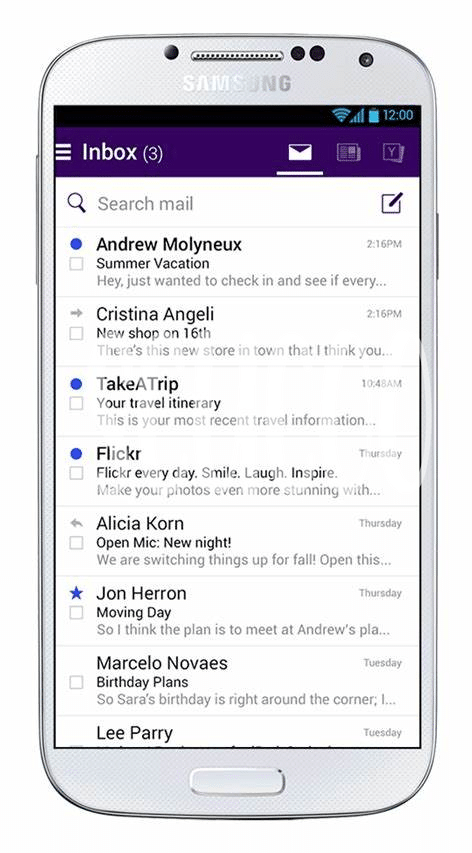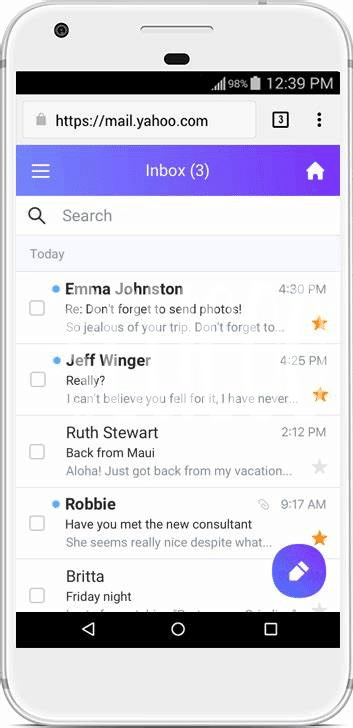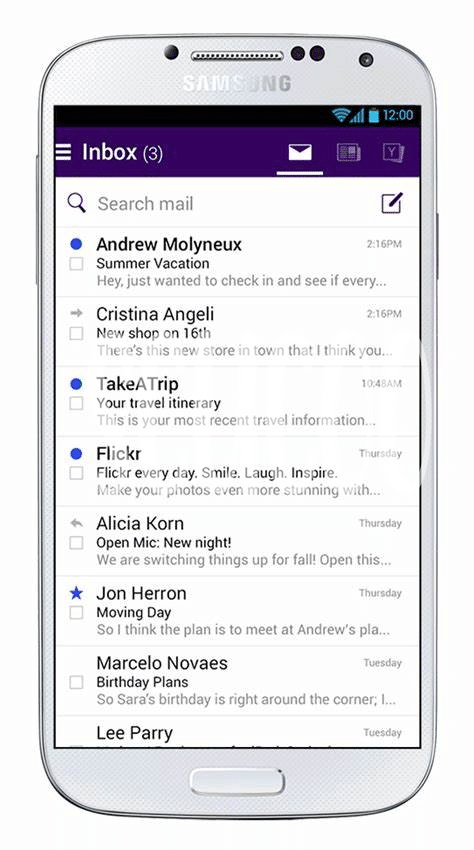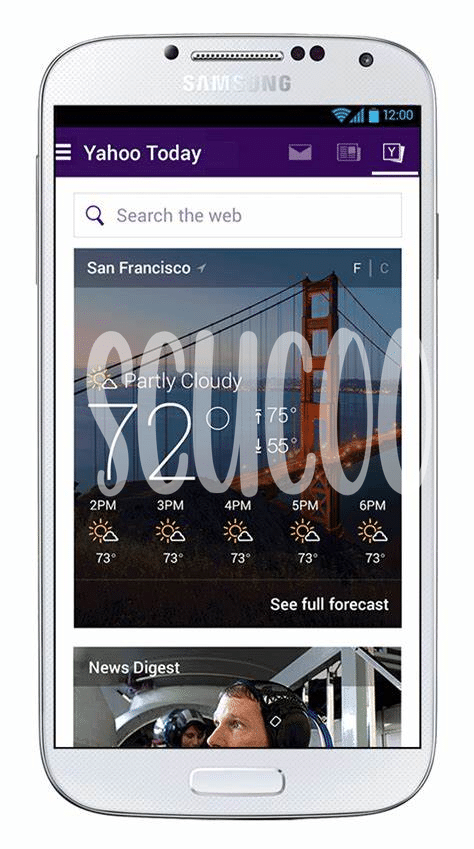- Streamline Your Day with Customizable Notifications 🔔
- Swipe to Efficiency: Mastering Email Triage 👆
- Attachments at Your Fingertips: Quick Access & Sharing 📎
- Stay Organized on the Go with Folders 🗂️
- Cut the Clutter with Yahoo Mail Smart Views 🧹
- Instant Replies: Save Time with Smart Responses ⚡
Table of Contents
ToggleStreamline Your Day with Customizable Notifications 🔔
Imagine waking up to a neatly organized world where every ping 📲 and beep 🔔 from your phone helps instead of hinders. With the Yahoo Mail app on your Android device, you can tweak those notifications so they fit just right into your daily hustle. No more FOMO because you can set alerts for just the important stuff, making sure you’re always ‘in the know’ without getting overwhelmed. And if your inbox starts to mirror the chaos of a busy crypto market, worry not. Customize what hits your screen – whether it’s emails from the boss or the latest news that could affect your ‘bagholder’ status, keeping that ‘diamond hands’ spirit alive.
The app lets you swipe and tap your way to a clutter-free life. Need to find those concert tickets or that flight confirmation? They’re just a quick tap away. Like a seasoned trader waiting for the perfect moment to BTD, you too can seize the day, managing your emails with precision and confidence.
| Feature | Description | Why It’s Useful |
|---|---|---|
| Custom Notifications | Choose what types of emails trigger alerts | Focus on what matters, reduce interruptions |
| Priority Inbox | See important emails first | Quick access to high-priority messages |
| Quiet Hours | Silence notifications during chosen times | Peace of mind when you need it |
Whether you’re navigating a packed day or simply sifting through a sea of emails, the Yahoo Mail app is your ally. With just a few smart moves, you can transform potential digital chaos into a streamlined, focused channel of communication, where every alert moves you one step closer to a productive day.
Swipe to Efficiency: Mastering Email Triage 👆
Imagine you’ve got a busy day ahead, and your email inbox is overflowing. You don’t have time to sift through every message—that’s where the magic of a simple swipe comes into play. With the Yahoo Mail app on your Android phone, you can quickly sort through your emails without getting bogged down. Think of it like a game where each swipe gets you closer to that clean, organized inbox. You can set up the app so that a swipe to the left archives an email, and a swipe to the right deletes it. It’s like having a superpower in your fingertips; with a flick you decide which messages to keep for later and which to say goodbye to.
And this kind of quick sorting is crucial because, let’s face it, not every email is a golden ticket that demands your attention. Some are just noise—distractions trying to lure you into the FOMO trap or spam that makes you feel like you’ve been cryptojacked. But you, armed with your customized swipes, are on top of it, and rather than being a bagholder for unnecessary emails, you’re becoming the master of your time. And now, while we’re on the topic of staying efficient and clued-in, especially for those who love to have their media set up just right, here’s something interesting. If you’re wondering what is the best 4k player on android tv sony x1 processor nas download app kodi vlc, there’s a treasure trove of information on making the most out of your Android TV experience.
Attachments at Your Fingertips: Quick Access & Sharing 📎
Imagine this: you’re rushing to catch a train, and you remember you haven’t sent an important file to your coworker. No worries! With just a few taps on your phone, you can dive into your emails, find the document, and share it – all before the conductor shouts, “All aboard!” The Yahoo Mail app for Android turns your phone into a portable office. You can quickly view, download, or send documents and pictures without having to search through a maze of folders. 🚀
Now, let’s say someone emails you a bunch of photos from last night’s event. In a snap, you can view them and show them off to your friends without missing a beat. Or if you’re putting together the pieces of a big project, you can gather all your PDFs, docs, and slides in one place, ready for when you are. It’s like having a superpower in your pocket that keeps your digital life organized, so you’re not pulling a “rekt” moment by missing a beat in your busy day. The Yahoo Mail app is your trusty sidekick, making sure that when it comes to handling your emails and attachments, you’re always ahead of the game. 📬✨
Stay Organized on the Go with Folders 🗂️
When it seems like your emails are getting out of hand while you’re out and about, there’s a simple trick that can be a total game-changer. Think of your inbox as a busy day at the market; without the right baskets (or folders in this case), everything gets jumbled up and you might end up with a bagholder’s dilemma, clutching at a mix of important messages and spammy flyers. The Yahoo Mail app for Android turns that chaos into order, much like having super-organized shelves at home for all your goodies. With a few taps, start categorizing your emails into neatly labeled folders. It’s like turning FOMO into JOMO—the Joy Of Missing Out on the clutter! Whether you’re setting up a project-specific folder or a VIP one for your key contacts, this is how you ensure that when it’s time to dyor for that urgent email, you’re not scrolling through an endlessly muddled inbox. Plus, discovering the right message at the right time feels like finding a rare coin in your back pocket; suddenly, the day is brighter and your to-do list just got shorter. Remember, if you’re looking to enhance your digi-world even further, especially when you’re on your couch after a day of email sorting, check out this neat guide on what is the best 4k player on android tv sony x1 processor nas download app kodi vlc. It’s all about making tech work for you, so you have more time for life’s big and small moments. 🗂️✨📩
Cut the Clutter with Yahoo Mail Smart Views 🧹
Imagine your inbox as a home that guests could drop by any time. You’d want it tidy and pleasant, so it’s a space of calm, not chaos, right? Well, with your Yahoo Mail, you don’t need to be all FOMO about missing an important message in a messy inbox or getting rekt by an overload of emails. Smart Views are like your personal inbox assistants, tirelessly sorting through the digital pile of messages to make sure you see what’s important at a glance. The feature neatly categorizes emails allowing you to jump between messages from personal contacts, subscriptions, and important documents without sifting through the clutter. It’s like having diamond hands in the world of email management; you keep what’s valuable and let the app handle the rest.
Here’s a peek into how Smart Views declutter your digital space:
| View Name | What It Shows | How It Helps |
|---|---|---|
| People | Emails from your contacts | Easily access important conversations |
| Subscriptions | Newsletter and offers emails | Find deals or read news when it suits you |
| Attachments | Emails with files attached | Quickly view and download important documents |
Besides, you don’t have to be a tech whiz to make it work. It’s super user-friendly – you just dive in and spend less time on email wrangling. Yeah, we’re talking no normie struggles here. Just imagine the sigh of relief knowing that your digital mail is sorted, and your precious time can be spent on things that light up your day.💡🚀✨
Instant Replies: Save Time with Smart Responses ⚡
Imagine this: You’re juggling a dozen tasks at the same time, your phone keeps buzzing with new emails, and amidst all this, you have to fire off a quick reply to keep things moving. This is where the magic happens in your Yahoo Mail app. Just when you think you’ll need to pause everything to type out an email, the app steps in with a superhero cape. 🦸 With a single tap, you can send a smart response that’s both relevant and timely, allowing you to keep up your momentum. No more stopping your workflow to ponder on what to write.
Smart choices don’t just reflect in our actions but also in the tools we use. Perhaps you’re eyeing that crypto market update, and amid the market’s bears and bulls, your inbox doesn’t stop. 📈🐂 Your finger hovers over the screen, ready to BTD on that crucial email. And in that moment, the smart response feature becomes your best ally, quickly sending out what needs to be said. You’re not just replying; you’re efficiently maintaining connections without skipping a beat. Those fleeting moments saved add up, gifting you more time to focus on the big picture. From the daily grind to the strategic decisions that could lead to your personal ‘moon’ moment, it’s the little efficiencies that set the stage for greater successes. 🚀