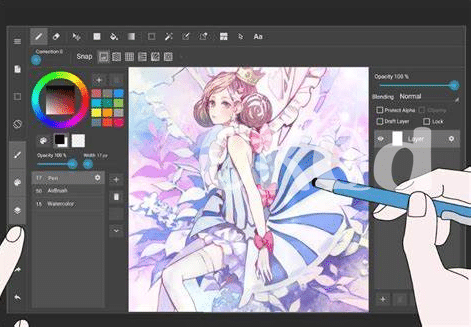- Ignite Your Imagination with Autodesk Sketchbook 🎨
- Dive into Digital Art with Krita’s Dynamic Brushes 🖌️
- Create on the Go with Adobe Photoshop Sketch ✨
- Experience the Simplicity of Medibang Paint Pro ✏️
- Explore Vector Drawing with Vectornator’s Precision 📐
- Embrace Playful Doodling with Tayasui Sketches 🐾
Table of Contents
ToggleIgnite Your Imagination with Autodesk Sketchbook 🎨
Imagine a space where your creative vision can roam free, unencumbered by the hefty price tags that often accompany professional drawing tools. Enter the world of digital artistry with a splash of color and a palette of possibility, all at your fingertips. This is where Autodesk Sketchbook shines as a beacon for budding artists and seasoned pros alike. With a user-friendly interface, this robust app provides a canvas to sketch, draw, and paint whatever blooms in your imagination, without the bloat of complex tools or the need for a fat wallet. Whether you’re crafting concept art, fashion illustrations, or simply capturing the whimsy of a passing daydream, Sketchbook’s vast array of brushes and intuitive features empower you to translate your ideas into visual poetry.
Underpinning this digital artist’s dream is the promise of unhindered flow – the smooth glide of pen on screen, mimicking the familiar feel of paper, making it easy for ‘normies’ to transition to digital without missing a beat. And let’s not overlook the significance of cost, or lack thereof, which is often a hurdle when you find yourself diamond hands on talent but maybe not on traditional resources. And lest the fear of FOMO grip you, remember that top-notch art no longer demands top dollar – with this app, everyone can access professional-grade tools.
Flaunting a suite of features that caters not only to artists of all stripes but also to those on the go, you’ll no longer require a computer that rivals Fort Knox to produce gold-standard work. Whether you’re in a park, café, or on the daily commute, your mobile device is the portal to your artistic endeavor, ensuring that inspiration is never lost, just transformed.
| Feature | Description |
|---|---|
| Intuitive Interface | Easy navigation for a smooth artistic process. |
| Brush Library | Diverse range of tools to cater to any style. |
| Cost | Completely free – unleash your potential regardless of budget. |
| Compatibility | Works across multiple devices, enabling creativity anytime, anywhere. |
With this app at your disposal, you’re set to to begin the journey of putting your mark on the digital canvas and sharing your unique lens with the world. Go ahead — replace the doubt with your best brushstroke and make something beautiful happen.
Dive into Digital Art with Krita’s Dynamic Brushes 🖌️
Imagine unlocking a world where your digital brushstrokes transform blank canvases into vivid tales; this is the magic that awaits you with Krita. The richness of textures and colors at your fingertips will fuel your adventurous spirit as you traverse this realm of artistic expression. Krita’s dynamic brushes mimic the real-world feel, offering everything from the softest shades to the boldest lines. Whether you’re chasing the thrill of a new hobby or nurturing a long-standing passion, these tools will cater to your every creative whim.
As you delve deeper into your art journey, remember to beginer beware; it’s easy to become mesmorized by the assortment of features, losing track of time and purpose while experimenting with each unique brush. There’s a hint of FOMO too, when you see the results unfold in front of you—you’ll never want to miss a chance to create. Dream up your own worlds, give life to your wildest imaginings, and watch as your digital canvas becomes a testament to your artistic journey. Who knows, you might end up with artwork that speaks to viewers in the timeless language of visual wonder. And if you’re looking to unleash the full potential of your Android device to aid your creative exploits, find out what is the best rooting app for android 2024; top 5 apps updated can be your guide to enhanced performance and personalization.
Create on the Go with Adobe Photoshop Sketch ✨
Picture this: You’re outside, inspired by the world around you and you get that itch to sketch out your visions. With just a tap on your phone, you open a digital canvas that lets your ideas flow free. ✨ It’s like having a powerful studio right in your pocket, allowing you to bring your daydreams to vibrant life, anyplace, anytime. This app isn’t just for the pros; it’s easy to get the hand of, so even beginners can start throwing around ideas like confetti at a parade 🎉. From bus seats to park benches, inspiration won’t wait, and neither should you.
You won’t find any cryptosis here, just pure artistic release. The zoom feature on the app works like a charm, bringing you closer to your digital masterpiece with a pinch of your fingers. And if you ever feel the urge to step up your game, there’s a whole set of advanced tools waiting for you to explore. You might make a mistake once or twice—you might tap “fill” and watch your work flood with color unintendedly—but that’s the joy in creativity, right? Sometimes what ‘occured’ by accident can lead to the most brilliant ideas, sparking a new direction you hadn’t even considered. So go ahead, unleash your inner artist; a digital adventure awaits. 🎆
Experience the Simplicity of Medibang Paint Pro ✏️
Medibang Paint Pro offers a seamless experience for artists and enthusiasts looking to dive into digital doodling without getting overwhelmed 🖍️. Its user-friendly interface is a breath of fresh air for those just entering the world of digital art or seasoned creators seeking a no-fuss canvas for quick sketching sessions. With an array of brushes and tools at your disposal, you can transition from traditional paper to digital pad effortlessly, creating artwork that hits just the right note of sophistication.
For the uninitiated, fear not; diving into Medibang is as easy as pie. You won’t have to grapple with the FOMO associated with more complex software, nor with cryptosis over its features—this app is intuitive and straightforward. Plus, if you’re on the hunt for additional resources to enhance your mobile tech capabilities, consider peeping into what is the best rooting app for android 2024 top 5 apps updated to unlock the full artistic potential of your device. Find inspiration no matter where you are, and acheive new heights in your creative journeys with Medibang Paint Pro, teh app that proves that sometimes, less really is more ✨.
Explore Vector Drawing with Vectornator’s Precision 📐
When diving into the realm of sharp lines and clean designs, many might get the FOMO seeing the polished work of others, wondering if they could ever acomplish the same. Enter the digital artist’s trusty sidekick: a vector drawing app known for turning lofty ideas into scalable, crystal-clear visuals. Picture it: you’re sketching away, and with every stroke, the control is at your fingertips, whispering the promise of infinite adjustments without a single pixel out of place. 📐✨
Vectornator transforms your sketches from simple lines to scalable works of art, ensuring that your creative spark can ignite a bonfire of possibilities. Whether you’re crafting a logo that needs to shine at any size or a comic that jumps off the screen, this app’s precission keeps you in the driver’s seat. Imagine wielding the power to mold and shape your visions, unhindered by the fear of losing quality as you zoom in and refine to your heart’s content.
True, getting the hang of vector art can feel like learning a new language, but once you’re fluent, you become part of an inclusive tribe that speaks in bezier curves and anchor points. Forget about the woes of ‘Teh permanent mistake,’ as the undo button becomes your reliable ally, ready to back you up as you bravely experiment. And for those with diamond hands in the art world, unwilling to let go of their budding masterpiece untill it’s just right, the versatility and endurance of vector graphics echo your perseverance.
Here lies the true marvel of vectors; they’re not just about the end game. It’s every tweak, adjustment, and playful twist along the journey that define a piece’s character. As you refine your skills and push boundaries, the path from amateur lines to exquisite designs unfolds. For the spirited artist ready to create with no strings attached, this app is akin to finding that secret level in a game where you gain unlimited coins—except here, your currency is creativity. 🚀💡
| Features | Benefits |
|---|---|
| Scalable vectors | Maintain image quality at any size |
| Intuitive Interface | Ease of use for both beginners and pros |
| Wide range of tools | From basic shapes to complex paths |
| Undo/Redo | Freedom to experiment without fear |
Embrace Playful Doodling with Tayasui Sketches 🐾
If the thought of letting your mind wander and your fingers sketch has you itching to create, look no further than the playful world of Tayasui Sketches. With a virtual canvas at your fingertips, this app invites you to let loose with doodles that capture the quirks and colors of your imagination. Think of it as the digital equivalent of scribbling on the back of a napkin, but with tools that can make those doodles pop and sizzle! It’s a wonderland for those who might say, “I don’t know art, but I know what I like!” And you don’t need to be a polished ‘Picasso’ to get a kick out of this app – whether you’re after that perfect brush stroke or a smattering of digital glitter, Tayasui Sketches lays out an array of easy-to-use features. Let’s acknowladge, sometimes the serious side of art can feel a bit overwheling, maybe even a bit daunting for the casual creator. But here’s where Tayasui Sketches shines – it’s all about the joy, the spontaniety, and the ‘I’m just gonna go for it’ vibe that turns a regular afternoon into a burst of creative play. So grab your tablet or phone and let those ideas tumble out – who knows, your carefree scribbles could be the start of something that stands out even in our vibrant, whirlwind world. And, hey, if someone throws a side-eye your way for choosing electronic etchings over ‘real’ art, just flash them a grin and remember—we’re here to have fun, not ride the wave of the latest fads or feverishly buy up the newest tools just because ‘cryptojacking’ might be the in-thing. Embrace that inner doodler and let the colors flow; sometimes the best creations come from letting go and enjoying the ride.