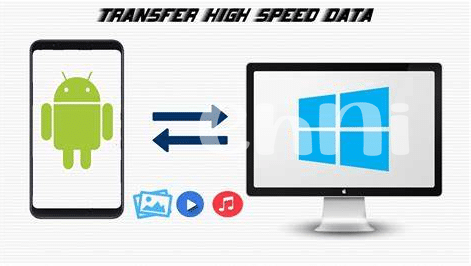- Quick Peek at the Past: Bluetooth’s Reign 🎚️
- Wi-fi Direct: High-speed Wireless Transfers 🚀
- Qr Codes: the Scan-and-share Revolution 📲
- Cloud Services: Storage and Sync Heaven ☁️
- Nfc: Tap Your Way to File Sharing 👆
- Email and Messaging Apps: the Old Reliables 📬
Table of Contents
ToggleQuick Peek at the Past: Bluetooth’s Reign 🎚️
Before the wave of high-speed internet and fancy apps, there was a time when Bluetooth was the king of transferring files between devices. Picture this: you just clicked an awesome photo with your phone, and you can’t wait to have it on your computer’s screen. You’d dive into the settings, pair the devices using Bluetooth, and start the transfer. Maybe it wasn’t lightning-fast, but watching that progress bar creep was a bit like the thrill of crypto trading—except, instead of waiting for a ‘moon’ moment, you were waiting for a file to land. It was simple and, in its own way, kind of magic. 📲
Bluetooth was all about that slow dance: your devices getting to know each other, shaking hands, and agreeing to swap files. While it often had you feeling like a ‘Bagholder’ watching for a price rebound—holding onto that hope the file would eventually transfer—if you had “diamond hands,” you’d wait it out, even when it felt like an eternity. So while the pace of life zips by at the speed of the latest ‘moon’ shot, sometimes we might just miss the days when things were a bit slower. 🚀
| Pros | Cons |
|---|---|
| Wireless connection | Slow transfer speeds |
| Simple to use | Range limitations |
| No additional software | Prone to disruptions |
Oh, those were the days, but tech doesn’t wait for anyone, and the world’s moved onto faster and sleeker options. Yet, a part of us might still fondly remember the Bluetooth days with a gentle, nostalgic buzz. 🎚️
Wi-fi Direct: High-speed Wireless Transfers 🚀
Ever looked back at the days when things took a sweet time transferring files via Bluetooth, and thought, “I wish I could zip this to my PC instantly”? Well, 🚀 into the modern era, where Wi-Fi Direct swoops in! Just when you’re about to BTD on the slow pace of file-sharing, this nifty feature flies to the rescue. It’s like a superhero in the tech-world, liberating us from the shackles of cables and slow transfers. Picture this: going from a send button on your phone to a ‘saved’ notification on your PC quicker than you can say “file transfer”. And it’s not just about speed; it’s secure too, keeping your precious files away from prying eyes.
Remember the buzz when you first discovered you could beam photos just by bumping phones together? 📲 That’s the level of simplicity we’re talking here, except it’s not just photos – it’s videos, documents, you name it. Even if you were the Normie of your gang, getting files across would still be a breeze. Speaking of breezes, imagine if you’re knee-deep in cool videos on your phone and you spot that one gem you’ve just got to save forever. Clicking here shows you exactly what is the best android app to download YouTube videos, gently guiding those treasured bits straight to your PC. We’re literally in an age where sharing can be as effortless as tapping your screen – you’ve got to admit, that’s pretty cool.
Qr Codes: the Scan-and-share Revolution 📲
Imagine waving your magic wand, and poof, your files are dancing from your phone to your PC in a beat. Welcome to the world where a simple scan injects life into a once-tedious process! 📲 By flashing a quirky square before your phone’s camera, a pathway opens up – no cables, no waits, just a quick leap across the digital divide. The latest apps harnessing this tech are a godsend, especially for those who’ve had it with clunky cable runs or those who’ve suffered from ‘weak hands,’ dumping good tech for quick fixes. These apps embody the ‘LFG’ spirit, engaging user enthusiasm while providing a seamless sharing experience. They are a quiet revolution, making you wonder why we didn’t ditch the cords sooner. Whether it’s a cherished photo, a vital document, or that killer presentation – it’s all about swiftness and security, ensuring your treasures make their way safely to your desktop realm. So next time you’re in line for a coffee and need to shoot over that file, let the humble QR code be your beacon in the bustling digital bazaar. 🚀👍
Cloud Services: Storage and Sync Heaven ☁️
Imagine a world where your digital life floats effortlessly in the sky – a virtual locker where you can stash all your files and get to them from anywhere, on any device, including your PC. Welcome to the magical world of online storage spaces, where you don’t have to worry about losing a USB stick ever again! 🌐💾✨ Here, you’re not just saving files; you’re syncing them in real-time, so the moment you snap a photo on your phone, it’s already chillin’ on your computer without you moving a muscle. Need to work together with someone but they’re miles away? No problem! Share a folder, and boom – it’s like you’re side by side. And if you’ve ever been a bagholder with a hard drive full of irreplaceable memories that just decided to give up on life, you’ll appreciate that these cloud havens are like diamond hands for your data – they keep your files safe no matter what the market (or life) throws at you. Just remember to DYOR when picking a cloud service; it’s like finding the perfect coffee shop for your vibe and workflow. Plus, don’t let your FOMO get the best of you when on the go, check out what is the best android app to download youtube videos to keep your entertainment game strong. Cloud services are your ticket to a harmonious digital world where peace of mind meets peak productivity. 🌥️🖥️🔗
Nfc: Tap Your Way to File Sharing 👆
Imagine you’ve just snapped a bunch of pictures with your phone, and now you want to share them with your computer. With just a tap, that’s possible! That’s right, no wires, no waiting around, just a simple tap. This is the magic of Near Field Communication (NFC). Inside your phone, there’s a clever little chip that lets your device talk to other gadgets nearby. You might have used NFC when paying with your phone at the store. Well, it’s not just for payment anymore; file sharing has joined the party! 🎉 All you need to do is get your phone close to your computer, and if it’s NFC-enabled, too, a quick tap can start moving files over. It’s like sharing secrets in a whisper, only the secrets are your files, and the whisper is super-advanced technology.
Transferring files this way isn’t just a party trick; it’s a real help in a pinch. Say you’re a Bitcoin Maximalist, and you’ve got a hot new whitepaper to share, but you left your cable at home. No worries! NFC to the rescue. It might not carry everything as fast as the Internet can, but for small things like contacts, photos, or that PDF you need to print out, it’s incredibly convenient. Plus, you won’t have to worry about ending up a ‘Bagholder’ with a bunch of unwanted cables cluttering up your space. Here’s a look at just how smooth this can be:
| Step | What to Do | Result |
|---|---|---|
| 1 | Enable NFC on both devices | Devices ready for communication |
| 2 | Tap your phone to your PC | Connection initiated |
| 3 | Select files to transfer | Files start transferring |
| 4 | Wait for the ‘Completed’ notification | Transfer completed successfully |
Remember, with NFC, sharing files is as easy as a tap. Say goodbye to the mess and stress, and hello to simplicity and speed! 🚀
Email and Messaging Apps: the Old Reliables 📬
When we think about file sharing, sometimes the shiny, new tech gets all the buzz. But let’s not forget about the tried-and-true methods that have been with us for a while. Think about when you get a super important document that just can’t wait—most folks will zip it over an email. It’s like sending a virtual letter, only way faster and you can add all sorts of files to it. You hit “send,” and boom, it travels through the digital universe and lands in someone else’s inbox.
Now, if emails are like digital letters, then think of messaging apps as passing notes in class. They’re quick, easy, and pretty much everyone uses them for chat. You might not use them to send a big project, but for a few photos or a document here and there? Perfect. Plus, with all the talk about crypto shenanigans, like FOMO and diamond hands, it’s kind of refreshing that these old-school methods don’t give you that kind of heartburn. No need to HODL on to your files, just send them off and move on with your day. 🚀📬👌