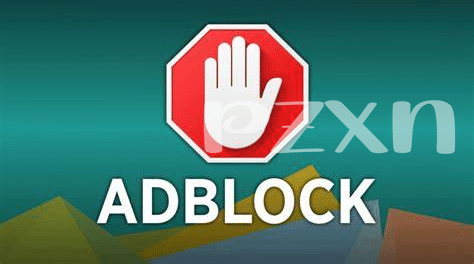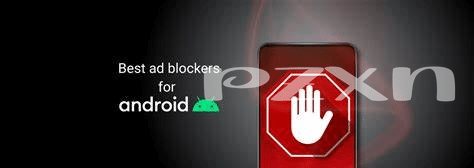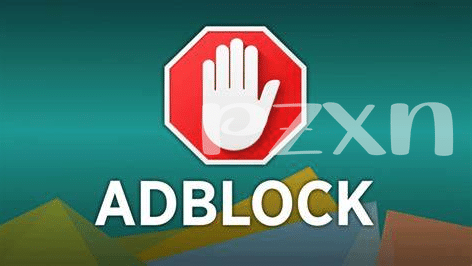- Say Goodbye to Annoying Ads 🚫
- Boost Your Phone’s Speed and Battery 🔋
- Keep Your Data Private and Secure 🔒
- User-friendly Ad Blockers to Try Today 📱
- Ad Blockers Vs. Browser Integrated Solutions ⚔️
- Customizing Your Ad Blocking Experience ✨
Table of Contents
ToggleSay Goodbye to Annoying Ads 🚫
We’ve all been there – you’re just trying to scroll through your latest news feed, watch a cheeky video or check the weather, and bam! You’re hit with an ad that takes up the whole screen. It’s like you’re being forced to play a game of ‘spot the tiny x’ before you can get back to what you were doing. Well, it’s time to put an end to that. By using ad blockers on your Android device, you can stop these pesky pop-ups in their tracks. 📵 Not only does this make for a smoother, more enjoyable phone experience, but it also means fewer distractions when you’re in the middle of something important.
And it’s not just about avoiding annoyance; it’s about taking back control. Some ads gobble up your data without you even realizing it – it’s a form of cryptojacking you didn’t sign up for. An ad blocker works as your personal bodyguard, kicking unwanted guests off your device. Imagine this: you’re engrossed in an article or engrossed in the latest viral sensation, and instead of being bombarded with flashy ads claiming you’re the lucky visitor who’s won a prize, your page stays blissfully ad-free. That’s the kind of VIP treatment your phone deserves. With the right ad blocker, your online time is yours again. 🛡️ So, it’s not about being a ‘no-coiner’ and dragging your feet – it’s smart to protect your digital space. After all, we all want to keep our phones running like well-oiled machines, not just storage lockers for wearisome ads that have overstayed their welcome.
| Feature | Benefit |
|---|---|
| Blocking intrusive ads | Uninterrupted browsing experience |
| Preventing data theft | Enhanced security and privacy |
| Reducing data usage | Longer battery life and lower data costs |
| User-friendly interface | Easy to set up and customize |
Boost Your Phone’s Speed and Battery 🔋
Imagine this: your Android phone as swift as the wind, no more waiting for pesky ads to load before you can dive into your favorite articles or videos. It’s not just about less annoyance; cutting down on ads does wonders for your phone’s performance. Without ads chewing through your data and hogging your processor, you’ll notice apps open quicker, web pages load faster, and everything feels snappier. You might even feel like you’ve got a new phone!
Now, let’s talk battery life. Ads don’t just slow you down; they’re secret battery drainers. With an ad blocker, those unwanted scripts and animations stop leeching off your phone’s energy. It’s like giving your device a break so it can last longer between charges. Plus, with the extra juice, you can spend more time enjoying what matters, whether that’s gaming, scrolling, or watching the latest viral videos. And hey, while you’re keeping your phone clean and fast, make sure you don’t miss out on a laugh. Check out what is the best prank call app for android 2024 top 5 apps updated for a bit of harmless fun—just be sure not to pull a prank that turns you into a bagholder of jokes!
Keep Your Data Private and Secure 🔒
In a world where every click and swipe can be monitored, ad blockers serve as an invaluable tool to safeguard your personal information. When your device is crammed with adverts, it’s not just a nuisance—it’s a potential gateway for prying eyes. Imagine you’re relaxing at home, browsing your favorite apps, and you’re flooded with unwanted ads—that’s just like leaving the door open for someone to sneak in. 🕵️♂️💻 But with a reliable ad blocker installed on your Android device, you can close that door tight. It becomes your digital guard dog, barking away those pesky ad trackers that love to snap up bits of your personal info.
The peace of mind from knowing that you’re less exposed to identity theft is like having diamond hands in the chaotic crypto market. Every ad you don’t see is another packet of your precious data that remains in your control. Picture this: it’s the opposite of a rug pull in the crypto world; you’re in command, not the advertisers. Moreover, ad blockers don’t just batten down the data hatches; they also fend off insidious threats, like cryptojacking, where the bad guys hijack your phone’s resources to mine cryptocurrency without you even knowing. No more unseen, unwelcome guests nibbling away at your data plan or leeching off your battery life. 🛡️🔋 It’s time to hold the line against ad intrusion and reclaim the sanctity of your digital space.
User-friendly Ad Blockers to Try Today 📱
We all crave a smoother, distraction-free mobile experience, and that’s exactly where ad blockers come into play. 📲 They can massively declutter your browsing, leaving you with nothing but pure content. Take, for example, the likes of AdGuard or Blokada—pure gems that can not only banish annoying ads but also help in keeping you a step ahead of trackers looking to snatch a peak at your online activities. HODL on! They’re not all about blocking; these apps ensure that pop-ups and autoplay videos won’t chow down on your data plan or battery life either.
Ever felt like your phone’s crawling when loading pages? Ad blockers work beneath the surface to keep things zippy! 🚀 But that’s not all; they’re as easy to set up as winning a smile from your crush. With a few taps, you’re in control of what gets through the digital gate. For those who’ve felt rekt by intrusive ads but worried about the techy hassle, worry no more. Their interfaces are clear, intuitive, and, most importantly, beginner-friendly. Feel free to crank up the filtering rules or keep it cozy with the default settings—your call.
Speaking of calls, ever thought of adding some laughter to your day with a classic prank call? You can easily find out what is the best prank call app for android 2024 top 5 apps updated. Perfect for anyone looking to spice up their digital tricks portfolio while keeping those pesky ads at bay. Whether it’s keeping your browsing experience seamless or ensuring a chuckle without the interruption of ads, these ad blocking solutions have got you covered.🛡️ So, why not give one a try and see the difference for yourself? Just remeber to always respect the app’s terms and others privacy when enjoing a good laugh!
Ad Blockers Vs. Browser Integrated Solutions ⚔️
Imagine you’ve just finessed your way through a particularly pesky level on your mobile game, and right as you’re about to bask in the glory, pow! A full-screen ad jolts you back to reality. 🚫 It’s not just annoying; it feels like you’ve been hit with a dose of FOMO, making you wish you had a magic wand to banish ads for good. 🧙♂️ Enter the world of ad blockers and their increasingly popular alternatives found directly within browsers.
Now, the duel between standalone ad blockers and their integrated cousins is more intriguing than you may think. On one side, we’ve got the dedicated ad blocking apps, donned like digital knights in shining armor, ready to fend off intrusive pop-ups and auto-playing videos. On the other, there’s the lean and mean browser warriors, with ad-blocking features built right into their code. It’s like choosing between bagholding a once-favored app that’s started to lag or going for the sleek, all-in-one package, which says you can have your cake and eat it too. 🍰
These browsers promise a smoother ride, pre-loaded with the tools to swipe away ads before they can tease your eyeballs. But here’s where it gets real – though they’re convenient, sometimes these integrated solutions lack the customizability and muscular punch of standalone ad blockers. It’s the classic battle of convenience versus control.
Adopting a browser with ad-blocking features can feel as secure as HODLing onto Bitcoin in a bear market. But remember, not all heroes wear capes, and sometimes, these built-in blockers can also leave some ads slipping through the cracks, potentially leaving you rekt.
Customization fans often lean towards standalone ad blockers for their ability to tailor teh experience. Yet, certain browsers might just surprise you, letting you dive into settings deeper than you’d expect, offering a pretty bespoke boxing glove to knock out those pesky ads.
Still, whichever path you choose, the name of the game is reclaiming your digital space, and either choice can lead you to a cleaner, more serene browsing experience. The question is, do you want to be a one-click warrior or a customization conqueror? ⚙️
| Standalone Ad Blockers | Browser Integrated Solutions |
|————————–|——————————|
| ✅ Highly Customizable | ✅ Convenient |
| ✅ Potent Ad Blocking | ⚠️ May Miss Some Ads |
| 🔋 May Drain Battery | 🚀 Often Faster Browsing |
| 📱 Requires App Install | 🛠️ Some Customizability |
| ⚔️ Can Cause Conflicts | 🔒 Integrated Privacy |
Customizing Your Ad Blocking Experience ✨
Imagine this: you’ve got your new ad blocker all set up on your phone, and you’re ready to enjoy an ad-free experience. But what if I told you that there’s more? You can actually adjust the settings to make sure it works just for you. Think of it like finding the perfect pair of shoes; sure, they look great on the shelf, but they need to fit your feet to really work. That’s what ad blocking customization is all about—making sure your online journey is both comfortable and tailored to your needs.
Those pesky ads that used to eat up your battery life and gobble up your data plan can now be a thing of the past—as long as you’ve got the know-how to set things right. And hey, it’s not just about blocking everything willy-nilly. You can opt to be a bit selective, maybe even spot a good deal or two (without the FOMO). Because let’s be realistic, sometimes an ad or two isn’t the end of the world. Meanwhile, cutting out the noise means you can keep your Zen-like focus in the digital world, and not get distracted or, let’s say, rekt by irrelevant content. It’s like having diamond hands in a market of paper; you stay strong and uncluttered no matter what’s thrown at you. Plus, by tweaking your ad blocker, you’ll still have the power to support those creators and websites you love by allowing their ads to show through. So go ahead, get your customization on, and tap into the realm of smooth, unhindered mobile experiences. 🌌✨🛠️