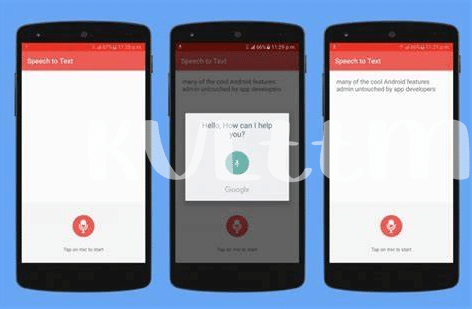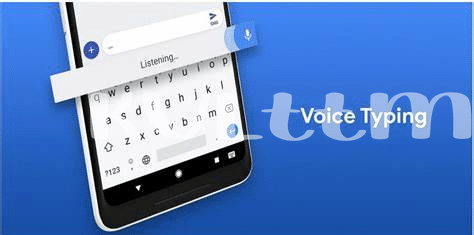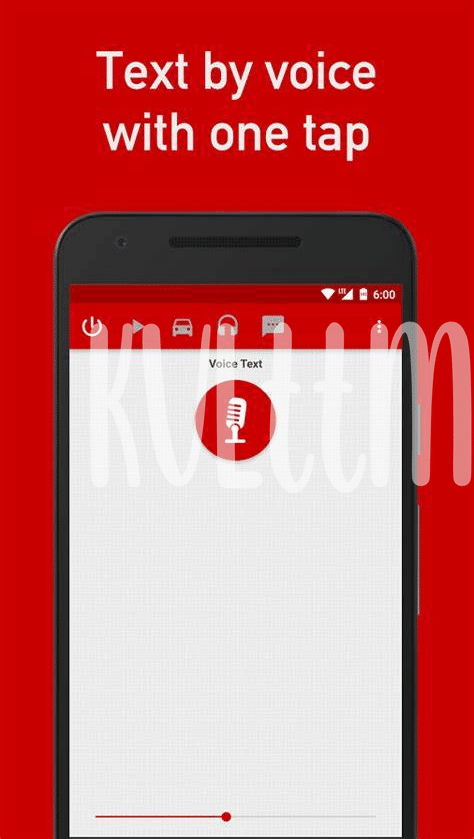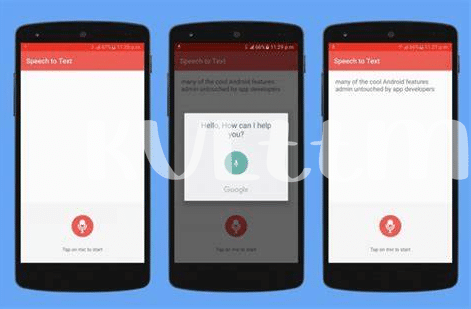- Unveiling the Magic of Voice-to-text 🌟
- Essential Features Your App Must Have 🛠️
- Accuracy and Speed: What to Expect ⏱️
- Navigating Privacy Concerns with Voice Apps 🔒
- Comparing the Top Contenders in 2023 🥇
- Power-user Tips for Voice-to-text Mastery 🎓
Table of Contents
ToggleUnveiling the Magic of Voice-to-text 🌟
Imagine having a little helper that turns your spoken words into written text, capturing every giggle, sigh, or thought with a tap on your screen. It’s like magic in your pocket! 🪄✨ This is what voice-to-text technology offers. It all starts with your voice. Whatever you say, your phone listens, processes, and then translates those sounds into text on your screen. Now, you might wonder how it can understand different accents or dialects. Well, these smart apps have learned from lots of different voices, making them pretty fluent in ‘human’. Plus, 🚀 they’re not just repeating what you say; they can spot mistakes and suggest better words, like a friend who’s really good at spelling.
| Feature | Benefit |
|————————|————————————-|
| Real-time transcription| Captures your words as you speak |
| Multilingual support | Understands various languages |
| Custom dictionary | Learns your unique vocabulary |
Dazzling, right? The best part is, you don’t need to be a tech wizard to use it. You talk, it types – it’s that simple. Hold conversations with your phone like it’s a close buddy, and watch your words come to life on the page. You could be making notes, writing a story, or just sending a text to a friend – your voice-to-text app is there to make things effortless. 🎤➡️📝 When your fingers need a break from typing, it’s your voice’s time to shine. And this is just scratching the surface; there’s a whole world of possibilities waiting for you and your voice.
Essential Features Your App Must Have 🛠️
When searching for that perfect voice-to-text app on your Android, imagine having a genie in your phone that accurately turns your words into written text. 🧞♂️ The first thing you’d want is spot-on recognition of what you’re saying, no matter if there’s a bit of street noise or if you have an accent. Then, consider the app’s ability to understand different languages or dialects — a big plus if you love speaking more than one. Handy editing features are super valuable too, allowing you to quickly fix any little mistakes without having to type. For those moments when your hands are busy, voice commands to punctuate or format your text can be a game-changer. 🌐 And don’t forget offline capabilities. You’ll want to keep jotting down your thoughts even without internet. Compatibility with your favorite apps? Yes, please! You’ll want to seamlessly send texts, emails, or update your notes, all through the power of your voice. Just think of how smooth your day could run. But while we’re weaving through the digital world, staying secure is key. You’d want an app that respects your privacy and doesn’t share your musings without permission. Speaking of staying updated and secure in the digital world, if you’re curious about what the best cell phone signal booster app for android in 2024 is, check out this great resource [here](https://androiduknewsetc.com/unlocking-hidden-features-in-signal-booster-apps-for-android). Finally, tailor-fit experiences make all the difference: the ability to learn from your vocabulary and improve over time is like having a personal assistant that grows with you. 🚀 So, let’s find that assistant, shall we?
Accuracy and Speed: What to Expect ⏱️
When we chat with friends on our phones, it’s like a mini race against the clock, isn’t it? 🏃♂️💨 We want to get our thoughts out quick and without a hitch. That’s the dream with voice-to-text apps, too. Imagine you’re telling a story to your phone, and it’s scribbling everything down, nearly as fast as you’re speaking – that’s the speed we want. But here’s the catch: sometimes, our phones might get our words jumbled up like a puzzle. Maybe it hears “duck” when we say “truck,” and that can lead to some funny texts! 🦆🚚 That’s where accuracy jumps in. These apps are getting better every day, catching up with our different ways of speaking, even with accents or background noise. Now, don’t expect perfection on the first try – it might take a couple of goes to get it all down pat. But in 2023, the race is on for apps that let us chat away while they take the typing off our hands, giving us more time to sip our coffee or enjoy the sunshine. 🌞 So when you’re on the hunt for that perfect voice-to-text buddy, think about how speedy and on-the-ball it is. Your future self, juggling a dozen things while sending a flawless text, will thank you!
Navigating Privacy Concerns with Voice Apps 🔒
When it comes to turning our spoken words into written text using our Android devices, it feels like a bit of modern-day wizardry. But as we enthusiastically share our deepest thoughts, important notes, or creative bursts with our voice apps, we must pause and consider the silent listener – our own privacy. 🛡️ Just like we wouldn’t openly share sensitive information in a crowded room, being aware of what these apps might do with our words is crucial. These handy tools ask for permission to access our microphone, but what happens to our words after they’re captured is where our attention should be laser-focused. 🔍 Our conversations may travel to servers far and wide for processing, potentially making them accessible to more than just our intended audience. Ensuring that an app has a clear and transparent privacy policy is step one in safeguarding our spoken secrets.
We should look for features that give us control over our data, like the ability to delete voice recordings from the app’s history or opt-out of data sharing. Think of this as keeping the key to our private diary. And while we’re discussing privacy, have you ever pondered about what the best cell phone signal booster app for android in 2024 updated might be? Well, wonder no more! Just click here for insights into apps that not only boost your signal but respect your digital space just as much. 📶 While voice-to-text technology promises convenience and efficiency, embracing its brilliance doesn’t mean we should compromise on the confidentiality of our chitchat. Let’s make sure our voice becomes text on our own terms.
Comparing the Top Contenders in 2023 🥇
In the bustling playground of Android voice-to-text apps, a few stars have managed to shine a bit brighter this year 🥇. We’ve seen familiar faces improve and new players enter the field, but which one deserves a spot on your device? Let’s take a closer look. Google’s very own app has continued to evolve, pushing the boundaries of accuracy with each update, and it’s still a hit for those who love seamless integration with their Android devices. Then there’s Dragon Anywhere, a heavy hitter known for its professional-grade accuracy and vocabulary learning prowess – a solid choice for the meticulous scribe.
On the other side of the digital spectrum lies Speechnotes – praised for its simplicity and user-friendly interface, making it a favorite for quick note-takers. Not to be outdone, Otter.ai emerges as a transcription dynamo, offering real-time transcription with its unique ability to recognize different voices in group settings 🎓. Deciding on the top voice-to-text app may not be a one-size-fits-all affair, but by examining the nuances of each contender, users are equipped to make the wisest choice. Consider the following table which highlights key features of these leading apps:
| App | Accuracy | Real-time Transcription | Multi-Voice Recognition | Custom Vocabulary |
|---|---|---|---|---|
| Google Voice Typing | High | Yes | No | Yes |
| Dragon Anywhere | Very High | Yes | No | Yes |
| Speechnotes | Good | Yes | No | No |
| Otter.ai | High | Yes | Yes | No |
Whether for capturing thoughts on the fly or transcribing long meetings, finding the perfect voice-to-text app is about balancing accuracy, speed, and additional features against your personal needs 💡.
Power-user Tips for Voice-to-text Mastery 🎓
Getting comfy with a voice-to-text app is like learning to ride a bike—you need a bit of practice before you’re zooming along without a wobble. First things first, find your voice. And by that, I mean your speaking style. Chat with your app like it’s a buddy—clearly, at a steady pace, and enunciating like you’re talking to someone who’s just learning your language. It’s a balancing act 🎭 between speaking naturally and making sure the app can pick up every word accurately.
Now, let’s talk shortcuts. These apps have a knack for learning. Teach them custom commands for punctuation and frequent actions—like inserting a smiley when you say “happy face” 😊. This can save you heaps of time and make your writing look like you typed it meticulously, one keystroke at a time. And if you often switch between tasks, learn to use voice commands for opening apps, sending messages, and even setting reminders. Your hands will thank you as they take a break while you multitask like a maestro 🎼.
Finally, if your voice-to-text journey hits a bump, don’t give up! Read the app’s help section, watch tutorial videos, and don’t be shy to reach out to the community of users. The more you use it, the smarter it gets, adapting to the way you speak. Before you know it, you’ll be dictating novels, sending lightning-fast texts, and managing your calendar without so much as lifting a finger. Keep at it, and master the art of conversing with your device—it’s like unlocking a superpower!