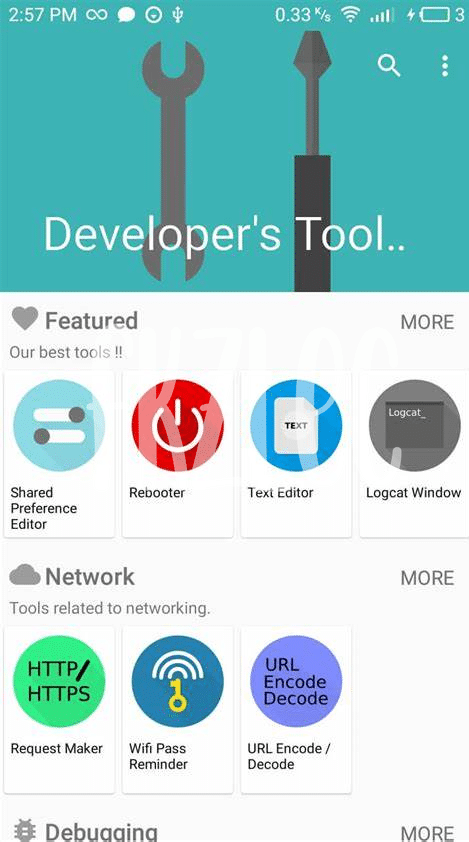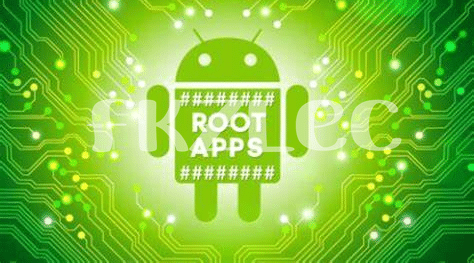- Unleash Ultimate Device Control with Kernel Managers 🛠️
- Amplify Your Audio with Advanced Equalizers 🎵
- Personalize Navigation with Gesture Customization 🤲
- Enhance Your Privacy with Secure App Lockers 🔒
- Supercharge Your Multitasking with Popup Windows 🪟
- Optimize Battery Life with Smart Management Apps 🔋
Table of Contents
ToggleUnleash Ultimate Device Control with Kernel Managers 🛠️
Imagine turning your phone into a powerhouse, where every element works exactly how you want it to. That’s what kernel managers can do for a rooted Android in 2024. These small, but mighty tools give you the keys to the engine room of your device—the kernel. This is where the core functions of your Android live, and now, you can tweak them to your heart’s content. Want to speed up your processor for epic gaming sessions? No problem. Prefer to dial it back and save battery while you’re just scrolling through the web? You can do that too. With a swipe and a tap, these apps make even the most complex changes user-friendly. 🛠️
It’s not just about speed and power, though. With these apps, you can also ensure your phone remains cool under pressure, preventing those annoying overheats, especially during long video calls or streaming marathons. The beauty of a rooted device is getting to decide exactly how it operates, and kernel managers are the essential companion for anyone looking to make their phone truly their own. 🎛️
What’s even cooler? Some of these apps come with built-in guides, helping you understand what you’re adjusting and how it impacts your device. No need to be a tech wizard—just follow the simple tips and watch your Android transform.
Here’s a glance at what you might be controlling with these apps:
| Feature | Control Options |
|---|---|
| Processor Speed | Increase for performance, decrease for battery |
| Temperature Management | Automatic adjustments to prevent overheating |
| Battery Conservation | Smart profiles for longer battery life |
With smart management that’s entirely in your hands, your Android is no longer just smart—it’s genius. 🌟
Amplify Your Audio with Advanced Equalizers 🎵
Imagine turning your rooted Android device into a powerful jukebox with the ability to fine-tune every note to your liking. With the tools at your disposal, you can make the music you love sound even better. Just like a professional music studio, where sound engineers adjust every frequency to produce crystal clear sound, you can now tailor the music experience to your unique taste right from your palm. Advanced equalizer apps give you sliders that control different aspects of the music—like the bass that makes your heart thump, the treble that adds clarity to the vocals, and even the mid-range tones that make the guitar solos stand out. It’s not just about volume; it’s about shaping the sound to get the most out of your favorite tracks.
But, it’s not all about the beats. These apps often include features that save your hearing by moderating how loud your music gets. And for those keen on keeping their personal information secure, consider what is the best free vault app for android to protect your curated playlists and app settings. Together, these audio adjustments and security measures put the control back in your hands, enabling you to enjoy a sublime and personalized audio experience while ensuring your private tunes stay just that – private.
Personalize Navigation with Gesture Customization 🤲
Imagine holding the power of seamless navigation right in the palm of your hand, transforming the way you interact with your phone with a simple swipe or tap. The magic lies in cutting-edge apps designed to recognize your unique touch, turning routine actions into a symphony of gestures that cater specifically to your preferences. Think about the ease of flicking your fingers to jump to your favorite app, or drawing a letter on the screen to call your best friend. 🤞 These intuitive actions are not just about saving time; they’re about crafting an experience that feels as natural as waving hello to a friend. With these tools, your phone doesn’t just stay in your pocket—it becomes an extension of your personal style and rhythm. And let’s not forget the awe of onlookers as you navigate your device with what seems like your very own secret language. 🙌 Not only does this add a layer of cool to your daily tech interactions, but it also gives you a sense of control and efficiency that is exclusively yours. So, go ahead, redefine the boundaries of your digital experience, and witness the transformation from mundane to magical. 🔮
Enhance Your Privacy with Secure App Lockers 🔒
Imagine you’ve got a digital diary, full of secrets and memories that you carry with you all the time. Your Android device kind of works like that; it knows your personal chats, captures your photos, and even remembers your website visits. But just like a diary needs a lock, your private information deserves a secure vault that keeps prying eyes away. Here’s where app lockers come into play, transforming your phone into a fortress for your data. With these smart apps, you can put a lock on any app you choose. Picture lending your phone to a friend, confident they can’t peek into your messages or photo gallery, thanks to a clever lock that only opens for you.🔒
What’s more, you’ll find some of these guardians of privacy are quite the multitaskers—hiding pictures, videos, and securing sensitive documents without breaking a sweat. Lost your phone? Fret less, for your secure locker is standing guard. And while premium features are a tempting offer, sticking to a budget doesn’t mean compromising security. In fact, the question of what is the best free vault app for android reveals a treasure trove of options that don’t cost a dime yet work wonders. These apps prove that peace of mind doesn’t have to come with a price tag, and with the right one installed, your Android becomes not just a tool, but a trusted companion in your daily digital life. 📱🔐
Finding the ideal app locker is like finding the perfect lock for your diary—once it’s there, only you hold the key to your most personal moments and memories. It’s truly liberating and a step forward in taking your digital privacy into your own hands.
Supercharge Your Multitasking with Popup Windows 🪟
Imagine juggling multiple tasks on your phone like a pro. With rooted Android devices, this dream is now a reality, thanks to innovative popup window apps! These little wonders allow you to open apps in small, movable windows over the screen you’re currently using. This means you can watch a video, chat with friends, and check your calendar all at once, without the need to switch back and forth between full-screen apps. It’s like having a mini computer in your pocket!
The magic lies in the ability for these apps to run simultaneously, bringing true multitasking to your fingertips. 🔄 It’s not just about saving time; it’s about making your device truly yours, tailored to how you want to use it. Plus, for those concerned about their device’s performance, rest assured that these apps are designed to be lightweight and efficient, so your phone stays swift and responsive. 🚀
Privacy is a bonus, as you can keep certain content hidden in small windows while you go about your other tasks. 🔐 And when it comes to customization, you’re in full control – resize, relocate, and tweak the windows to your liking, making your multitasking experience as smooth as silk. With a rooted Android, the days of flipping through apps are long gone; it’s time to embrace the power of popup windows and elevate your multitasking game.
Here’s a peek at some popular multitasking apps optimized for pop-up use:
| App Name | Key Features | User Ratings |
|---|---|---|
| Pop-Up Master | Custom window sizes, drag-and-drop support | 4.6/5 |
| Multi-Task Maven | Gesture controls, transparent windows | 4.7/5 |
| Window Wizard | Auto-resize, quick app switching | 4.5/5 |
Prepare to revolutionize the way you use your smartphone with these essential tools.
Optimize Battery Life with Smart Management Apps 🔋
Imagine your Android device is like a runner – to keep going all day, it needs to use energy wisely. That’s where clever battery-enhancing apps come in, acting as your personal energy coaches. These smart helpers dive into the heart of your phone, discovering what’s gulping down power and then tweaking settings so your battery doesn’t run out of steam too fast. They’re like having a little battery wizard in your pocket! 🧙♂️🔋 With insights into which apps are the true energy hogs, you can set rules that put those power-thirsty apps to sleep when you’re not using them. Plus, some apps even learn from how you use your phone, making sure background tasks don’t drain your battery when you need it most. Picture this: your screen brightness dims just a touch when battery levels start to dip, giving you extra time to find your charger. And the best part? You feel reassured, knowing your phone has the juice to keep up with you, from morning alarms to late-night scrolling. 🌅🌃 It’s all about getting to know your device better and helping it to help you, ensuring that when you’re ready to tackle the day, your phone is, too.