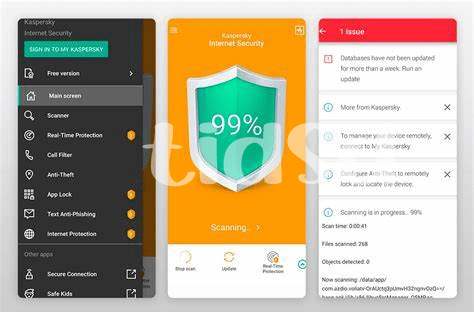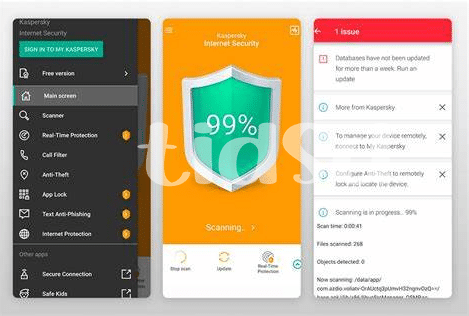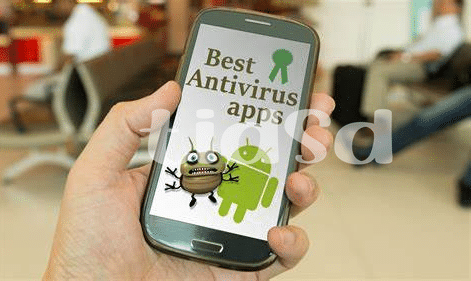- Unpacking the Importance of Tablet Security 🔒
- Evaluating Antivirus App Features 🛡️
- Understanding Free Vs. Paid Antivirus Options 💰
- The Impact of App Performance on Your Tablet 🔋
- Navigating User Reviews and Ratings 🌟
- Regular Updates and Customer Support Availability 📲
Table of Contents
ToggleUnpacking the Importance of Tablet Security 🔒
Imagine you’re planning a picnic, and you’ve found the perfect spot under a big, leafy tree. You’d want to make sure that ants don’t ruin your lunch, right? That’s kind of like securing your tablet. Your Android tablet is like a picnic basket of all your digital goodies – photos, emails, and apps. But just like a park full of hungry ants, the internet has bugs and not-so-nice things that can spoil your digital picnic. Antivirus apps are like that trusty blanket you lay out, keeping the pests at bay while you enjoy your sandwiches, or in this case, your online activities. These apps work to stop viruses, which are tricky programs that can cause harm, and other nasty digital bugs from crashing your party.
Now, quite a few folks might think, “Do I really need this? I just use my tablet for watching kitten videos and checking the weather.” But here’s the deal: no matter how you use your tablet, it can still be at risk. Viruses and malware don’t care if you’re a tech wizard or just love scrolling through social media. They’re sneaky and can slip in through a bad link or a sketchy app. You wouldn’t want someone swiping your picnic snacks, and in the same way, an antivirus app protects your private stuff – like passwords and personal info – from being stolen.
| Why Tablet Security Matters | How Antivirus Helps |
|---|---|
| 🔒 Keeps personal data safe | 🛡️ Blocks viruses and malware |
| 📱 Protects against unauthorized access | 🚫 Helps prevent data theft |
| 💳 Secures online transactions | 🔐 Offers safe browsing features |
Evaluating Antivirus App Features 🛡️
When it comes to keeping your Android tablet safe, think of an antivirus app as your digital bodyguard. It works around the clock to protect your personal information from sneaky cyber thieves. But not all bodyguards are created equal, and this is especially true for antivirus apps. Look for a champion that doesn’t shy away from tough viruses. A great antivirus app should scan your tablet for any signs of suspicious activity, give you a heads-up about potentially dangerous apps, and block nasty things like spyware and malware from doing harm. And don’t forget about those extras, like an app lock feature, which adds an additional layer of protection to your private apps, or anti-theft capabilities that can help you find your tablet if it gets lost or stolen.
While you’re thinking about security, you might also be wondering about having some fun with your tablet, right? If you’re into music, you might be curious about what is the best android in 2024 updated mp3 player app. A good tune can make your day, and a solid antivirus app ensures your device stays in tune with protection. Another cool feature to check is how the antivirus app deals with potential threats; does it gently guide them out or show them the door with the force of a bouncer? The app should also have a feature for regular health check-ups of your tablet, so it stays in top-notch condition – think of it like a personal trainer for your tablet’s security. These features are the muscles of your bodyguard, flexing to keep you safe around the digital clock. 🕒🛡️🎶
Understanding Free Vs. Paid Antivirus Options 💰
When it comes to protecting your Android tablet, deciding between a free or paid antivirus app can feel like a tricky treasure hunt. Imagine your tablet is a bustling market, where your personal info is traded every second; that’s exactly why security is critical. Free antivirus options are like the basic stalls in our market – they provide essential protection that’s good enough to keep away common mischief-makers. These free versions often include real-time scanning and basic defense against viruses and malware, which is like having a friendly guard waving away the pesky flies.
💸 But what about when you’re looking for a guard that not only shoos away flies but can fend off the smarter tricksters who have their eyes on your treasure? That’s where paid antivirus apps come into play. They’re more like elite guards, offering a thicker shield with features such as password protection, anti-phishing tools, and sometimes even a virtual private network (VPN) for when you need to keep your transactions super secret and safe. And while free options may show you ads or suggest upgrades, paid antivirus apps typically provide a smoother, uninterrupted experience. Like investing a little in your market’s security system, going paid means stepping up your defense game, giving you peace of mind as your tablet holds your digital life. After all, isn’t the treasure in your market worth protecting with a few extra coins? 🏰🛡️
The Impact of App Performance on Your Tablet 🔋
Imagine you’ve settled on a cozy sofa, diving into your favorite digital pastime on your Android tablet – might be a gripping novel, a strategy game, or a movie marathon. Now, imagine your device slowing down to a crawl, its battery draining like sand through an hourglass—all because an antivirus app chews through resources like a hungry caterpillar 🐛. This scenario underlines why the juice your antivirus chugs, and how smoothly it runs, are pivotal to a pleasant tablet experience.
It’s like inviting someone to your home; you’d want a guest who’s considerate, not one who leaves a mess and eats all your snacks. Likewise, the best antivirus should guard your digital doors without leaving its heavy footprints all over system performance or battery life 🔋. A sluggish tablet isn’t just annoying; it can be the thin end of the wedge leading to shortened battery lifespan, or hinder your multitasking abilities when switching between apps, ultimately affecting the joy and productivity your tech-savvy slate is meant to offer.
Balance is key. As you protect your prized possession from digital marauders, you’re looking for that antivirus which knows the art of blending in – keeping a low profile while doing its job efficiently. And for the globetrotting souls whose life’s mantras are sung in beats and tunes, knowing what is the best android in 2024 updated mp3 player app is just as important, because what good is a shield if it doesn’t let the melodies flow uninterrupted?
Before you make a pick, consider this: does your chosen antivirus ensure smooth sailing or does it throw an anchor overboard, dragging down your tablet life’s zest and zeal? As you ponder, remember, the line between safeguarding and stifling is fine. Choose wisely for a companion that’s both a sentinel and an ally to your digital escapades 🛡️✨.
Navigating User Reviews and Ratings 🌟
When it comes to protecting your precious tablet, it’s a lot like looking for the best suit of armor – there are many choices, and it can be tough to tell which will hold up when the arrows start flying. Think of user reviews and ratings like trusted squires in your quest for digital safety. They’re the folks who have gone into battle before you and have come back with tales of their experiences. Some might say an antivirus app slayed the dragons of malware with ease, while others may have spotted chinks in the armor, like pesky ads or difficult navigation. 🛡️
Now, let’s lay it out on the table, the same way you would a map of the kingdom:
| Aspect | User Feedback | Rating (Out of 5 Stars) |
|---|---|---|
| Effectiveness | Highlights how well the app detects and cleans up threats. | 4.5 |
| Ease of Use | Comments on the user interface and navigation within the app. | 4.0 |
| Features | Users share their thoughts on additional tools like VPNs and password managers. | 4.3 |
| Customer Support | Insights into the responsiveness and helpfulness of the app’s support team. | 3.8 |
| Performance Impact | Discusses any slowdowns or battery drain experienced while using the app. | 4.1 |
As you comb through these shared adventures, remember to weigh the pros and cons. Not all heroes agree on what makes a weapon mighty. Check for recent tales since apps, like blades, must be continually sharpened to remain effective against new threats. And pay close attention to common threads – if many champions talk about the same issue, it’s likely worth heeding. Ultimately, your choice of shield should be informed by the collective wisdom of those who have already entered the fray. ⚔️
Regular Updates and Customer Support Availability 📲
When settling on an antivirus app for your Android tablet, think of it as having a good friend who’s always there to help—the kind of friend who regularly checks in to make sure everything is going smoothly. In the digital world, that friend is the update feature. The best apps out there send frequent updates, which are like the latest news in virus defense, patching up any weak spots and giving you new tools to stay safe. It’s like armor that gets tougher every time. But what if you run into trouble or just have a question? This is where customer support comes in. An app with a strong support team is like having a wise tech guru just a call or chat away 😇. Imagine the peace of mind when you can quickly reach out and get the assistance you need, anytime, anywhere. The ability to access help and receive timely updates isn’t just convenient, it’s crucial; ensuring your digital life runs as smooth as butter on warm toast. Your tablet’s safety lies in the hands of the app you choose, so opt for one that’s got your back with a promise of reliability and a track record of keeping users in the loop. 🔄💬 Remember, digital safety is a journey, and with the right app, you’re never traveling alone.