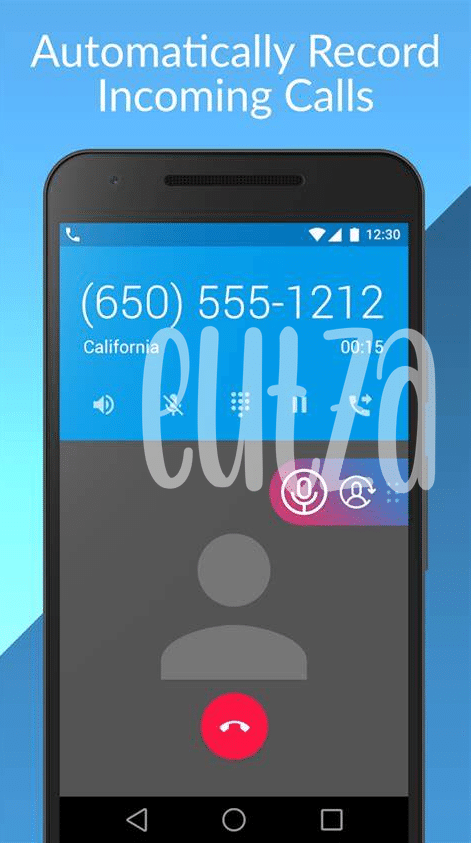- 📲 Unveiling the Hidden Gems: Top Free Call Recorders
- 🛡️ Safety First: Understanding App Permissions and Privacy
- 🎛️ Customize Your Experience: Feature-rich Recordings Apps
- ⚡ Quick Guide: Effortless Setup and Use
- 🗃️ Stay Organized: Managing Your Call Records Efficiently
- 🔄 Beyond the Basics: Seamless Integration with Other Apps
Table of Contents
Toggle📲 Unveiling the Hidden Gems: Top Free Call Recorders
Imagine finding a treasure chest, but for phone calls—hidden within your Android device are some jewels waiting to be discovered! Picture a digital tool that not only captures your conversations but also does it for no cost at all. Dive into the world of free call recording apps, where every chat, important detail, and heartfelt word can be stored without spending a dime. Take Cube Call Recorder, for instance, known for its simplicity and reliability, it’s like having a trusty notepad that never misses a detail. Or consider Automatic Call Recorder by Appliqato, which does the heavy lifting for you, sorting recordings with ease so you can relax and reflect on your conversations later. And let’s not forget Call Recorder – ACR by NLL, offering a bouquet of features wrapped in a neat package, serving peace of mind on a digital platter. These apps aren’t just about capturing voices; they’re about keeping memories, ensuring accuracy, and providing a sense of security—knowing that your words have a place to live on, even after the call ends. 🎙️✨
| App Name | Key Feature | User Rating |
|---|---|---|
| Cube Call Recorder | Records VoIP and regular calls | 4.5/5 |
| Automatic Call Recorder by Appliqato | Auto-sorting of recordings | 4.3/5 |
| Call Recorder – ACR by NLL | Wide range of extra features | 4.4/5 |
Join the ranks of efficient communicators and let these apps turn your device into a haven for your conversational archives. 🔄🗃️
🛡️ Safety First: Understanding App Permissions and Privacy
When you start exploring call recording apps, one of the first things you’ll notice is the range of permissions they request. It’s crucial to remember that these apps need certain accesses to work effectively, like tapping into your calls, contacts, and storage. However, be mindful of what you agree to—your personal security is paramount. It’s a bit like giving someone a key to your house; you’d only do it if you trusted them, right? Well, the same care should be taken here. Make sure you read through the permissions, and if an app asks for more than what’s necessary, it might be worth pausing and thinking twice.
Of course, using free apps often comes with the concern of how they handle your data. Call recorders hold potentially sensitive information, so you want to ensure they’re not just sharing it with others without your consent. Think of your recorded calls as private conversations—something akin to the letters of the past. You wouldn’t want your personal letters read by strangers, and your calls deserve the same confidentiality. For peace of mind, find out how the app uses your data, if they encrypt your recordings, and look for any red flags in their privacy policy. And don’t forget, if you ever feel uncertain, there’s always the option to explore other tools. Speaking of which, if your interest also lies in safeguarding those cherished memories in photos, check out what is considered the best photo storage app for Android in 2024 updated here.
🎛️ Customize Your Experience: Feature-rich Recordings Apps
When you dive into the world of free Android call recording apps, you’re met with a delightful array of options that cater to your personal needs. Imagine an app that not only remembers every word said on a call but also lets you flag important moments, share snippets with a tap, and even transcribe conversations for you—talk about a digital secretary in your pocket! 🤖 These smart tools come packed with custom settings; perhaps you fancy setting which calls get recorded automatically or prefer a manual touch? Some apps go the extra mile, offering to adjust the audio quality to save space, or ramp up the clarity for those crucial calls. Feeling creative? Add a personal flare by tagging recordings with emotive emojis or color-coded labels for quick identification. 🎨 They say variety is the spice of life, and in this techy playground, you can mix and match features until you find the perfect recipe that sings to your rhythm. Plus, for those who speak the language of bytes and bits, there are even widget options to drop a recording button right on your home screen for lightning-fast access. Magic, isn’t it? 🪄 So, whether you’re a busy bee needing to recall critical details, or someone who delights in the nuances of customization, these apps are your ticket to a tailored call recording voyage.
⚡ Quick Guide: Effortless Setup and Use
Starting with the premise that today’s smartphone is a Swiss Army knife of digital tools, call recording apps can be as simple to set up as a flashlight app. Imagine you’ve just downloaded a shiny new call recording app, excited to save those important discussions or heartfelt conversations. With a few taps, you’re ready to go – no tech wizardry required. First, you’ll dive into settings, where clear, easy-to-follow prompts guide you through the process. If permissions are requested, it’s typically to access your calls and contacts, ensuring the app does its job seamlessly. With user-friendly interfaces, these apps make sure the experience is as intuitive as thumbing through your favorite book. Next, you hit ‘record’, as effortlessly as taking a snapshot of a fleeting moment. And there’s the beauty of the whole setup – the app runs smoothly in the background, diligently capturing your calls while you focus on the conversation at hand. Plus, many of these apps provide quick tutorials, saving you from endless scrolling through help forums or confusing jargon. Understanding your needs for simplicity and effectiveness, these call recording apps are almost as intuitive as breathing. Just as you care about preserving memories in photographs, what is the best photo storage app for android in 2024 updated handles your visual keepsakes with the same ease, ensuring that your digital life remains well-documented and accessible. With all this in mind, managing your calls can be a breeze, allowing you to revisit them whenever you need, without a second thought.
🗃️ Stay Organized: Managing Your Call Records Efficiently
Keeping track of every call you record on your Android device can be a bit like trying to neatly organize a basket of tangled earphones. Fortunately, several of the free call recording apps available in 2024 come with features that sort everything out for you, so you can find that crucial conversation without a hassle. Picture this: you’ve just finished a call with your boss about some important details for an upcoming project. With a few taps, these smart apps not only save your conversation but also allow you to label it, note the date, and even tag it with relevant keywords. Allowing these bits of data to accompany your recordings means you can spark your memory with ease and jog those crucial details back into the forefront of your mind when you need them.
It’s like having a personal secretary who’s an expert in filing – but you don’t have to pay them a salary! And if you need to share a specific call record with a colleague, many of these apps make that process simple too. You can email the file or even upload it to cloud storage services directly from the app, often with the option to compress the files if they’re too big. 🔄 Imagine the possibility of seamlessly transferring records to your customer relationship management software to review client interactions or sending an important call to your legal advisor. These integrations empower you to not just save conversations, but actively utilize them to enhance your productivity and workflow. 🚀 To give you a snapshot, here’s a table with key features you might find in these apps:
| Feature | Description |
|---|---|
| Automatic Sorting | Calls are organized by date, duration, or contact name. |
| Labels & Tags | Customize your records with identifiable tags and labels. |
| Cloud Integration | Save and share via cloud storage like Google Drive or Dropbox. |
| File Compression | Make files smaller for easier sharing and storage. |
| Search Functionality | Quickly find recordings with a simple search bar. |
This combination of organization and convenience ensures that your important calls are always just a few taps away. 🎛️
🔄 Beyond the Basics: Seamless Integration with Other Apps
Recording your calls on Android is just the start. Imagine seamlessly shifting your conversations to other areas of your digital world. Now, you can have your call records work harmoniously with other apps you love and use every day. 🔄 Gone are the days of juggling multiple apps to track conversations or remind you of important call details. Today’s free call recording apps come with the magic of app integration. You can effortlessly link your recordings to cloud storage services like Google Drive or Dropbox, ensuring your conversations are backed up safely and accessible from anywhere. Want to share a crucial call with your team quickly? No problem! You can even send recordings straight to communication platforms such as Slack or email, streamlining teamwork and collaboration.
But the convenience doesn’t stop there. With clever app integrations, the door opens to smart automation. 🚀 Call records can trigger calendar entries, create to-do items in your task management apps, or even convert voice to text through transcription services, making searching through your calls as easy as typing a keyword. And for the data enthusiasts, some apps allow exporting to spreadsheets for analysis, keeping you on top of trends and important conversations. So, as you pick your ideal free call recorder for Android, think about the bigger picture. Choose an app that not only captures voice but also fits perfectly within your digital ecosystem, streamlining your workflow and amplifying your productivity to new heights. 🚀