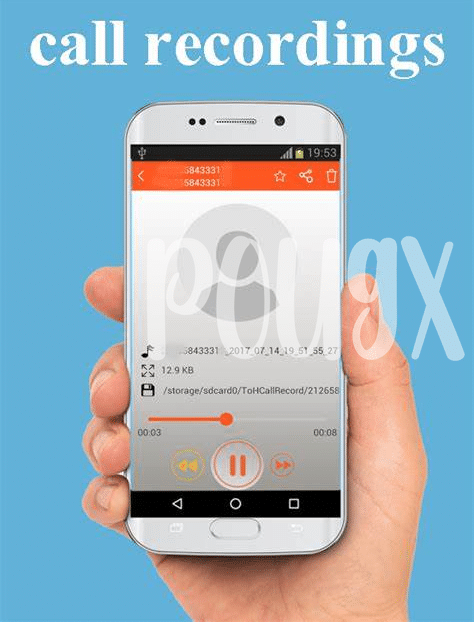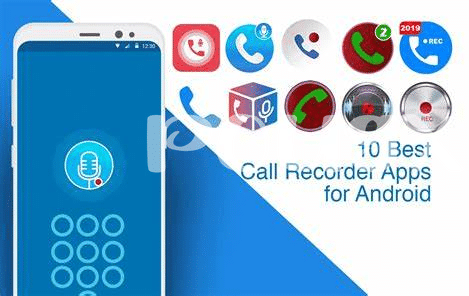- Capture Every Detail with Auto-record 🎙️
- Maximize Team Collaboration through Shared Calls 🤝
- Enhance Customer Service with Playback Analysis 📞
- Organize Your Conversations for Quick Access 🗂️
- Never Miss a Follow-up with Integrated Notes ✍️
- Stay on the Right Side of Law with Consent Features ⚖️
Table of Contents
ToggleCapture Every Detail with Auto-record 🎙️
Picture this: You’re on an important call with a client, discussing intricate details of a big project. Your focus is on the conversation, yet there’s that nagging worry about forgetting something critical later on. This is where auto-recording swoops in to save the day! 🦸♂️ By automatically recording your calls, every vital piece of information is captured without you having to scribble down notes frantically. It’s like having a personal assistant whose sole job is to remember everything so you can relax and engage fully in the discussion.
Besides keeping an accurate record of your calls, this nifty feature ensures that you can revisit any conversation and extract those nuggets of wisdom or key points you might have missed the first time around. 🧠 Think about how often ideas come to life during these exchanges; now, you’ll be able to go back and find those sparks of genius with ease. Here’s a simple look at how your calls could be organized:
| Date | Client | Project | Details |
|---|---|---|---|
| April 1, 2023 | Acme Corp | Website Redesign | Recorded (Auto) |
| April 5, 2023 | Beacon Enterprises | Marketing Campaign | Recorded (Auto) |
With each conversation neatly filed away, you’re building a library of dialogue that can propel your productivity to new heights. 🚀 Just remember, while harnessing this technology, to always respect privacy laws and ensure consent where required – but more on that later. For now, revel in the peace of mind that not a single detail will slip through the cracks.
Maximize Team Collaboration through Shared Calls 🤝
Working together just got smoother with the latest technology in our pockets! Picture a world where, during a bustling day filled with back-to-back calls, each conversation is effortlessly captured, allowing teams to focus purely on the discussion rather than jotting down notes. Now imagine afterwards, that the magic really happens: everyone on your team can access these calls, diving into the nitty-gritty of the project, brainstorming with fresh insights, or simply getting up to speed without the need for an extra meeting. The revelation that is call sharing can transform any group of individuals into a tightly-knit squad, ready to tackle challenges head-on with all the information at their fingertips.
In the fast-paced environment we live in, delivering exceptional customer service could very well hinge on how effectively we review and fine-tune our interactions. With the power to revisit customer calls, teams gain the ability to dissect the dialogue, understand client needs better, and build strategies that wow customers every single time. Plus, with everything organized in a digital archive, searching for a specific conversation is as easy as pie. This means less time hunting for details and more time perfecting your team’s approach. Team members can take it a step further, coupling calls with notes to ensure that important follow-ups never slip through the cracks. By leveraging these simple-but-powerful tools, productivity and collaboration become the cornerstones of every project. If you’re looking to sharpen your written craft as well, check out what is the best proofreading and editing app for android in 2024 updated to keep your written communications just as polished as your calls.
Enhance Customer Service with Playback Analysis 📞
Imagine you had a chat with a customer and they mentioned something important, but a few days later, you can’t quite remember what it was. Now, with the magic of call recording apps, these conversations are always at your fingertips. By listening again to these chats, you can pick up on details you might have missed the first time around. Think about it – that tone in a customer’s voice when they express delight over a product, or the slight hesitation when they aren’t sure about a service. These subtleties can teach you a lot about what your customers love and what they need more information on.
🕵️♂️ By diving into these past calls, you and your team can become like detectives, using clues from your conversations to give even better service next time. For example, if a customer shared a challenge they were facing, you can follow up with a tailored solution, making them feel heard and valued. This makes your service personal and thoughtful, and who doesn’t love feeling like they’re more than just a ticket number? Your ability to take note of their preferences and act upon them can turn a one-time buyer into a loyal fan. And let’s face it, happy customers often tell their friends about their experiences, which could mean more people swinging by your business. 📈🌟
Organize Your Conversations for Quick Access 🗂️
Imagine having all your important calls just a few taps away! That’s where free call recording apps for Android come to play, acting almost like your personal assistant 📱. By automatically saving your phone conversations, these apps categorize and store them neatly, making retrieval a breeze. No more endless scrolling or trying to remember when you discussed something vital. With your calls organized, finding the exact conversation is as simple as searching for a contact name or a date. It’s like having a well-organized digital filing cabinet in your pocket.
In the hustle of daily work life, efficiency is key. And that’s where these apps shine, they not only record but also offer a suite of features designed for smooth operation. Imagine you’re working on a report and need to reference a past discussion. With a well-organized call log, referencing previous conversations becomes intuitive and hassle-free. Plus, you can improve your writing by linking it with other top-notch tools. Seeking to polish your written work? Here’s an insightful tip – check out what is the best proofreading and editing app for Android in 2024 updated. Pairing your organized calls with the right editing app ensures nothing slips through the cracks, and every follow-up can be handled with accuracy and precision ✅.
Never Miss a Follow-up with Integrated Notes ✍️
Imagine you’re on a call, the conversation is flowing, and ideas are flying left and right. You’re discussing important tasks that you’ll need to follow up on later. But as soon as the call ends, life swoops in with its distractions, and those critical points begin to fade away. Now, this is where the magic happens with call recording apps on your Android device. They come with a super handy feature – integrated notes. As you replay the conversation, you can jot down important commitments and to-dos. What sets this apart is the effortless way your notes link directly to the call. You can almost feel the relief of knowing everything discussed is captured and stored beside the call itself. This means when it’s time to act, you won’t be scrambling through old recordings or relying on memory; your action items will be waiting for you, neatly organized.
These notes are more than just a bulleted list; they’re like having a personal assistant who’s great at listening and even better at reminding. Plus, with emojis now part of our digital language, you can flag the urgent follow-ups with a 🔥, or perhaps mark the good ideas with a 💡, making it visually intuitive to prioritize. It’s about making the follow-up process fluid and stress-free, ensuring nothing slips through the cracks.
| Feature | Benefit |
|---|---|
| Integrated Notes | Keeps follow-ups at your fingertips, right next to the relevant calls |
| Timestamps | Jump back to crucial parts of the conversation without listening to the whole thing |
| Emoji Flags | Visually prioritize tasks and ideas for a more efficient workflow |
In essence, this little feature transforms your call recordings into a dynamic workspace that propels you forward towards getting things done. It’s about working smarter, not harder, in a world that doesn’t slow down.
Stay on the Right Side of Law with Consent Features ⚖️
When you’re recording calls with your Android app, it’s not just about keeping memories or having something to refer back to. There’s a little voice in the back of your mind reminding you of the importance of playing by the rules, especially when it comes to privacy laws. 😌🔍 Emojis might seem trivial, but here, they highlight the importance of consent; it’s like a thumbs up for transparency and respecting boundaries. Picture this: before the conversation dips into the nitty-gritty, a gentle pop-up prompts the other person for permission to record. This nifty feature is your legal angel, ensuring you respect individual rights and local laws. 🙌 It’s all about trust and clarity, and with that clear-cut yes or no, you’re fostering an environment of openness. Not only does this keep your relationships with customers or colleagues smooth-sailing, but it also positions your business as one that cherishes ethical practices. Think of it as a digital handshake – a mutual agreement that safeguards both parties and keeps you sailing smoothly through the choppy waters of compliance. So, when you’re weighing up the perks of call recording apps, don’t overlook this consent feature; it’s a key player in the long game of productivity and professionalism.