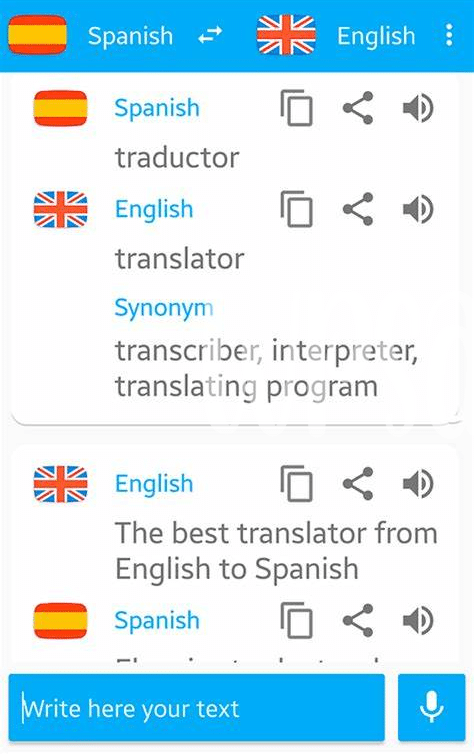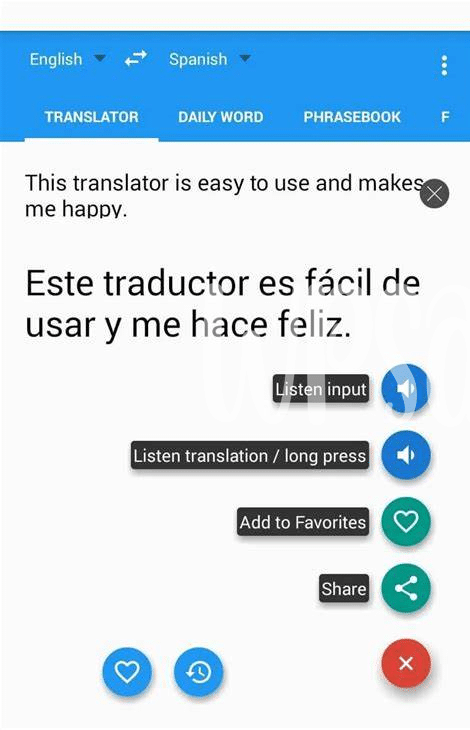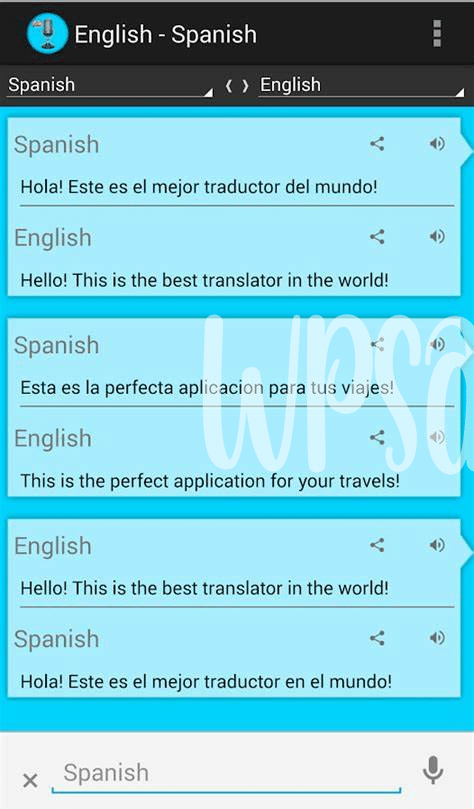- Navigating the Basics: Buttons and Gestures 🧭
- Voice Magic: Speaking to Your App 🎤
- Text Input: Typing and Copy-paste Tricks ✍️
- Making Sense of Translation Settings ⚙️
- The Power of Camera Translations 📸
- Saving and Sharing: Your Translation Toolbox 💼
Table of Contents
ToggleNavigating the Basics: Buttons and Gestures 🧭
When you first open a translation app, it can feel like stepping into the cockpit of a plane – buttons everywhere! But don’t fret; it’s simpler than it looks. Imagine each button as a friendly guide, pointing you toward the conversation or document that needs translating. 🌐 A typical interface will have a clear “home” button – think of it as the comfy center of the app where you can always return. There will also be buttons for choosing languages – like choosing your destination on a travel website. Carefully crafted icons depict different features such as voice, text, or camera translation, so you’ll become fluent in “app” in no time.
Now, let’s not forget the gestures. They’re like secret handshakes that make navigating your app a breeze. Swipe to delete text, pinch to zoom in on text, and tap-and-hold to see alternative translation options. It’s like learning a new dance, where every move makes your journey smoother. Just remember, a gentle tap is the equivalent of a polite “hello” to your app, fetching you the translation you need with finesse. Once you get the hang of these moves, you’ll be whisking through phrases and paragraphs, tearing down language barriers with simple flicks and taps. 🤝
| Gesture | Action | Use Case |
|---|---|---|
| Swipe | Delete text | Quickly clear the field to start a new translation. |
| Pinch | Zoom in/out | Get a closer look at small text or see more content on the screen. |
| Tap-and-hold | View options | Access alternative translations or additional features. |
Voice Magic: Speaking to Your App 🎤
Imagine you’re talking to a friend, but instead of using your phone to send a quick text, you’re commanding it to break through language barriers for you. That’s the sort of wizardry modern translation apps offer with their voice features. It’s as if you have a personal interpreter nestled in your pocket, patiently waiting for your word to spring into action. Simply tap the microphone icon – a universal symbol for “I’ve got something to say” – and speak your piece. The app listens, processes your words, and almost like magic, it speaks back to you in another language. Whether you need to ask for directions or order that perfect cup of coffee abroad, this feature is a game changer for travelers and language learners alike.
But what about those moments when you’re trying to stay connected and protected online? Suppose you’re using a public Wi-Fi while sipping on your cappuccino in a Parisian café. In that case, you’ll want to ensure your internet connection is as secure as it is at home. That’s why knowing which is the best free VPN app for android in 2024 updated? is essential. Not only does it keep your browsing safe from prying eyes, but it can also enhance your translation app experience by enabling access to services that may be limited in your current location. So, while voice features in translation apps help you communicate effectively across languages, a reliable VPN keeps you secure while you explore the vast world of the internet, making sure your digital travels are as smooth as your spoken dialogues.
Text Input: Typing and Copy-paste Tricks ✍️
When you’re diving into the world of translation apps, getting your words into the system is like putting ingredients into a magic pot—the right methods can work wonders. Imagine you see a phrase in a book that stumps you, or you’ve just thought of a sentence that you’re itching to share with your friend who speaks another language. 🌐🔍 You can type it out old-school, letter-by-letter, but here’s a neat trick: the copy-paste wizardry. Just like a digital ninja, you highlight the words you need, copy them into the clipboard of your phone, and then—with a tap and a press—they are pasted into the app and voilà, the translation is at your fingertips! And if you’re all about speed and convenience, some apps come equipped with a swift-slide feature that lets you glide over letters instead of tapping them, creating words in a fluid, effortless dance across the keyboard. 🕺✨ It’s not all just work and no play; these tools are here to make language barriers a thing of the past and to inject fun into learning and communicating. Unlocking these text input secrets is like having a key to a new world where languages don’t divide us but connect us instead. So, harness these simple tricks to expand your global conversation toolkit and watch as the once-daunting task of translation becomes as easy as a friendly chat over coffee.
Making Sense of Translation Settings ⚙️
Diving into the world of translation apps can sometimes feel like you’re trying to solve a puzzle, but once you uncover the secrets hidden within the settings cogwheel, you gain access to a treasure chest of customizable features. Imagine you’re on a trip abroad, and you encounter a menu with no images – just a jumble of words. 🌐 A quick tweak in the settings, and you can set your app to recognize the local language, adjusting for regional dialects and slang, ensuring your culinary exploration doesn’t end with a surprise dish. By exploring the depths of the settings, you can control how your app behaves, from choosing between formal and informal speech to managing data usage, which is especially handy if you’re relying on that question we all ponder: which is the best free VPN app for android in 2024 updated? Amping up the safety of your device while using public Wi-Fi in a cozy café in Paris becomes a breeze.
That’s not all – with a few more taps, you can personalize your experience further, whether it’s setting up automatic language detection for a smoother conversation or adjusting text size for easier reading on sunny days. 🔍📲 These settings aren’t just about preference; they equip you with the agility to go from novice to savvy traveler or entrepreneur, breaking barriers with words as your newfound superpower. And when you share your favorite phrases with friends back home, remember your translation toolbox isn’t just a helper, it’s your bridge to the world. 🌉
The Power of Camera Translations 📸
Imagine you’re in a bustling street market abroad, the air buzzing with unfamiliar words, and you spot a sign. It’s in a language you don’t understand, but hold on—whip out your phone, and let’s tap into some modern-day magic. With a swift gesture, you open your trusty translation app, aim your camera at the text and watch in awe as the words transform on your screen, clear and understandable in your own language. It’s like having a pair of glasses that can instantly decode a foreign script!
This remarkable feature takes any text from menus, signs, or even handwritten notes and converts it into something you can understand, bridging the gap between alphabets and idioms without you typing a single character. 💫 But it doesn’t stop there. Ever been curious about what that exotic packet in the grocery store says? Point your camera, and like a curious eye, it reads and reveals the ingredients and instructions without missing a beat. 🛒
Moreover, this camera tool isn’t just for the fleeting moments; some apps allow you to save these translations, making it easy to refer back to them when you’re haggling for a good price or finding your way back to that hidden gem of a café. 📍 It’s more than a feature; it’s your personal linguist, ready to unveil the world’s languages at a tap and a click.
Here’s a snapshot of how this futuristic tool fits into your travels:
| Action | How It Helps |
|---|---|
| Snapping a Photo | Instantly translates printed text in images. |
| Live Translation | Converts text in real-time through the camera viewfinder. |
| Saving Translations | Keeps a record for easy reference during your journey. |
| Sharing With Others | Allows you to share the understood text with travel companions. |
Embrace the lens that unveils a world of understanding, and step into a new era of communication, where not knowing the local language is no longer a barrier. 🚀
Saving and Sharing: Your Translation Toolbox 💼
Once you have that perfect translation, you’ll probably want to keep it for later or tell the world about it. Take a heart, because these apps have really thought of everything! With just a few taps, you can tuck those translations into your own digital toolbox—that’s a fancy way of saying you can save them. It’s like having a treasure chest of phrases ready for whenever you might need them. 🗝️
Imagine you’ve translated a super helpful phrase for your trip abroad, and you want to share it with your travel buddy. Well, with these apps, it’s a breeze. You just hit the share button, and voilà, send it over via text, email, or however you like to chat. It’s social and smart—like being able to toss a useful tool to a friend when they really need it. So go ahead, turn these neat little tricks into your own secret weapon for language mastery. 🔄🔗