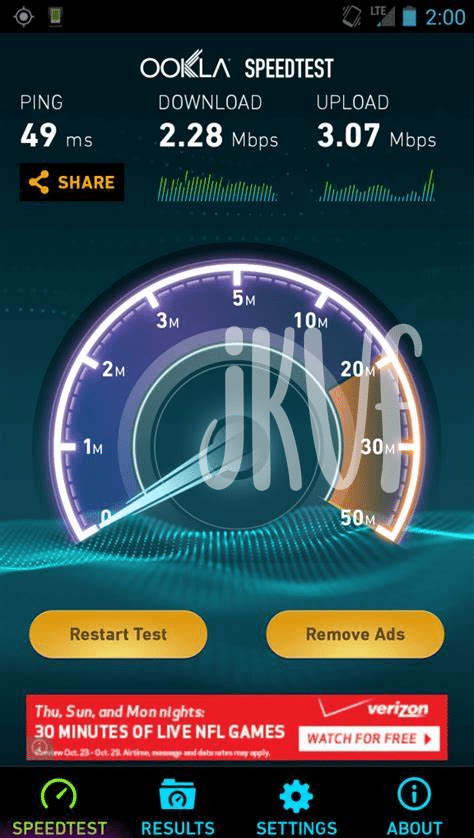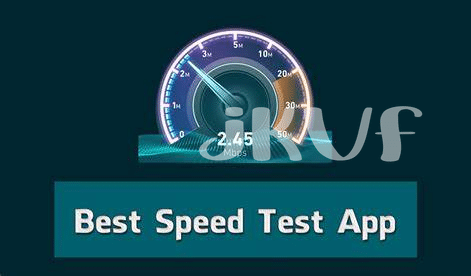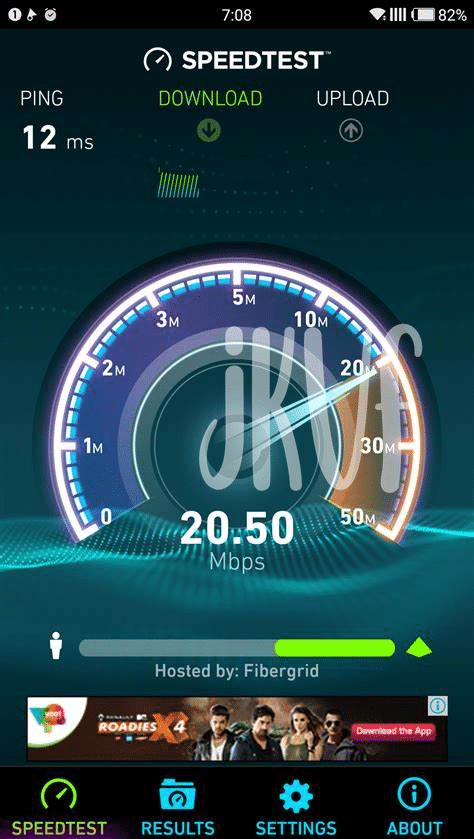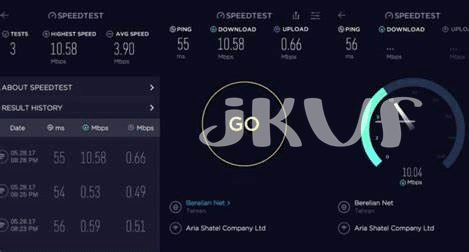- The Need for Speed on Mobile 🚀
- Uncovering Hidden Features in Popular Apps 🔍
- Impact of Internet Speed on Daily Browsing 🌐
- Tips for Accurate Speed Test Results 🎯
- Comparing Top Contenders Side-by-side 🥊
- Protecting Your Data during Speed Tests 🔒
Table of Contents
ToggleThe Need for Speed on Mobile 🚀
Imagine whipping out your phone to look up something quickly, only to be held up by a website that crawls to load. It’s like being stuck in traffic when you’re already late. On our smartphones, we crave speed almost as much as we crave our morning coffee ☕️. With life zipping by at breakneck speeds, we can’t afford to have our mobile devices lagging behind. Internet speed on mobile devices isn’t just about saving time; it’s about keeping pace with the digital world, ensuring we can stream, browse, and download without watching that dreaded loading circle spin endlessly.
Accurate speed tests are like a health check for your phone’s internet connection. Imagine you’re streaming your favorite show and it keeps pausing to buffer, or you’re in the middle of a video call that keeps freezing. 🥶 Testing your speed can tell you if your connection is robust enough for the smooth sailing of your online activities or if it’s the root cause of your digital woes. To get the best out of these tests, ensure you’re not running other apps in the background, as they can skew your results. Here’s a quick view to help you understand what makes a good speed test:
| Feature | Description |
|---|---|
| Accuracy | Measures the exact speed of your internet connection without errors. |
| Reliability | Gives consistent results over multiple tests. |
| Comprehensiveness | Checks not just download and upload speeds, but also ping and jitter. |
Taking a moment to run a speed test can save you from a world of frustration, ensuring that you keep zooming along on the information superhighway without any unexpected pit stops. 🏁
Uncovering Hidden Features in Popular Apps 🔍
Have you ever felt like you’re not getting the most out of your mobile browser? Imagine the hidden gems that lie beneath the surface of apps we use daily. One tap deeper, and you may unearth settings that can turbocharge your browsing, making web pages load quicker and videos stream without a hiccup. Think of these features as the secret ingredients that can turn an average online recipe into a gourmet experience. For example, some browser apps let you block unnecessary content that can slow you down. Others allow you to personalize how much data you use while surfing. Now, it’s not just about knowing these tricks; it’s also about ensuring you’re getting the zippiest connection possible. That’s where a good speed test comes into play. You want to make sure you’re actually sailing on the fast lane of the information superhighway. Speaking of staying connected, have you ever wondered, what is the best facebook messenger app for android in 2024 updated? This could be another tool to upgrade your communication game. The quest for a seamless online journey doesn’t stop at just speed; knowing the full capabilities of your apps propels you ahead, maximizing every swipe and tap. 🕵️📲🚀
Impact of Internet Speed on Daily Browsing 🌐
Imagine you wake up, grab your phone, and tap on your favorite news app while sipping your morning coffee. The articles are loading slowly, images are popping up at a snail’s pace, and the latest video news update is stuck buffering. This scenario is a classic example of how a sluggish internet connection can turn a routine activity into a frustrating waiting game. Your digital life hinges on how quickly you can access and interact with content. When pages load instantaneously, it’s like a breath of fresh air; you can flow from reading to watching videos to checking emails with the efficiency of a bee hopping from flower to flower. 🐝
Now, consider the times when you need to make an urgent transaction or book a last-minute flight. The reliability of your internet speed becomes as critical as the ticking clock. An uncooperative connection could mean missed opportunities or unnecessary stress. It’s not just about the big moments, though. Even leisurely browsing, like scrolling through social media or web shopping, feels so much more enjoyable when pages snap into place without a hitch. Good speed supports a seamless experience, transforming internet surfing from a potential chore into a smooth ride. Accurate speed tests are the compasses that guide us to these blissful browsing waters, ensuring we’re always sailing with the digital wind at our backs. 🏄♂️🗺️
Tips for Accurate Speed Test Results 🎯
To lock in the most reliable numbers when testing your mobile bandwidth, it’s like prepping for a race; you ensure your track is clear and your gear is top-notch. 🎯 Begin by restarting your device to clear out any lingering apps that might be taking a slice of your internet pie. A fresh start gives you a clearer picture of where your speeds truly stand. Make sure to halt any ongoing downloads or streams – yes, that means pausing your cute cat videos – because these can significantly skew your results. Position yourself near your Wi-Fi router or ensure a strong mobile network connection for that extra boost in accuracy. Remember, walls and distances are the nemesis of clear signals! Use multiple speed test apps to cross-check results; it’s like getting a second or third opinion on an important matter. And speaking of opinions, while we’re in the realm of apps, you might find yourself wondering what is the best facebook messenger app for android in 2024 updated? Well, that’s a click away on a trusted site. Finally, perform tests at different times of the day, because internet speed can be a chameleon, changing colors with the hour. By doing these, you’ll ensure you’re not just getting numbers, but accurate reflections of your mobile internet’s health. 🏥📶
Comparing Top Contenders Side-by-side 🥊
When you step into the ring of Android speed test apps, it’s like sizing up fighters, each with their own style and strengths. Imagine standing in the center, where the bright spotlights of features and slick interfaces shine. On one side, we have the seasoned champion, known for lightning-fast punches – or should we say, download and upload speeds. With a tap, stats fly across the screen, almost like a knowledgeable coach giving you the lowdown on your connection. 🥊 Across from them, the contender stands tall, a marvel in user-friendliness and design simplicity, beckoning you with easy-to-navigate menus and a no-fuss approach to delivering the results you’re after. This one doesn’t just measure speed; it breaks it down – think of it as an interpreter, translating complex terms into simple language that everyone can understand. 📊👀 But wait, there’s more to this showdown. As you glance from corner to corner, taking in the spectacle, you realize that each app brings something unique to the table.
| App | Download Speed | Upload Speed | Usability | Special Features |
|---|---|---|---|---|
| Champion | Fast | Fast | Complex | Detailed Analysis |
| Contender | Standard | Standard | Simple | User-Friendly Interface |
Among this competitive lineup, there’s an underdog too, an app that prioritizes privacy, promising not to log your results or personal data – a guardian in the digital realm. 🛡️ As you ponder each app’s attributes side-by-side, remember that the best app for you is not just about the raw numbers, but about the overall experience, balancing speed, ease of use, and the peace of mind that your data remains safe.
Protecting Your Data during Speed Tests 🔒
When you’re checking how fast your internet connection is using a speed test app, it’s not just about numbers and bars climbing up the screen—it’s about making sure your personal information stays safe while doing so. 🌐✨ It’s a little like making sure the doors are locked while you’re running a car engine test. The apps you use could collect data like your location, device type, IP address, and even details about your network. It’s crucial to read the privacy policy of the speed test app you choose, as this document will tell you what info the app collects and what they do with it.
Now, let’s say you’ve found a trustworthy app, and you’re ready to hit that “start” button. Before you do, there’s a simple checklist you should run through to keep your data under a digital lock and key. 🔒 First off, look for a secure, encrypted connection in the app—this is often mentioned as HTTPS or SSL. Think of it as a secret code between your phone and the app that no one else can understand. Furthermore, ensure the app doesn’t require unnecessary permissions that aren’t needed for a speed test. Why would a speed test want access to your photos or contacts? Lastly, consider using a VPN for an extra layer of security, especially if you’re on public Wi-Fi. That way, your speed test turns into a covert operation, safely shielded from the prying eyes of cyber snoops. And remember, always keep your app updates running; newer versions often come with improved security features, closing the door on potential threats. 🛡️📶