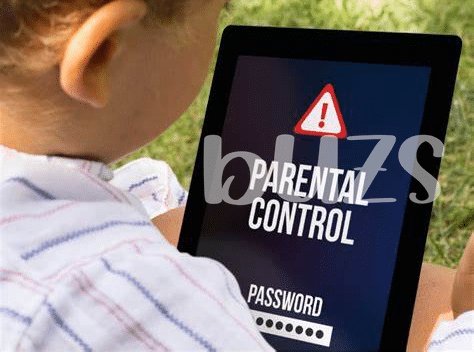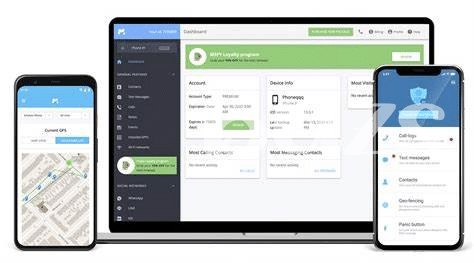- Unveiling the Magic of Parental Controls 🛡️
- Setting up Safe Zones in the Digital Playground 🌐
- Social Media: Friend or Foe for Your Child? 👨👩👧👦
- The Timekeepers: Managing Screen Time Effectively ⏳
- Curbing the Candy: Regulating In-app Purchases 💸
- Conversation Is Key: Talk about Online Safety 🗣️
Table of Contents
ToggleUnveiling the Magic of Parental Controls 🛡️
Imagine you’ve just handed your child a magical shield, one that keeps them safe while they explore a vast kingdom filled with wonders and dangers alike. That’s what parental controls are like—without the need for spells or enchantments. In this wonderous digital kingdom, these controls help you create a sanctuary where your kids can play, learn, and grow. By tailor-making the rules of this playground, you ensure that their experiences are suitable for their age and maturity level.
Parental controls offer a range of tools that are simple to use yet powerful in action. Ὅou can think of these controls as a friendly guard who watches over your child’s shoulder, keeping an eye out for anything unsavory. Whether it’s filters to block content that’s not kid-friendly or monitoring tools that give you reports about their online activities, you have a trusty companion in ensuring their safety. And just as a timekeeper uses an hourglass, you can set limits on how long your child spends online, turning there screen time into a valuable treasure.
| Parental Control Tool | Function |
| Content Filters | Blocks inappropriate websites and images |
| Usage Reports | Provides details on online activities |
| Screen Time Limits | Restricts the amount of time spent on devices |
| Purchase Blocks | Prevents unauthorized in-app purchases |
Remember, even as we embrace technology, maintaining an open dialog is essential, ensuring that FOMO doesn’t lead them down a rabbit hole, and keeping apace through every click and scroll. Nonetheless, remember to do your own research, because relying solely on these digital shields isn’t enough. Mingle these tools with your wisdom, and you’ll have a powerful concoction to safeguard your child in the virtual realm—no magic wand neccessary.
Setting up Safe Zones in the Digital Playground 🌐
Imagine your little ones, joyfully tapping away on a screen, lost in a world of bright colors and captivating sounds. They seem safe within the walls of your home, but online, it’s a vast digital landscape with its own risks and shadows. Now, what if you could create an invisible safety bubble around them as they explore? That’s what these digital guardrails are all about – they’re like a secret spell that keeps the bad stuff out while letting all the educational and fun content in. 🧙♂️👾
From the moment you hand over a tablet or phone, you become a bit like a treasure hunter, sifting through the sands for the precious gems of safe content in a sea of not-so-great stuff. Ensuring the games they play are age-appropriate, keeping a watchful eye on their new online pals, and maybe even preventing a sneaky midnight gaming session – these are the treasures you’re after! And just like a game, navigating this digital terrain to find the perfect balance between freedom and safety is a journey, with triumphs (and sometimes fails, like the occasional ‘recieve’ instead of ‘receive’ 🙈). But fear not – this journey will enrich both you and your child with experience, guiding them towards becoming savvy digital citizens. 🚸💎
Social Media: Friend or Foe for Your Child? 👨👩👧👦
In the digital world, just like on a real-world see-saw, your child’s experiences with social media can swing between delightful highs 🎉 and worrisome lows 😰. It’s a platform where they can explore interests, express creativity, and connect with friends. Yet, this digital playground comes with its risks. Remembering the mantra ‘DYOR’ (Do your own research) can be helpful here. Equip yourself with knowledge about the latest trends and hiccups kids might encounter online, so you’re ready to guide them patiently through their social journey.
As you navigate this terrain together, consider the possibility of cryptojacking, where someone else might use your child’s device for their gain. While ‘HODL-ing’ onto trust in your child’s online decisions is key, setting a few ground rules can help prevent any ‘rekt’ experiences – those moments when things could go south financially or emotionally. Openly discussing the what-ifs will make your family cyber-savvy and resilient. And remember, even the best swimmers need a life jacket sometimes – it’s about safety, not distrust! 🛡️
The Timekeepers: Managing Screen Time Effectively ⏳
Imagine your kids exploring a vast digital universe, where every click could lead to either a treasure trove of knowledge or a risky pitfall. As a parent, you’d want to be their trusty timekeeper, someone who can say, “Alright, that’s enough screen time for today,” allowing them to enjoy the wonders of the web without falling into the abyss of too-much-screen-time land. You can set boundries that help your kiddos balance their day between online adventures and the real-world playground. Let’s say your child is into space—a few educational videos are great, but too many might rocket them into an orbit of screen dependency. And hey, speaking of managing resources, check out what is the best app to watch free movies on android 2024 top 5 apps updated; it’s a perfect way to plan a family movie night with a curated list without scrolling into the darkness of digital space for hours. It’s about making tech a tool, not a trap, for our brilliant explorers 🌟📱✨.
Curbing the Candy: Regulating In-app Purchases 💸
In the bustling digital market, little fingers can tap into a world of transactions as easily as adults can, turning your credit card balance into a roller coaster ride. Apps often dangle tantalizing goodies in front of our kids, from exclusive game content to magical virtual items. These temptations can lead to a barrage of unauthorized purchases, leaving you, the parent, as an unintended bagholder. The key is to weave a safety net through your device’s settings, ensuring you have a say before any money leaves your pocket.
| Step | Action | Result |
|---|---|---|
| 1 | Set up a password for purchases | Your authorization is required for every transaction |
| 2 | Adjust settings to disable in-app purchases | Removes the temptation by eliminating the option |
It’s vital to sit down with your little ones and discuss the value of money—turning them into savvy digital consumers rather than easy targets for FOMO-inducing ads. You can also show them how to enjoy games to their fullest without spending a dime, fostering an enviroment where spending is a choice, not a compulsion. By demystifying the digital economy, children are less likely to become no-coiners in the digital realm, and instead learn to use technology responsibly.
Conversation Is Key: Talk about Online Safety 🗣️
Imagine you’re the architect of a fortress, laying bricks and setting boundaries to keep treasures safe – the treasures, in this case, are your kids, and the fortress is their online world. Now, just building walls isn’t enough; you gotta sit down with your young ones and chart out the map of this digital kingdom. Chat about what’s cool and what’s sketchy, and why some online alleys are a no-go. They might be feeling the FOMO when they see their pals deep into games or apps, but it’s crucial to explain how not everything that glitters is gold. Drop some knowledge about the sneaky bagholders or how some people might want to shill stuff that’s not legit. Encourage your curious explorers to come to you with questions, or if they stumble across something wierd. Most importantly, make it an open convo where they won’t feel like they’ve done something wrong just by asking. With trusty chats and golden rules in place, they’ll navigate the web like savvy little captains – no need for a ‘When Lambo?’ when they’ve got a solid family crew aboard. 🚀👨👩👧👦💬