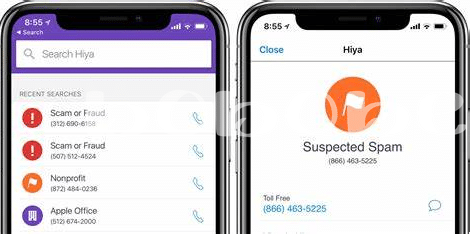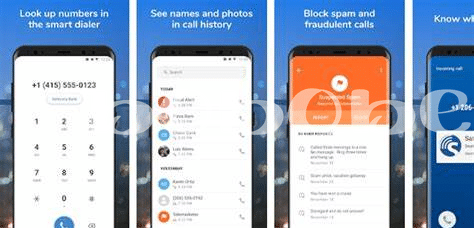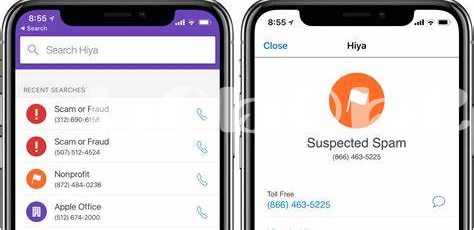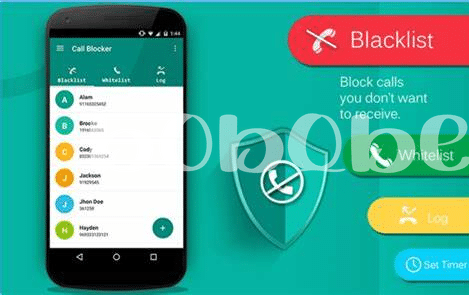- Unwanted Calls? Let’s Understand the Risks 📵
- Built-in Android Tools to Block Calls 🛠️
- Top Call-blocking Apps for Android 🔒
- Setting up Spam Filters, Step-by-step 🚦
- Whitelist Contacts: Block Calls Selectively 📇
- Maintain Privacy and Security after Blocking ⚔️
Table of Contents
ToggleUnwanted Calls? Let’s Understand the Risks 📵
Have you ever picked up your phone, excited to see who’s calling, only to be greeted by a pre-recorded message trying to sell you something? Or worse, finding out that an unknown number has been contacting you just to figure out if there’s someone at home? These unwanted calls aren’t just annoying—they can be risky too. They might seem harmless, but they can lead to stress or even make us fall for a scam if we’re not careful. Imagine someone using clever tricks to make you share personal info or even manage to get ahold of your financial details. Not fun, right?
Now, let’s take a moment to think about our phones as little treasure chests. We’ve got all our precious stuff locked away in there—photos, contacts, and even access to our money through banking apps. Unwanted calls can be like sneaky pirates trying to get their hands on our treasure. It’s not just about being bugged by random calls at dinner anymore. These pesky intruders can be after more, perhaps pulling off a cryptojacking move without you even knowing. It can get pretty serious, and that’s why getting ahead of these risks is essential. So, let’s gear up and learn how to keep these modern-day phone pirates at bay, ensuring our digital chest of goodies stays safe and sound. 🛡️📱🚫
| Risks of Unwanted Calls | Potential Consequences |
|---|---|
| Scams and Fraud | Financial loss, identity theft |
| Stress and Annoyance | Reduced quality of life |
| Privacy Invasion | Personal information compromized |
| Cryptojacking | Unauthorized use of your phone for crypto mining |
Built-in Android Tools to Block Calls 🛠️
Are you tired of being interrupted by persistent telemarketers or spam callers? Fear not, as your Android device is equipped with handy features to help give you peace of mind. 🛡️ With just a few taps, you can easily block these unwanted numbers, ensuring that you’re not bothered by rings at all the wrong times. Moreover, adding numbers to your blacklist doesn’t require any special skills—you can do it straight from your recent calls log. Just select the annoying number and look for the ‘block/report spam’ option. And for those moments when you’re researching what is the best art app for Android in 2024 🎨, rest assured that your flow won’t be disrupted by incessant buzzing. Your phone becomes your sanctuary, allowing only your chosen circle through. Whether it’s screening out the noise or creating your own artwork, your Android device has got your back. Remember to DYOR to avoid getting rekt by random calls, and relish in knowing that your digital world is just that bit more serene. 🌐
Top Call-blocking Apps for Android 🔒
We’ve all been there, relaxing at home when our phone buzzes with an unknown number. Instinct might tell you to let it go to voicemail, but what if it’s important? Fear not, there are fantastic tools out there to help you seperate the wheat from the chaff without getting rekt by spam calls or scams. Imagine a guardian angel for your phone, sifting through calls with the savvy of a crypto trader avoiding pump and dump schemes. These apps provide not just a shield, but also insights into who’s calling, giving you that DYOR power in the palm of your hand.
Now, imagine setting up your phone like a seasoned Bitcoin Maximalist secures his digital wallet. With a few taps, you can protect your personal space from unwanted calls like a digital fortress. These apps are easy to use and often come with user-friendly interfaces—think of them as having paper hands when it comes to blocking nuisances, but diamond hands in maintaining your tranquility. They’ve got your back, handling the flood of calls with the finesse of a normie turned crypto whiz, ensuring you only connect with calls that truly matter.
Setting up Spam Filters, Step-by-step 🚦
Imagine this: You’ve just finished dinner and are settling in for a relaxing evening when suddenly your phone blares to life. It’s another spam call, disrupting your peace. You’re not alone. The deluge of unwanted calls has everyone scrambling for solutions. So, let’s walk through setting up your Android phone to shield you from these unwanted intruders. It’s like learning to ‘HODL’ against the annoyances of the digital world, but instead of riding out wild crypto market swings, you’re keeping the telemarketers at bay.
First things first, go to your phone’s settings and find the ‘Caller ID & spam’ option. Here, you can enable “Filter spam calls” and your phone will begin screening calls for you, causing many unwanted calls to never even make your phone ring! 📵🔒 It’s akin to having a digital FOMO for bothersome callers—they just don’t get through. And, for those lazing around in your contacts like ‘bagholders’, hoping for a conversation, you can block them individually by clicking into the contact’s details. Remember, you want to make sure those who have your back can always get through, so don’t forget to select your trusted contacts as favorites. They won’t be affected by the spam filters, ensuring your personal ‘whitelist’ remains intact. Feeling more secure? You should! With these spam-fighting strategies in place, your evenings can return to being the serene sanctuary you deserve. Now it’s time to relax, maybe browse what is the best art app for android 2024 top 5 apps updated, and enjoy the calm.
Whitelist Contacts: Block Calls Selectively 📇
Imagine this: your phone only rings when someone you actually want to hear from is calling. It’s like having a secret handshake with your contacts list. To build this sanctuary, begin by letting only those VIPs – your family, friends, and trusted colleagues – bypass the no-entry sign on your digital doorstep. It’s like creating a cozy clubhouse where only members have the key. 🚪🔑 If you’ve ever had to tackle a bagholder situation, where you’re stuck with something you can’t offload, you know the pain of unwanted calls can be just the same. So, save your precious time for the real MVPs in your life.
Now, flip the script and gain control over who can breeze through to your phone line. This is not only about keeping disturbances at bay but also crafting a space where peace of mind reigns supreme. It’s like having diamond hands in the realm of communication; you won’t be shaken by random calls, only the selected few can reach through. 🛡️📞 For instance, if Aunt Mabel only rings once in a blue moon, she stays on the list, right? But that salesperson who’s pitch feels more like cryptojacking your time? They won’t even get past the virtual gatekeeper.
| Feature | Description |
|---|---|
| Only Invited Calls | Let recognized contacts ring through while silencing others. |
| Customizable Permissions | Choose who makes the cut for your whitelist. |
| Easy Management | Adjust your contact list with just a few taps. |
| Peaceful Experience | Enjoy your day without unwated disruptions. |
Remember, the fewer disturbances you have, the more enriching your daily experiences will become. By organizing your contacts with foresight, you’re not just blocking calls, you’re ushering in a new era of telephonic tranquility.
Maintain Privacy and Security after Blocking ⚔️
After you’ve successfully set up call blocking on your Android device, it becomes crucial to stay vigilant to keep your personal information as safe as your calls are now from unwanted intruders. 🛡️ Even when you’ve got those pesky callers out of the way, always remember that vigilance is key – think of it like you’re maintaining your own digital fortress. You don’t want to end up like a bagholder with private data, holding onto risky assets that could dip in value if they were to ever get leaked or compromised. Regularly check your app permissions and manage your privacy settings to ensure no app is oversharing your data – a cryptojacking attempt or a sneaky spyware app could be just as nasty as those spam callers.
Remember, it’s all about keeping a low profile and not letting your digital footprints lead to unwanted attention, like avoiding FOMO-induced oversharing on social media. Treat your personal data like you’d treat your crypto wallet – with maximum security and a bit of that diamond hands resolve to not give in to convenience over privacy. By carefully following these steps, you can continue to use your device worry-free, knowing your private life isn’t becoming publically available – well, as private as anything can be in this interconnected world of ours. And, if anything seems amiss, recall those wise market words – DYOR – do your own research to safegaurd your phone from digital miscreants.