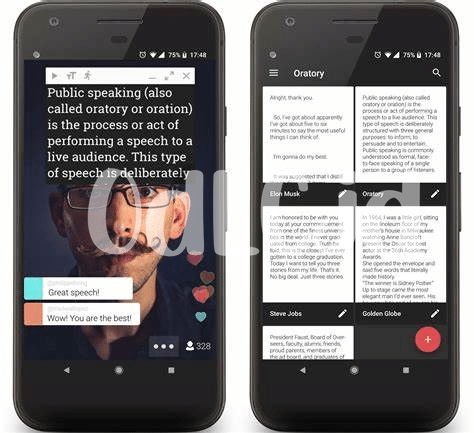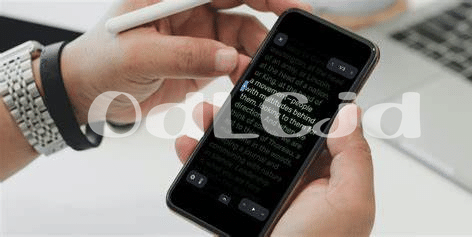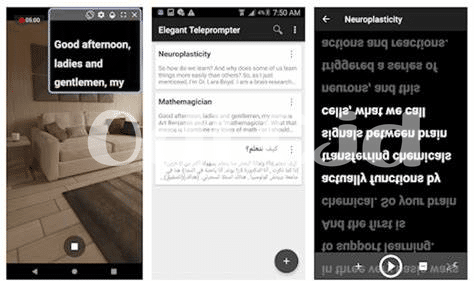- Top Android Teleprompter Apps for Video Creators 📱
- Features to Look for in a Teleprompter App 💡
- Pros and Cons of Using Teleprompter Apps 🤔
- How to Maximize the Use of Teleprompter Apps 🚀
- Tips for Improving Performance with Teleprompter Apps 🌟
- Future Trends in Teleprompter Technology 🔮
Table of Contents
ToggleTop Android Teleprompter Apps for Video Creators 📱
Android teleprompter apps have become essential tools for video creators, offering a convenient way to deliver content while maintaining eye contact with the audience. These apps provide a seamless solution for professionals and aspiring content creators, allowing them to deliver their message flawlessly. Some of the top Android teleprompter apps include:
| App Name | Key Features |
| ————— | ——————————— |
| Teleprompter X | Customizable speed and font size |
| PromptSmart Pro | VoiceTrack speech recognition |
| Parrot Teleprompter | Mirrored text feature |
These applications offer a range of features such as customizable speed, voice recognition, and mirrored text, empowering video creators to enhance their delivery while maintaining a natural flow. It’s essential for content creators to choose the teleprompter app that best aligns with their specific needs and preferences, ultimately supporting them in producing captivating content.
Features to Look for in a Teleprompter App 💡
When considering a teleprompter app for Android, it is essential to look for certain key features that can enhance the user experience and ultimately improve the quality of video content. A vital feature to consider is the mirroring capability, which allows the text to be reflected and easily readable from the camera’s perspective. This ensures that the speaker maintains eye contact with the audience while reading the script. Additionally, adjustable speed and text size functionalities are beneficial for catering to individual reading preferences and ensuring smooth delivery of the content. Another important feature is the ability to import and export scripts, enabling seamless integration with other devices and platforms, thus improving workflow efficiency.
Furthermore, a reliable teleprompter app should offer customizable color and font options to optimize readability and cater to different lighting and visual preferences. It is also advantageous to prioritize apps that provide remote control functionalities, allowing for convenient operation without interrupting the recording process. Lastly, compatibility with a wide range of Android devices and regular updates for bug fixes and feature enhancements are crucial for a seamless and reliable teleprompter experience.
Link: best call recording app for android in 2024
Pros and Cons of Using Teleprompter Apps 🤔
Sure, here is the text:
Teleprompter apps offer numerous advantages for content creators. One of the main pros is the ability to maintain consistent eye contact with the audience while delivering content, as the script is easily accessible and readable. Additionally, teleprompter apps can help improve the flow of speech and pacing, resulting in a more professional and polished delivery. On the other hand, a potential drawback is the overreliance on the teleprompter, which can lead to a lack of spontaneity and natural delivery. Furthermore, some content creators may find it challenging to become proficient in using the app effectively, especially when adapting to changes on the fly.
How to Maximize the Use of Teleprompter Apps 🚀
When it comes to maximizing the use of teleprompter apps, there are various strategies that content creators can implement to enhance their efficiency and performance. Firstly, it’s essential to familiarize oneself with the functionality and features of the chosen teleprompter app. Understanding how to customize font size, speed, and scrolling options can significantly impact the delivery of content. Additionally, incorporating a practice routine into the workflow can immensely improve the fluency and naturalness of the presentation. Experimenting and finding the optimal distance and angle for the teleprompter setup can ensure minimal eye movement, resulting in a more polished delivery. Moreover, integrating the teleprompter app with other tools such as external microphones or remote controls can streamline the recording process and minimize disruptions during filming sessions. Lastly, embracing flexibility and making adjustments based on feedback and self-evaluation is key to continually refining the teleprompter usage and delivering impactful content. As technology evolves, staying updated and adaptable to new features and enhancements of teleprompter apps will be crucial for content creators to stay ahead of the curve.
To further enhance the content creation experience, consider integrating the best call recording app for Android in 2024 into your toolkit. Check out the top 5 Android call recording apps recommended by experts here.
Tips for Improving Performance with Teleprompter Apps 🌟
When looking to enhance your performance with teleprompter apps, consider the following tips to optimize your experience. Firstly, ensure that you have adequate lighting to prevent any glare or reflection on your screen, which can impede your reading. Additionally, practicing your delivery and adjusting the scrolling speed to match your speaking pace can significantly improve the natural flow of your presentation. Moreover, maintaining eye contact with the camera while using the teleprompter app can create a more engaging and authentic connection with your audience. Furthermore, familiarize yourself with the app’s features and shortcuts to navigate seamlessly during your recording sessions. Lastly, continually seek feedback and implement any necessary adjustments to refine your teleprompter skills over time.
| Tips for Improving Performance with Teleprompter Apps |
|——————————————————|
| 1. Ensure adequate lighting to prevent glare |
| 2. Practice delivery and adjust scrolling speed |
| 3. Maintain eye contact with the camera |
| 4. Familiarize with app features and shortcuts |
| 5. Seek feedback and make necessary adjustments |
Future Trends in Teleprompter Technology 🔮
The future of teleprompter technology is ripe with exciting possibilities, poised to revolutionize the way content creators film and produce their videos. One significant advancement will likely encompass enhanced AI integration, allowing teleprompter apps to analyze speech patterns and adjust scrolling speed in real-time, ensuring a seamless and natural delivery. Moreover, the integration of augmented reality elements may offer a more interactive and customizable teleprompter experience, enabling creators to dynamically modify the prompter’s display according to their preferences. Additionally, advancements in screen technology could lead to ultra-thin, lightweight, and transparent display panels, further streamlining the teleprompter setup and enhancing portability. The future trends in teleprompter technology hold great promise in empowering content creators with innovative tools to augment their storytelling and presentation abilities, representing an exciting evolution in the realm of video content production.