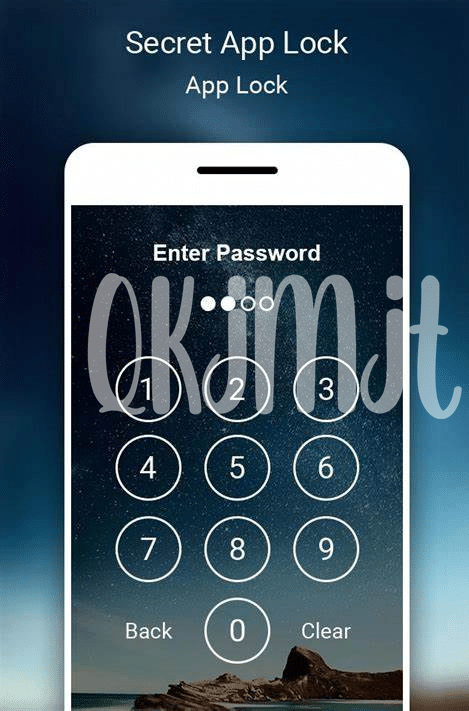- Unlocking the Basics of App Locks 🔒
- Comparing Apples to Androids: Feature Face-off 🥊
- The Champion App Locks: Top 5 Countdown 🏆
- Personalizing Your Phone’s Security: Customization Tips 🎨
- The Achilles Heel: Potential Vulnerabilities 🚨
- Maintaining Lockdown: Tips for Regular Security Checks 🛠️
Table of Contents
ToggleUnlocking the Basics of App Locks 🔒

Think of your phone like a treasure chest 🏴☠️—there are jewels inside that you don’t want just anyone getting their hands on. App locks are like the nifty little padlocks on this chest, making sure only those with the key (that’s you!) can peek inside. Imagine you’ve got precious photos, messages, or personal info you’d rather keep under wraps—well, these handy tools put you in the captain’s chair of your privacy. They work simply: pick an app, set a secret code or pattern, and voila! Only someone with that secret can open the app.
Now, just as no two keys are quite the same, app locks come sporting various bells and whistles. You might think, “Aren’t all app locks created equal?” The answer, my friend, is no. While the goal is the same—keeping your apps secure—some locks might flaunt extra features like snapping a selfie of the sneaky person trying to get into your apps. It’s like having a guard dog that doesn’t just bark but tells you who came knocking. And let’s not forget customization; we’re talking themes, backgrounds, and more for you to play with. Stay tuned for those juicy details, because your phone’s security doesn’t have to be dull—it can be as unique as your fingerprint. 🌟
| Feature | Description |
|---|---|
| Password/Pattern Lock | Set a secret code or pattern to open specific apps. |
| Selfie Snap | Takes a photo of anyone attempting to access locked apps. |
| Customization | Personalize app lock screens with themes and backgrounds. |
Comparing Apples to Androids: Feature Face-off 🥊
When it comes to keeping your digital life safe on your Android device, it’s all about the right lock, so to speak. Think of app locks like the loyal guardians of your personal information – they’re the bouncers at the door, deciding who gets in and who’s left out in the cold. Now, imagine if you had an important secret to keep safe. You wouldn’t trust just anyone to guard it, right? That’s why comparing these digital defenders is crucial. Picture this: some app locks have the diamond hands of security, never cracking under pressure; while others may show a bit of weak hands, folding the moment a savvy intruder comes knocking. As you sift through the features, you’ll find that customization options are aplenty, letting you put a personal touch on your phone’s security as if it were a digital fingerprint. But let’s be real, even the mighty can have an Achilles heel. Just like in the stories, some app locks might have vulnerabilities, leaving your digital treasures open to the world’s prying eyes, so staying aware is key. For a tighter grip on your data, just like bagholders hang onto their assets, ensure your app lock stays updated and patch up any security gaps. And for those of you who are looking to keep more than just your apps safe, check out the best scanner app for Android 2024 top 5 apps updated, because who doesn’t love a multi-tool that keeps giving? Remember, in this digital age, making an informed choice is as neccessary as locking your front door.
The Champion App Locks: Top 5 Countdown 🏆
Imagine your smartphone is a treasure chest; protecting it becomes top priority. Now, let’s unveil the powerhouse protectors in the smartphone security arena. Kicking off the list, we have LockMaster, a reliable guardian that stands out with its sleek design and robust feature set 🛡️. Following closely is VaultKeeper, an app that not only shields your apps but also secures personal photos and videos with a virtual vault, ensuring no prying eyes can peek into your digital life 👀. The midway marvel, SecureShield, boasts quick fingerprint access which makes security both tight and convenient. Coming in at a compelling fourth spot is PrivacyProtector, appealing to those crypto-savvy folks wanting an extra layer of encryption. Finally, the crown goes to the ultimate fortress, GuardianGate; it’s not just an app lock, but a fortress for your digital world, complete with intrusion alerts that warn you if someone tries to snoop. With these champions at your beck and call, worrying about security breaches will be a thing of the past, as even the most determined intruder would find themselves rekt facing such formidable defenses 🚫. But remember, even the best lock is only as strong as the password you set – always DYOR when creating that key!
Personalizing Your Phone’s Security: Customization Tips 🎨
Making your Android phone uniquely secure is like crafting your superhero suit – it’s got to fit you and your needs perfectly. With the right app lock, you’ve got the power to customize almost everything. Let’s talk about making your security as personal as a fingerprint. You might favor a classic pattern lock that twists and turns like a secret garden maze, or maybe you’re into face recognition, because nothing says ‘me’ like, well, your face! And for those who live by the “HODL” philosophy, you can set up secure folders that keep your digital treasures locked away – no “paper hands” here.
Now, have you ever considered what the color of your pattern lock or the voice that says ‘access denied’ says about you? It’s a little touch of flair in the mundane act of unlocking an app. You can have a sleek red line that screams fast and furious vibes or a calm blue wave that makes it feel like you’re surfing through your phone. Personalization is key; it’s about finding that perfect balance between ironclad security and expressions of your unique style. Speaking of locks, if you’re searching for the best scanner app for android 2024 top 5 apps updated, you might stumble upon gatekeepers that ensure no one else can sneak a peek at your scanned docs. Whatever your choice, remeber that even the flashiest lock should never leave your phone’s wellbeing to chance.
The Achilles Heel: Potential Vulnerabilities 🚨
Imagine you’ve just given your phone a superpower—the power to keep your secrets safe with an app lock. But remember, even superheroes have a weakness, and so might your app lock of choice. Sometimes, these protections have cracks that sneaky folks can slip through. Think of it like being a bagholder, holding onto that sense of security, but wary that there might be an unexpected dip.
| Concern | Description | Precaution |
|---|---|---|
| Bugs | Little errors in the app that can leave a backdoor open. | Keep your app updated. |
| Overlooked Settings | Defaults that might be too lenient. | Customize your settings carefully. |
| Brute Force Attacks | When someone tries guessing your password endlessly. | Use complex passwords. |
Even with a robust app lock, someone could guess your password if it’s too simple or overhear it if you’re not careful. You wouldn’t want to go from feeling like a whale to being rekt, would you? So always keep your passwords complex and private. And just like a superhero always double-checks their gear, ensure you check your app lock settings—not just once but occassionally—to defend against any threats that may emerge.
Maintaining Lockdown: Tips for Regular Security Checks 🛠️
Imagine locking your door but never checking if it’s actually secure – that’s like setting up app locks on your Android without routine checks. 🛠️ Just as you wouldn’t want to end up as a ‘bagholder’ with your digital investments, you don’t want to be the one holding a vulnerable phone. It’s essential to perform regular security audits on your device. Start by verifying that all app locks are active and updating consistently. Next, ensure that your passwords remain robust – think ‘diamond hands’ of security, unyielding to cracking attempts. Also, review app permissions regularly; apps should only have access to what they need, no more, no less. Remember to check the app store for updates, as developers often patch known flaws. And don’t ignore those system updates; they’re like a ‘moon’ shot for your phone’s defenses against new threats. By taking these steps, you can rest assured that your personal digital fortress can withstand the onslaught of online hooligans aiming to pry. Just be patient like a ‘HODL’er and give your phone the regular tune-ups it deserves – your peace of mind is worth teh effort. 🚀✨