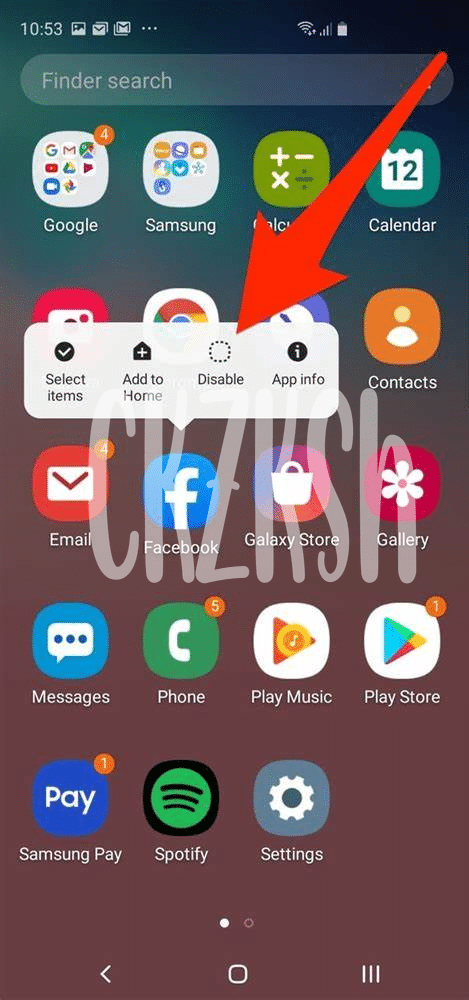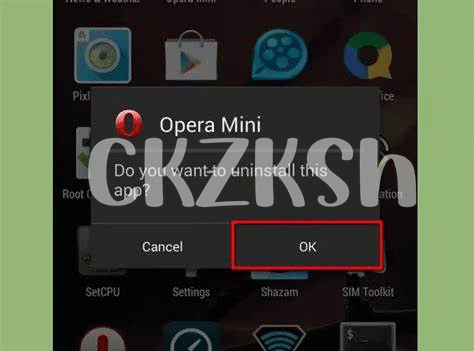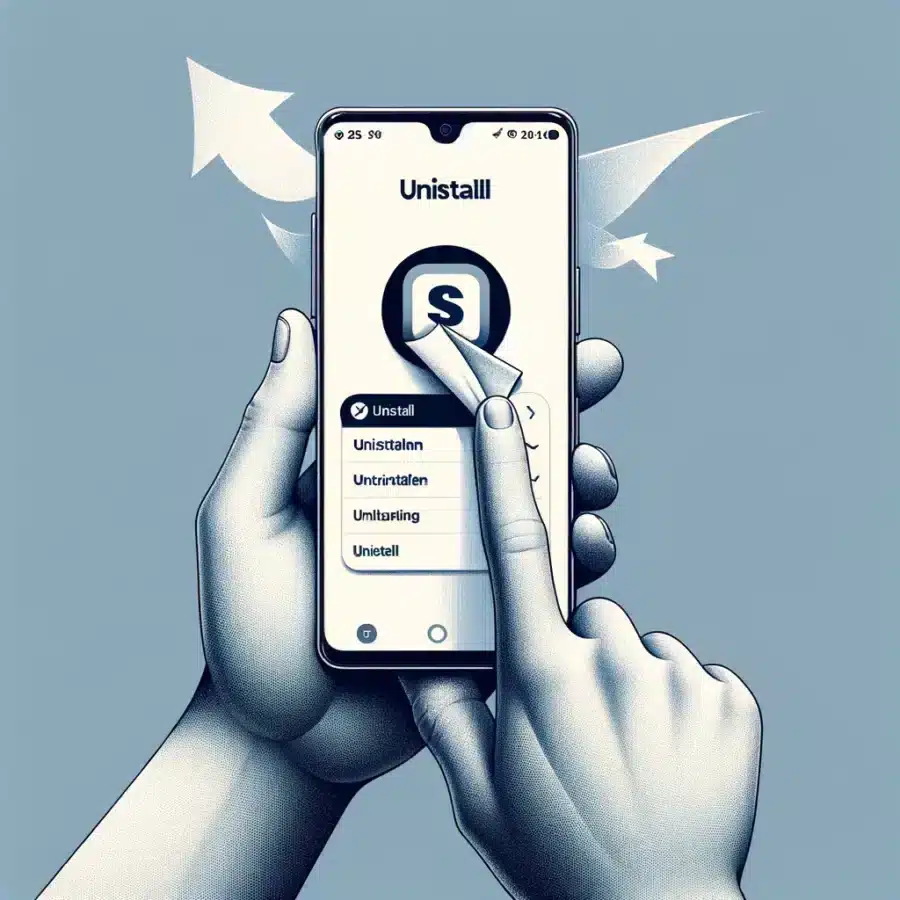
- Decluttering Digital Space: Why Delete Apps? 🤔
- Identifying Rarely Used Apps: Time for Goodbye! 🧐
- The Step-by-step Deletion Process Simplified 🚮
- Freeing up Space: the Before-and-after Effects 💾
- Organizing Your Phone: the Aftermath of App Removal 📲
- Maintenance Habits: Keeping Your Samsung Clutter-free 🧹
Table of Contents
ToggleDecluttering Digital Space: Why Delete Apps? 🤔
In our digital era, a smartphone is more than just a tool; it’s a repository of our personal life and habits. However, just like a closet bulging with unworn clothes, a phone crammed with unused apps can feel overwhelming 🌀. It’s not merely about regaining storage space; it’s recognizing that each superfluous app potentially nibbles at your device’s performance and battery life, leaving less room for the digital essentials that truly enhance your daily routine 🌿. By purging these digital dust-gatherers, you pave the way for a smoother user experience, heightened security – as each installed app is an entry point for potential vulnerabilities – and an overall sense of control over your technological environment.
| Benefits of App Deletion |
|---|
| Increased device performance |
| Improved battery longevity |
| Enhanced security |
| Streamlined user experience |
🔄 Regular maintenance, akin to tidying one’s living space, is indispensable in ensuring this newfound digital clarity endures, promoting a phone that serves you rather than demands your service. So when the question arises, “Why delete apps?”, think of it as shedding the unnecessary digital weight that could slow down your personal tech journey, enabling a sleeker, more efficient mobile lifestyle.
Identifying Rarely Used Apps: Time for Goodbye! 🧐
As we embark on a digital tidying expedition within our Samsung smartphones, it becomes clear that numerous apps lounging in the digital corridors have turned into digital dust-gatherers. Reflect upon the last time an app was used; if it’s collecting virtual cobwebs, it might be time for it to bid adieu. This not only streamlines your phone’s performance but also paves the way for a more focused and optimized user experience. It’s akin to pruning a tree; snip away the unused branches to allow the healthy ones to flourish. 🌿
Embarking on this cleanse also unveiles an unexpected jackpot – an increase in device storage. Yet, pinpointing which apps deserve the chop can become a puzzle. Devices often come with pre-installed software that, while initally seeming essential, turn out to be superfluous. And in moments of curiosity, we might download a promising app, only to forget about its existance. By sifting through each app with a discerning eye, you become the judicious gatekeeper of your device, ensuring every app has a purpose and place. 🗂️ Remember, for insights on optimizing your phone’s performance without thinning out your wallet, check out how to create an app for android free for some clever tricks.
The Step-by-step Deletion Process Simplified 🚮
Embark on a journey to reclaim your digital realm by purging those hibernating apps. Begin by tapping and holding on to the app icon that you’ve decided needs to bid adieu; this will prompt a menu that may vary slightly depending on your Samsung model. Look for the ‘Uninstall’ option, which will eagerly await your confirmation – think of it as a cordial handshake before parting ways. As you confirm, the app and its residual data will vanish, like a magician’s trick, leaving you with a tidier interface and a serene sense of accomplishment. 🎩✨ As this digital cleanse unfolds, you might notice a minor lag; it’s just your device adjusting to the sudden liberation of space. Remember, consistently decluttering is not just about removal, it’s about rejuvenation; it’s about transforming the way your phone breathes and performs. 🌀💫 So, proceed with confidence as each press and confirmation brings forth a more spacious, organized, and harmonious mobile enviroment.
Freeing up Space: the Before-and-after Effects 💾
Embarking on the quest to liberate your Samsung phone’s storage from the clutches of disused apps not only garners immediate gratification but also sets the stage for enhanced device performance. Witnessing your phone’s storage space before the purging process, oftentimes choked by the digital excess, can be both suffocating and enlightening. It’s like confronting a closet before a much-needed spring cleaning; the clutter is overwhelming. The moment of truth arrives post-deletion, as your device breathes a sigh of relief. As internments of abandoned apps fade into oblivion, you recieve a clear view of the storage capacity that lay dormant, now ripe with potential. The transformation is not just numerical – the reduced lag in app operations and the swifter navigation reflect a smartphone reborn. In dire situations where every megabyte counts, the freeing up of memory could also spell the difference between a timely update or a functional bottleneck. It’s a digital renaissance, and your Samsung is the canvas. For those looking to step up their game even further, discovering how to create an app for android free may unveil new horizons in your spruced-up tech landscape. 🚀💡
Organizing Your Phone: the Aftermath of App Removal 📲
Once the digital decluttering is done, and your Samsung phone breaths easier without the excess weight of unused apps, it’s time to usher in an era of meticulous organization. 🗂️ Your homescreen becomes a canvas, waiting for your touch to strategically position every app and widget for optimal accessibility and aesthetics. Curating folders can magically transform chaos into order; categorize apps by function or frequency of use, making navigation intuitive and swift. 🌟 Noticeably, your phone operates more responsively, the battery doesn’t persue a charge quite as often, and updates take a fraction of the time they once did. Embracing this newfound clarity, you’ll find yourself adapting to a cleaner digital lifestyle – your Samsung phone’s screen not only looking impeccable but functioning with the finesse of a well-oiled machine.
| Before App Removal | After App Removal |
|---|---|
| Cluttered interface | Streamlined homescreen |
| Difficult navigation | Intuitive access |
| Slow updates | Quicker updates |
| Heavy battery usage | Improved battery life |
Maintenance Habits: Keeping Your Samsung Clutter-free 🧹
After the euphoria of reclaiming digital territory by eliminating unused apps, the true test begins: nurturing a regime of regular check-ups and cleanses. 🔄 Imagine your Samsung smartphone as a garden; without consistent care, weeds – in the form of redundant apps and cache files – can quickly overrun it. Embark on a monthly quest to scrutinize your app list, laying to rest those that have outlived their usefulness. Accompany this with a cache-clearing ritual to ensure your device runs as smoothly as the day you unboxed it. 📅 While at it, dive into your storage settings to review download folders and gallery; multimedia files tend to accumulate like fallen leaves, and a routine sweep can free up gigabytes worth of space. Don’t allow complacency to settle in; a little diligence will keep your Samsung’s performance sprightly, securing it as your reliable digital companion for the many tasks it helps you acheive. 🌟 Remember, an organized phone is the launchpad to a streamlined, efficient lifestyle.