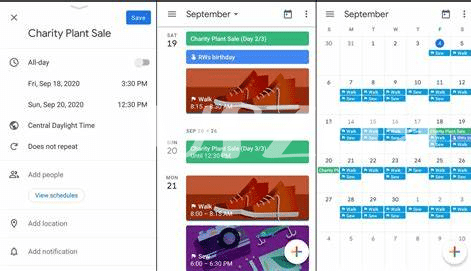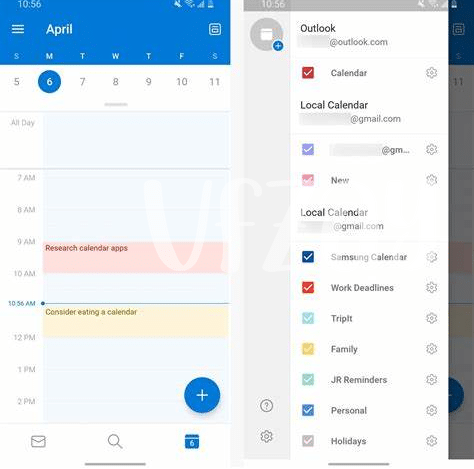- Introduction to Android Calendar Apps 📅
- Top Features to Look for in a Calendar App 🌟
- Review of the Best Calendar Apps for 2024 🏆
- Customization and Organization Options 🖌️
- Tips for Integrating Calendars and Productivity Tools 📲
- Future Trends in Calendar App Development 🚀
Table of Contents
ToggleIntroduction to Android Calendar Apps 📅
Android calendar apps have become indispensable tools for staying organized and efficient in today’s fast-paced world. With a variety of features and options available, finding the right calendar app can significantly enhance productivity and time management. From sleek interfaces to seamless integrations with other productivity tools, the world of Android calendar apps is brimming with possibilities. As we delve into the best calendar apps for 2024 and explore future trends in their development, it’s crucial to understand the top features to look for, customization possibilities, and tips for seamless integration with other essential tools. The evolving landscape of calendar apps promises exciting developments that will continue to optimize our daily schedules and tasks.
| Features | Description |
| ————- | —————————————————————- |
| User Interface| Sleek and intuitive design for effortless navigation |
| Integration | Seamless integration with other productivity tools |
| Customization | Options for personalizing calendars and organizing schedules |
| Flexibility | Ability to adapt to various work and lifestyle requirements |
| AI Assistance | Incorporation of AI for smart task management and scheduling |
Top Features to Look for in a Calendar App 🌟
When selecting a calendar app for your Android device, it’s essential to consider several key features that can enhance your productivity and organization. One of the critical aspects to look for in a top-tier calendar app is seamless integration with other productivity tools such as task managers, email clients, and note-taking apps, allowing you to streamline your workflow. Additionally, advanced customization options, such as the ability to color code events, set recurring reminders, and sync with multiple calendars, can significantly improve the user experience. Another important feature to consider is the app’s ability to adapt to your specific scheduling needs, whether it’s managing multiple time zones or accommodating different appointment types. A user-friendly interface with intuitive navigation and robust search functionality can also make a significant difference in your day-to-day usage. Furthermore, the ability to access and manage your calendar both online and offline is crucial for users on the go. Lastly, reliable data security and privacy measures are vital in safeguarding your sensitive information. By prioritizing these features in your search for the best calendar app, you can ensure a seamless and efficient scheduling experience.
Review of the Best Calendar Apps for 2024 🏆
When it comes to choosing the best calendar app for 2024, there are several outstanding options available. These apps have evolved to offer a seamless user experience, innovative features, and enhanced productivity. From intuitive design to advanced integrations, each app offers a unique blend of functionality that caters to different user preferences. Additionally, the latest calendar apps are designed to prioritize customization and organization, enabling users to tailor their calendars to suit their individual needs. With an emphasis on user-centric design and intuitive functionality, these standout calendar apps are shaping the way users manage their schedules and maximize their productivity in 2024.
The reviewed calendar apps for 2024 provide a diverse range of features and capabilities, catering to the varying needs and preferences of users. Each app offers a unique blend of functionality, intuitive design, and seamless integration with other productivity tools, making them essential for modern-day scheduling and time management.
Customization and Organization Options 🖌️
When it comes to calendar apps, everyone has their own way of staying organized. Whether it’s color-coding events, setting reminders, or categorizing tasks, customization and organization options play a pivotal role in helping users tailor their calendar to their unique needs. From choosing different views to customizing event details, users appreciate the ability to personalize their calendar experience. The best calendar apps for 2024 offer a wide range of options for users to tailor their calendars to suit their preferences and make the most out of their schedules.
Customization and organization features are essential in helping users manage their time effectively and stay on top of their commitments. With the ability to personalize their calendar layout and organization, users can streamline their planning process and maximize their productivity. Additionally, the ability to integrate other productivity tools seamlessly further enhances the customization possibilities and organizational capabilities of modern calendar apps. For more personalized experiences beyond calendars, users may also seek customizable Android music apps. When it comes to the best music player app for Android in 2024, users can explore customizable options beyond basic playback for a more tailored listening experience. [Check out the best music player app for 2024 here
Tips for Integrating Calendars and Productivity Tools 📲
When integrating calendars and productivity tools, it’s essential to ensure seamless synchronization to maximize efficiency. One effective tip is to use apps that offer built-in integrations with popular productivity tools, such as task management apps, note-taking apps, and email platforms. This integration allows for a centralized view of all your tasks, events, and reminders, eliminating the need to switch between multiple apps. Additionally, leveraging automation features, such as setting up rules to automatically create tasks from calendar events or vice versa, can save valuable time and effort. Another valuable strategy is to explore third-party integrations or APIs that can bridge the gap between your calendar app and other productivity tools, providing a more tailored and interconnected experience. By implementing these tips, users can streamline their workflow and enhance their overall productivity with the seamless integration of calendars and productivity tools.
| Tips for Integrating Calendars and Productivity Tools 📲 |
|———————————————-|
| – Use apps with built-in integrations with popular productivity tools such as task management apps, note-taking apps, and email platforms. |
| – Explore automation features to save time and effort, such as setting up rules for creating tasks from calendar events or vice versa. |
| – Consider third-party integrations or APIs to bridge the gap between your calendar app and other productivity tools for a more tailored experience. |
Future Trends in Calendar App Development 🚀
In the ever-evolving world of technology, the future of calendar app development is brimming with potential. As we look ahead to 2024 and beyond, there are several trends that are poised to shape the landscape of calendar apps. One of the most prominent trends is the integration of artificial intelligence and machine learning capabilities into calendar apps. These advancements will enable apps to proactively anticipate users’ scheduling needs, automate routine tasks, and provide intelligent suggestions for better time management. Additionally, we can expect to see continued enhancements in cross-platform functionality, allowing seamless synchronization across various devices and operating systems. Furthermore, the incorporation of augmented reality features may revolutionize the way users interact with their calendars, offering immersive and intuitive experiences.
In the realm of calendar app development, the horizon appears ripe with possibilities, promising innovative functionalities that will undoubtedly redefine how users engage with their schedules. The convergence of cutting-edge technologies and user-centric design principles is set to propel calendar apps into a new era of efficiency and user satisfaction.