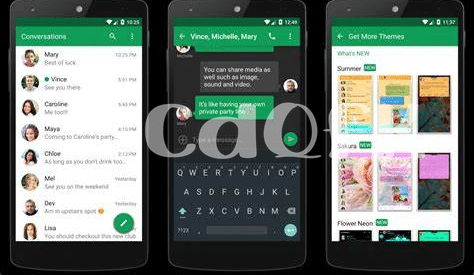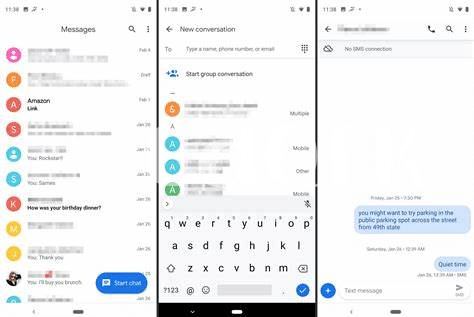- Uncover the Giants: Top Android Messaging Apps 🏆
- Customization: Tailoring Your Messaging Experience 🎨
- Privacy Matters: Encryption and Security Features 🔐
- Connecting Beyond Text: Rich Media and Calls 📸
- Integration and Cross-platform Messaging Magic 🌐
- Speed and Performance: Don’t Keep Friends Waiting 🚀
Table of Contents
ToggleUncover the Giants: Top Android Messaging Apps 🏆
In the quest for the perfect Android messaging app, a few giants stand tall among the crowd, each vying for the crown of connectivity. WhatsApp waves its banner high, boasting over two billion active users reveling in its intuitive interface and group chat capabilities 🌍. Its staunch rival, Facebook Messenger, dances in the arena with its vibrant stickers and social media integration, while Telegram steps forth with its die-hard allegiance to security and rapid-fire updates. Not to be overlooked, Signal silently commands respect, appealing to the privacy-conscious with its unwavering end-to-end encryption 🔒. These apps not only dominate download charts but also expand the horizons of communication, ranging from simple text messages to intricate file sharing and video conferencing. All the while, Google’s own Android Messages strides forward with RCS messaging support, nudging SMS into the realm of the obsolete. The table below offers a glimpse into the titanic offerings each app wields in its arsenal:
| App | Key Feature | User Base | Privacy | Extra Perks |
|---|---|---|---|---|
| Group Chats | 2 Billion+ | End-to-end Encryption | Voice and Video Calls 📸 | |
| Facebook Messenger | Stickers & Games | 1 Billion+ | Secret Conversations | Messenger Rooms |
| Telegram | Cloud-based Messaging | 500 Million+ | Optional End-to-end Encryption | Channels & Bots 🤖 |
| Signal | Privacy-focused | Millions | End-to-end Encryption | Screen Security |
| Android Messages | RCS Messaging | Wide Android User Base | SMS Encryption | Integrated with Android |
Each app weaves its own tale of features and flair, waiting for you to claim your throne in the kingdom of Android messaging. Choose wisely, and may your conversations flow seamlessly across the digital realms. 🚀
Customization: Tailoring Your Messaging Experience 🎨
Your messaging app is more than just a utility; it’s a personal space that reflects your style and preferences. With a plethora of customization options available on Android’s top messaging applications, tailoring your chat environment has never been more exciting. Delve into a world where themes come alive with a spectrum of colors, fonts dance to your typing rhythm, and notifications chime with the unique tunes you’ve assigned to your contacts. It’s like having a digital canvas where you paint your conversational masterpiece. Custom background wallpapers can set the mood for your messages, whether you’re inclined toward serene pastel tones or vibrant abstract prints. Emojis and stickers provide a playful way to express emotions and add a visual punch to your conversations, creating a fully immersive messaging experience that is inherently yours.
In the quest to make your messaging app truly your own, exploring the settings can unlock a treasure trove of personalization magic. For the pragmatists who yearn for order and ease, sorting conversations, customizing swipe actions, and managing chat lists become acts of creating harmony within the digital chaos. Meanwhile, enthusiasts for detail can fine-tune notification LEDs or even go the extra mile to set up floating bubbles for quick access to chats. Amidst tweaking these features to your liking, it’s important to stay informed about how these adjustments impact your app usage. For those curious about such analytics, understanding how to check app usage on android can offer valuable insights, ensuring your tailored experience is both delightful and efficient. Embrace the journey of personalization; it’s where your messaging app becomes a reflection of you, offering both comfort and convenience at every swipe and tap.🌟💬🛠️
Privacy Matters: Encryption and Security Features 🔐
In the digital age, where our conversations glide across cyberspace, the sanctity of our words has never been more paramount. Leading Android messaging apps recognize the fortress necessary to safeguard our discourse, thus they arm themselves with end-to-end encryption, ensuring not a whisper escapes into unwelcome ears. Every giggle, groan, and secret shared remains between you and the intended recipient. As we tap away on our screens, it’s this invisible cloak of cryptography that wraps around our messages, enshrining them in a vault of digital privacy. Adhering to the highest security protocols, these apps frequently update their systems to fend off any new threats, embracing the challenge to be unbreakable in a world full of digital lock-pickers.
🔒 Yet, encryption is just the beginning. Delve deeper into the settings and you will find a treasure trove of features designed to protect you and your data. Two-factor authentication asks for more than just a password—it’s an insistent bouncer, ensuring only you wield the power to enter your messaging realm. Meanwhile, disappearing messages take a bow and exit the stage after their performance, leaving no trace behind. This array of security features is as much about empowerment as it is about protection, giving you the reins to manage your digital footprint with confidence. So, as you choose your champion among the plethora of Android messaging apps, make privacy a non-negotiable criterion, for peace of mind should be the ultimate companion to every conversation. 🛡️🕵️♂️
Connecting Beyond Text: Rich Media and Calls 📸
In the digital age, conversation threads are vibrant tapestries woven with more than just text. Messaging apps for Android are rolling out the red carpet for rich media sharing, allowing users to send a mosaic of photos, videos, GIFs, and even location pins with a tap of a finger. It’s like transforming a monochromatic sketch into a masterpiece of expression, painting your chats with the vivid hues of emotion and storytelling. You can make the mundane magical by sharing a snapshot of your morning coffee or capturing the crescendo of laughter in a voice note. These features invite warmth into our dialogues, breaking down the barriers of distance, and paving the way for more personal and immediate connections.
But wait, there’s more — the evolution of calls within these platforms is akin to breaking the sound barrier in communication. The crisp clarity of voice and video calls ushers in an era where a face-to-face conversation is just a screen-tap away, regardless of continents or time zones lying between. Users can now also consult resources on how to check app usage on android and gauge the time they spend connecting with others. It’s a boon for those nurturing long-distance relationships or striving to maintain a lifeline with family and friends. Emojis pepper these conversations, their colorful countenances conveying affection, empathy, or cheeky humor 🎉. Through this amalgamation of rich media, calls, and unforgettable emojis 😂, messaging apps are not just sustaining but enriching the connections that tether us to our world, one message at a time. 🌟
Integration and Cross-platform Messaging Magic 🌐
In a world where digital boundaries are continually blurring, the alchemy of app integration transforms our messaging experience into seamless digital conversations that flow across different platforms. Imagine the magic of drafting a message on your computer at home and then continuing that conversation through your phone while on the move, without skipping a beat. This harmonious synchronicity is not just convenient; it’s a testament to how far we’ve come in creating a unified communication ecosystem. The power of this integration lies in reducing friction, enabling users to transition from device to device, from personal to professional environments, while maintaining continuity in their communications.
As messaging apps evolve, the enchantment does not end with fluid transitions between devices; it extends to encompass various social media platforms and productivity tools, creating a web of interconnected applications. This allows for the sharing of information and updates across different channels, enhancing our ability to stay connected with our circles. With every new update, these apps break barriers, turning once isolated platforms into a tapestry of interactive threads.
| Feature | Benefits |
|---|---|
| Device Synchronization | Seamless communication across multiple devices. |
| Social Media Integration | Effortless sharing and updates across social platforms. |
| Productivity Tool Connection | Streamlined workflow and information management. |
Speed and Performance: Don’t Keep Friends Waiting 🚀
In the bustling world of instant gratification, where every second counts, a messaging app’s swiftness is not just appreciated, it’s expected. The ideal Android messenger should be the Hermes of apps – lightning-fast and incredibly dependable. A slow-loading conversation or a message that dallies before being delivered can disrupt the flow, resulting in a choppy and frustrating user experience. But when texts fly across the screen with seamless vitality, every “ping” captivates your attention, ensuring that your digital dialogues mirror the swift pace of real-time chatter.
This is why developers allocate considerable resources to optimize their apps for peak performance – because in the kingdom of communication, latency is the arch-nemesis. 🏃💨 With the right app, sending a picture, sharing a video, or engaging in a flurry of group messages happens in the blink of an eye. Advanced compression algorithms work their magic, shrinking data into feather-light packets that travel at the speed of light across the digital landscape. The reward for this technological prowess is a user experience that feels as immediate as your thoughts, cementing bonds across any distance. Engage in the virtuosity of swift messaging and elevate conversations from mundane exchanges to memorable connections. 🚀📲