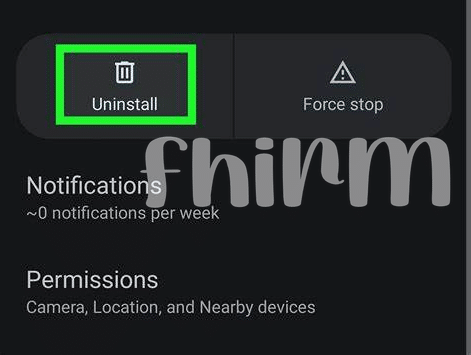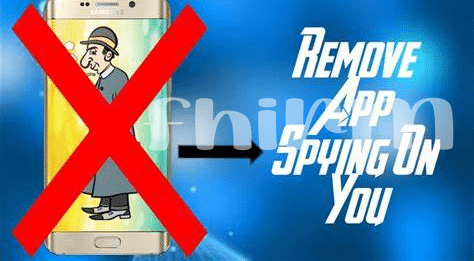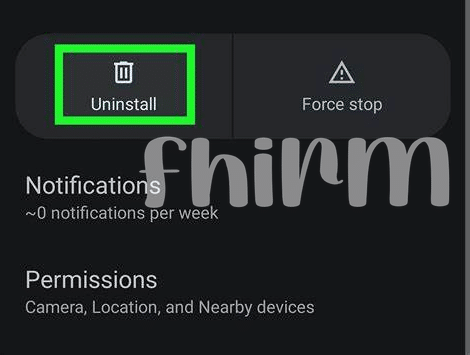- The Tell-tale Signs of Spying 🕵️♂️
- Unmasking Hidden Apps on Your Device 🔍
- Battery and Performance Betrayal 🛑
- Data Usage: Uncovering the Unseen 👁🗨
- The Web of Connectivity and Permissions 🌐
- Safeguarding Your Space: Prevention Tips 🛡️
Table of Contents
ToggleThe Tell-tale Signs of Spying 🕵️♂️
Ever felt like someone’s watching you, but can’t quite put your finger on it? 🤔 Maybe your phone’s acting a bit strange, like it’s got a mind of its own. Unexpected noises during calls, apps crashing for no good reason, or messages popping up when you’re not even touching your phone – these could all be hints that something’s up. A phone should be your personal space, right? But when it starts feeling like it belongs to everyone but you, it’s a sign you might have an uninvited guest in your digital life.
Your trusted device might be holding secrets; apps that hide away like they’re playing a game of digital hide-and-seek. They’re sneaky, and you won’t see them sitting on your home screen. You gotta dig a little deeper to spot them. Unusual battery drain is another giveaway, kind of like when you feel completely burnt out at the end of a long day – except you’re not sure what’s been using up all that energy. And let’s not forget about your data plan getting gobbled up faster than a bag of chips at a party – it could be those hidden apps getting munchy with your megabytes. 📲😮
Keep an eye out for these sneak peeks behind the curtains of your digital stage and you might just catch that spying software red-handed. Remember, it’s always better to play it safe than to end up with the short end of the stick, like a bagholder after a pump and dump in the crypto world. And don’t shake it off if your gut’s telling you there’s something fishy going on; listen to that inner voice. Stay sharp and DYOR to make sure you’re the only one in the driver’s seat of your digital life. 🛡️💡
| Sign | What to Look For |
|---|---|
| Noises & Pop-ups | Unexpected sounds during calls, random notifications |
| Hidden Apps | Apps not visible on the home screen, needing deeper search |
| Battery Drain | Your device’s battery runs out faster than usual |
| Data Usage | Data depleting quicker than normal, large unknown data transfers |
Unmasking Hidden Apps on Your Device 🔍
Have you ever felt like someone is watching over your shoulder, but when you turn around, there’s no one there? 🕵️♂️ That eerie feeling might not just be in your head. If your phone is acting up, it might be time to dig a little deeper. Start by checking for any apps that you don’t remember downloading. Sneaky spy software often disguises itself with generic names, so it blends in seamlessly like a chameleon. Think of it as a digital game of hide-and-seek; you’re looking for the odd one out!
If your detective skills are on point and you spot an app that just gives you the heebie-jeebies, don’t rush to tap it open. Instead, research it first (DYOR), because just like in the crypto world, hasty decisions can lead to being rekt. Your phone could be your most devoted companion, so take the time to get acquainted with every app and service that calls it home. When was the android version of the Instagram app released? While you look into this, remember that maintaining your device’s privacy is akin to keeping your digital house in order – and nobody wants uninvited guests. 🛑🔍👁🗨
Battery and Performance Betrayal 🛑
Have you noticed your phone feeling a bit like it’s had one too many cups of coffee? It’s buzzing with notifications, getting hot under the collar, and the battery life… well, let’s just say it’s not keeping up with the marathon anymore. 🤔 These are signs that something sneaky could be going on. Secret apps, maybe ones you didn’t shake hands with, could be crashing the party in your device, using resources and leaving you with the hangover of a slowdown.
If you’re seeing your data allowance vanish faster than a magician’s rabbit 🐇, it might not be your streaming habit to blame. Those hidden apps work hard, much more than they should, sending bits and pieces of information here and there, doing a bit of cryptojacking perhaps. And while they’re digging away, they take a heavy toll, not just on your data, but on your device’s stamina too. If you’re left asking “When Lambo?” because your phone’s performance feels like an old clunker, it’s time to give it a tech detox.
Data Usage: Uncovering the Unseen 👁🗨
Imagine a sneaky app tucked away on your phone, quietly taking note of everything you do. Sounds spooky, right? Well, sometimes our digital sidekicks get compromised by unwanted spies. Your phone’s data usage holds secrets – if it’s through the roof, there’s a good chance something’s amiss. 🚀 If you’re not streaming videos all day or becoming a social media superstar, but still see your data getting gobbled up, raise an eyebrow. It’s a bit like finding out that someone’s been taking your car out for secret joyrides – except it’s your data allowance that’s vanishing. To keep tabs on this, dive into your phone’s settings and check out which apps are data-hungry. It might just be a hidden app getting too comfortable using up your gigs. Stay vigilant, and don’t let those sneaky programs eat into your data plan or your peace of mind! For more about how technology shapes our connections, remember when was the android version of the Instagram app released? Keep an eye out for data discrepancies – it could definately mean someone’s playing hide-and-seek with your privacy, and that’s no game you’d want to lose. 🕵️♂️👾
The Web of Connectivity and Permissions 🌐
Your phone is a hub, connecting to the world in wondrous ways, but sometimes that can mean unwanted eyes are peering into your personal life. Imagine a spider’s web, where each thread represents a different way your phone connects to other devices, websites, or even apps. This web can sometimes allow sneaky software to latch on, using permissions to access more than they should. 🌐💻
To stay safe, think of your phone like your home. You wouldn’t give a stranger a key, right? So why let an app roam freely, gazing at your photos or reading your messages? Be like a crypto-savvy diamond hands, cautious, checking which app has what permissions. It’s a bit like DYOR before diving into a new investment. Untangle the web by regularly reviewing app permissions, ensuring they only have access to what they need—recieve an alert from an app you don’t remember? 🤔 Time to investigate and clean house!
| Checklist for Managing Permissions |
|---|
| Review app permissions |
| Revoke unnecessary access |
| Watch for unexpected alerts |
| Minimalize permissions in new installs |
Safeguarding Your Space: Prevention Tips 🛡️
Protecting your digital world is a bit like keeping your home safe – you lock the doors, maybe install an alarm system, and keep an eye out for anything odd. In the same way, to keep sneaky spy apps at bay, you’ll want to keep your tech locked tight. Start with the basics: update your devices and apps, use strong, unique passwords, and be wary of any strange emails or links. Just like you wouldn’t invite a stranger into your home, don’t click on links from people you don’t trust – that’s how trouble often starts.
Then we’ve got permissions – think of them as who has the keys to your infos’ kingdom. Regularly check them to make sure no shady app is tracking your every move. Keep an eye out for unusual behavior, like burning through battery faster than a mooning cryptocurrency – that could be a sign that a hidden app is working overtime. Be that person with diamond hands, the one who doesn’t panic when things get tricky, but takes control to protect their digital space. Remember, a little bit of vigilance could save you from being the next bagholder of unwanted apps.