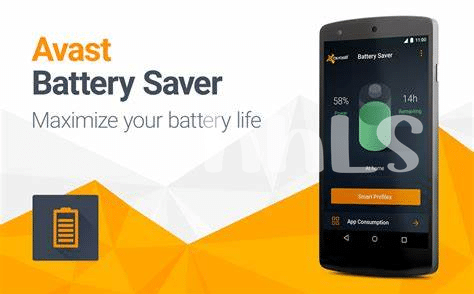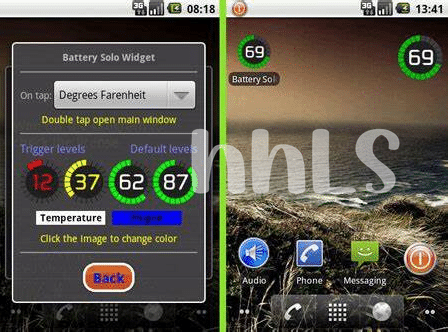- 🌟 Unveiling the Champions: Best Battery Saver Apps
- 🔋 Understanding How Battery Savers Optimize Your Phone
- ⚙️ Customizing Your Experience: Features That Stand Out
- 🔍 Navigating Permissions: Safety and Privacy Concerns
- 🔄 the Real Deal: Comparing Free Vs. Paid Versions
- 📶 Monitoring Success: How to Track Battery Performance Improvements
Table of Contents
Toggle🌟 Unveiling the Champions: Best Battery Saver Apps
Imagine your Android phone with enough juice to power through the longest of days—this dream is closer to reality with a trusty battery saver app by your side. Within the bustling digital marketplace, a few apps have taken the lead, offering that much-needed longevity to your device. They’re the virtual equivalent of finding that last slice of pizza—absolute gold! But tread carefully; not every shiny app has your phone’s best interest at heart. It’s essential to weed out the vaporware and find a champion that genuinely extends your phone’s life.
Safety also comes into play while choosing your battery ally. As cryptojacking becomes a growing threat, a solid battery app does more than just prolong your phone’s stamina; it keeps those pesky digital intruders at bay. By empowering your device with one of these top-tier apps, you’re setting sail on smoother digital seas, no longer fretting over finding the next port (or plug) to recharge. Plus, they come stacked with settings to tailor your phone’s energy consumption—a feature worth mooning over.
| App Name | Key Features | User Rating |
|---|---|---|
| Battery Saver Pro | Intelligent power-saving modes, customizable battery usage profiles | 4.5 stars |
| JuiceDefender | Auto-adjusting battery saving controls, user-friendly interface | 4.2 stars |
| Greenify | Automates hibernating apps, detailed analysis of battery usage | 4.4 stars |
🔋 Understanding How Battery Savers Optimize Your Phone
Think of battery saver apps as smart assistants living in your phone. They’re like savvy financial advisors who know when to save and when to spend — but instead of dealing with dollars, they’re the guardians of your battery life. Without making things complicated, imagine your phone is a big party where every app wants to be a hog and uses up power. Battery savers step in like wise chaperones, they turn down the lights, so to speak, by dimming your screen or making sure apps in the background aren’t guzzling all your juice. They also might switch off GPS when you’re not using it — like taking away the car keys when you’ve decided to stay in. These adjustments are like finding small savings that add up, helping you avoid being a bagholder for an empty battery when you need it the most. Plus, they work quietly, doing their thing without making everything about “When Lambo?” but rather about squeezing every bit of energy smarter and longer. Remember, while battery savers do their part, it’s still on you to DYOR and ensure your phone habits are also energy-efficient.
⚙️ Customizing Your Experience: Features That Stand Out
Imagine having a magic wand that lets you tweak your phone to keep it going longer, so you won’t have to reach for the charger as often. That’s what these battery apps are like for your device. Some come packed with features that let you turn off the power-hungry parts of your phone with just a tap. Others learn from how you use your phone, suggesting smart changes to keep your battery from draining quickly. 🛠 For example, they might dim your screen or turn off certain apps when you’re not using them.
Safety and privacy can make people feel a bit like a ‘bagholder’ – sticking with something because they hope it will get better. It’s vital to make sure any app you use respects your privacy and doesn’t do anything shady. 🕵️♂️🔐 Some apps ask for a lot of permissions, which can feel like ‘cryptojacking’ your phone – they’re using it for more than you signed up for. But don’t worry, you can check reviews and do your research (a little ‘DYOR’, if you will) to find trustworthy apps. Then you can confidently customize your phone, knowing it’s in good hands, and maybe even yours will turn into ‘diamond hands’, sticking with you for the long haul.
🔍 Navigating Permissions: Safety and Privacy Concerns
When downloading battery-saving apps, it’s like walking through a tech jungle; you’ve got to be careful not to fall for the allure of a shiny app only to end up with a “bagholder” of privacy issues. 🛡️ Think of these permissions as doors you’re unlocking in your personal digital home – some apps only need to peek in the mailbox, while others want to throw a wild house party. It’s crucial to DYOR, because sometimes, the cost of extra phone juice is your precious data. So, before you BTD on the latest energy-saving guru for your device, make sure it isn’t cryptojacking your phone’s resources or hosting a data feast with your privacy on the menu. For the tech-savvy looking to squeeze out even more power, check out the best apps to root android 2024 for more in-depth customization options. Stay informed, stay safe, and keep your phone’s energy and your data shielded. 🛡️🔐
🔄 the Real Deal: Comparing Free Vs. Paid Versions
When you’re ready to take control of your phone’s battery life, you might come across a bunch of apps promising to keep your battery going longer. Let’s dig into what separates the free helpers from the ones that cost money. Free apps can be like a starter pack; they typically offer basic features that can do the job – sort of like HODLing onto what you’ve got without diving deep into the finer tricks of battery saving. But, these freebies might include ads that can be a bit of a nuisance.
Now, if you opt for a paid app, consider it a form of DYOR as you’re investing in potentially more powerful tools and a sleek ad-free experience. Paid versions often come with all the bells and whistles – imagine having diamond hands but for your battery life, holding strong against the drain. Plus, investing a little can sometimes mean better customer support, which is like having a knowledgeable buddy to help you out. Remember though, before you cash in any coin, make sure the extra features are worth it – not just vaporware wrapped in a pretty package.
| Feature | Free Version | Paid Version |
|---|---|---|
| Ad-Free | ❌ | ✅ |
| Advanced Tools | 🔹 (Limited) | 🔹🔹🔹 (Full Suite) |
| Customer Support | 🔸 (Basic) | 🔸🔸🔸 (Priority) |
📶 Monitoring Success: How to Track Battery Performance Improvements
Ever wondered if your phone could have “diamond hands” in the energy game? You’ve plugged in the best battery saver app and customized it to your needs, now it’s time to see if it’s really holding up against the daily grind. Most apps come with a dashboard where you can check out graphs and stats that show your battery performance over time. It’s like watching your favorite athlete’s performance—except this time, we’re rooting for longer battery life, not more home runs.
To tell if you’ve hit a “moon” in battery savings, compare your phone’s uptime since your last charge before and after you started using the app. Look at the numbers—has the time between charges improved? Are you getting more bang for each battery buck? If you’re nodding your head, congratulations, you’re becoming the coach in this battery-saving ballgame! Remember, it’s not just about lasting a day on a single charge; it’s about keeping your digital companion pumped and ready for the long haul. Keep an eye on those stats; the proof is right there, and IYKYK!