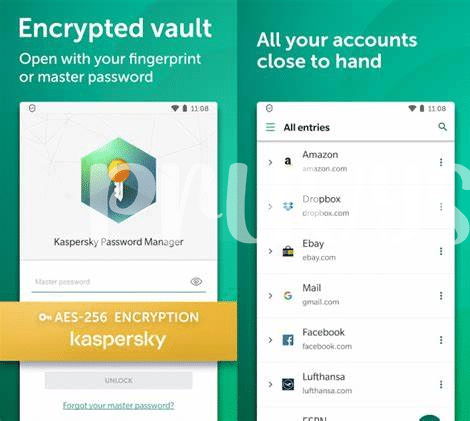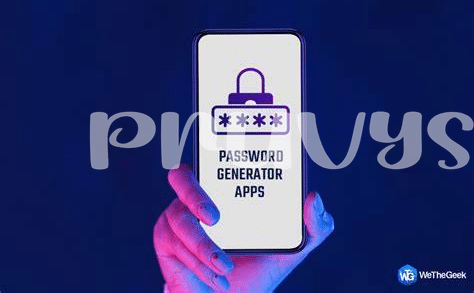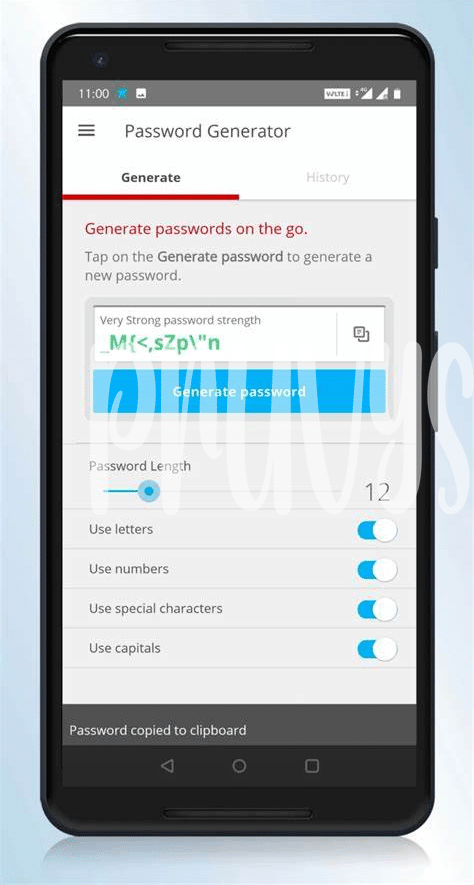- Introduction to Password Generators 🛡️
- Importance of Strong Passwords in Security 🔒
- Features to Look for in a Password App 🔍
- Top Password Generator Apps for Android 📱
- How to Use Password Generators Effectively 🔑
- Tips for Enhancing Password Security on Android 💡
Table of Contents
ToggleIntroduction to Password Generators 🛡️
Password generators are powerful tools that can enhance the security of your online accounts by creating complex and unique passwords. These tools eliminate the need for users to come up with their passwords, which often results in using weak and easily guessable combinations. By using a password generator, you can automatically generate strong passwords that include a mix of letters, numbers, and special characters, significantly reducing the risk of unauthorized access to your accounts. With the increasing number of cyber threats targeting personal information, utilizing a password generator is essential to safeguard your digital presence. As we delve into the realm of password security, understanding the significance of password generators sets the foundation for a more robust defense against potential data breaches.
| Features | Description |
|---|---|
| Number of Characters | Allows you to specify the length of the generated password |
| Character Types | Options to include letters, numbers, and special characters |
| Customization | Ability to customize password complexity based on requirements |
Importance of Strong Passwords in Security 🔒
Strong passwords play a crucial role in safeguarding our online accounts and sensitive information from cyber threats. With the increasing number of data breaches and cyber attacks, having a strong password is more important than ever. A strong password acts as a robust line of defense, protecting your personal data and digital identity from unauthorized access. It serves as a barrier that prevents hackers and malicious actors from easily gaining entry into your accounts and compromising your security. By creating and using strong passwords, you significantly reduce the risk of falling victim to various cyber threats, such as identity theft, financial fraud, and data breaches.
It is essential to understand that weak passwords are a major security vulnerability that can expose you to significant risks. Simple and easily guessable passwords make it easier for cybercriminals to exploit vulnerabilities, access your accounts, and steal sensitive information. Therefore, taking the time to create strong and unique passwords for each of your online accounts is a critical step in enhancing your overall security posture and protecting yourself from potential security incidents.
Features to Look for in a Password App 🔍
When choosing a password app for your Android device, it’s crucial to consider certain key features that can enhance security and convenience. Look for apps that offer password generation based on customizable criteria like length, complexity, and special character inclusion. An auto-fill feature can streamline the login process across various platforms, while secure cloud storage ensures your passwords are safely backed up and accessible when needed. In addition, multi-device synchronization capability allows for seamless access to your passwords on different gadgets. Some apps may also provide biometric authentication options for added security, such as fingerprint or facial recognition. Lastly, user-friendly interfaces and intuitive navigation are essential for a positive user experience. By prioritizing these features, you can select a password app that not only generates strong and unique passwords but also simplifies the management of your credentials effectively.
Top Password Generator Apps for Android 📱
When it comes to securing your digital accounts, having strong and unique passwords is crucial. Fortunately, there are several password generator apps available for Android devices that can help you create complex and secure passwords with ease. These apps not only save you the trouble of coming up with passwords yourself but also ensure that each password is strong and unique, reducing the risk of unauthorized access to your accounts.
From built-in password managers to dedicated password generator apps, the Android ecosystem offers a variety of options to cater to different user preferences and needs. Some apps also come with additional features such as password strength indicators, biometric authentication support, and cloud sync capabilities, making it convenient to manage your passwords across multiple devices securely. To further enhance your digital security, you can also explore data migration tools to ensure a smooth transition when switching between Android devices.Enhancing your password security is essential in today’s digital age, and leveraging password generator apps can be a practical and effective way to stay protected online.
How to Use Password Generators Effectively 🔑
Using a password generator effectively involves understanding the tool’s capabilities and implementing best practices for a robust security strategy. To begin, ensure that the password generator you choose allows for customization options such as password length, character types, and the exclusion of ambiguous characters. By tailoring these settings to match the specific requirements of the websites or accounts you are securing, you can optimize the strength and uniqueness of generated passwords.
Moreover, it is essential to integrate the password generator seamlessly into your workflow to streamline the password creation process. Consider utilizing password manager apps that offer built-in password generation functionality, allowing for easy integration and secure storage of your passwords. By incorporating these tools into your security routine, you can effectively enhance your overall digital security posture.
| App Name | Features |
|---|---|
| 1. LastPass | – Automatic password generation – Secure password storage |
| 2. Dashlane | – Customizable password settings – Password strength evaluation |
Tips for Enhancing Password Security on Android 💡
When it comes to enhancing password security on your Android device, there are a few key tips to keep in mind. Firstly, regularly updating your passwords is crucial. This practice helps deter hackers and ensures that your accounts remain secure. Additionally, opting for two-factor authentication adds an extra layer of protection by requiring a secondary form of verification before granting access. Another important tip is to avoid using the same password across multiple accounts. While it may be convenient, it significantly increases the risk of a security breach. Utilizing a password manager can also streamline the process of managing and creating strong, unique passwords for each of your accounts. Lastly, staying vigilant against phishing attempts and suspicious links is essential in maintaining the security of your passwords and personal information on Android devices. By following these tips, you can significantly enhance the overall security of your digital accounts and data.