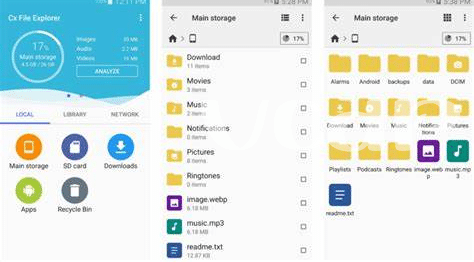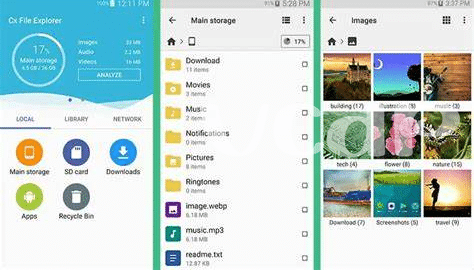- Uncover Hidden Threats in Your Pocket 🕵️
- Strong Locks: Setting up a Fortress 🏰
- The Update Bridge: Crossing to Safety 🌉
- App Jungle: Only Invite the Good Ones 🐒
- Dodging Data Thieves with Smarter Sharing 🤹
- Rescue Mission: Prepping for Data Disasters 🚒
Table of Contents
ToggleUncover Hidden Threats in Your Pocket 🕵️
Imagine you’re like a detective, with your trusty phone as the scene of the mystery. It’s a powerful little gadget, but lurking beneath its shiny surface could be digital pickpockets, silently waiting to slip into your virtual pockets. These sly operators could be cryptojacking your device, sneakily using it to mine cryptocurrency without you even knowing! You might not see them, but they’re there, draining your phone’s energy and your wallet along the way.
Spotting these hidden henchmen takes a keen eye. It’s a bit like having ‘diamond hands’ in a shaky market; you have to hold on and be vigilant, refusing to let these threats shake you. It helps to think of your device as a vault, filled with treasures that only you should access. Are your apps sneaky guests, or are they trusty friends? Deciphering this can be as tricky as foreseeing a ‘rug pull’, but it’s your job to sort out the safe from the suspect.
| Threat Type | Description | Preventive Tips |
|---|---|---|
| Cryptojacking | Secret mining of cryptocurrency | Install security software; be suspicious of high battery usage |
| Risky Apps | Apps that may compromise security | Check reviews; avoid unknown sources |
| Unsolicited Downloads | Automatic downloads that could be malicious | Disable auto-downloads; don’t click on unknown links |
Strong Locks: Setting up a Fortress 🏰
Imagine your personal data is like a treasure chest, and your Android device, a pocket-sized castle where it’s stored. To protect this chest from the sneaky data thieves lurking in every shadowy corner of the digital realm, you must transform your device into an impenetrable fortress. Begin by creating complex passwords or passcodes that leave hackers scratching their heads. Add another layer of defense with fingerprint scanning or facial recognition—your very own knights keeping a vigil. Regularly changing these passwords is like switching up your guards, just when the sneaky cybercriminals think they’ve figured out your patterns. 🛡️⚔️🗝️ Ensuring that the only ones enjoying your digital kingdom are the ones you’ve knighted with permission is as crucial as a moat around a castle. And while you’re bolstering your defenses, why not enjoy some downtime? Check out the best android games reddit 2024 to keep the fun going. Just be mindful, even when downloading games, to not let any Trojan horses through your steadfast gates.
The Update Bridge: Crossing to Safety 🌉
Let’s talk about keeping your phone safe, like making sure you always walk across the bridge when the light is green. Think of updates as those green lights. 🚦 They are signals that it’s safe to go ahead because those updates often have important fixes that keep sneaky bugs and bad guys out. They’re like a superhero’s shield against the tricks that try to take a peek at your stuff. Remember to update, and update often, because that’s like keeping your shield shiny and strong.
You wouldn’t ignore a recall on your car, right? This is the same deal. Skipping updates might give you FOMO because you think you’re missing out on using your phone for a bit. But consider this: avoiding updates could mean you’re holding onto ‘weak hands’, and that’s not good when you want to keep your digital treasures locked up tight. Remember, the bad guys love it when you ignore those updates. So, be smart – when you see that update alert, think of it as your bridge to safety. 🌉✨
App Jungle: Only Invite the Good Ones 🐒
Imagine your phone as a bustling city where apps are the citizens. Just like you’d be cautious about who you invite into your home, it’s wise to be choosy about the apps you download. This city deserves the cream of the crop, not just anyone who knocks on the gate. In a world where the worst apps have more baggage than a bagholder riding the crypto wave, a smart mayor – that’s you – must keep a vigilant watch. Avoid those space-hogging, privacy-compromising citizens that just want to cause a ruckus in your digital metropolis. Keep an eye out for top performers that enhance your device’s capabilities!
Don’t get trapped with a resident that’s merely vaporware; there’s no room in your urban haven for those who promise the sky but deliver only dust. Always DYOR to ensure that you’re welcoming apps that add value and security to your digital neighborhood. Remember, your phone’s space is prime real estate. While you’re filtering through the good, the bad, and the ugly of the app world, refresh your app paradise with some fun – check out the best android games reddit 2024 for a delightful escape from the urban jungle. Keep it clean, keep it useful, and your digital city will thrive! 🚀🔒🌟
Dodging Data Thieves with Smarter Sharing 🤹
Imagine the pocket-sized power you hold every day, your smartphone, as a treasure trove of secrets and memories that you certainly don’t want to fall into the wrong hands. 📱💼 Now picture this: a savvy data thief aiming to snag your precious digital gold—but don’t worry, you’re about to outsmart them at their own game. To steer clear of the FUD swirling around data security, it’s smart to share with caution. Don’t be a normie, it’s all about keeping your coins in your vault and only letting trustworthy crew members access your loot. Also, remember that oversharing is like giving a cryptojacker an all-access pass to your digital wallet. It’s critical to be selective about who and what apps have the permissions to peek into your personal data.
Add to that a dash of common sense: before hitting that ‘share’ button, take a moment to think. Would you hand over your house keys to someone you just met? Same goes for your data—treat it like it’s as valuable as a mooning altcoin. And finally, make back-ups. Just like a bagholder, you’ll thank yourself later when you’re ready to weather any storm. Here’s a simple table to keep in mind for smarter sharing:
| What to Share | Whom to Trust | Backup Plan |
|---|---|---|
| Only necessary information | Apps and people you’ve vetted | Regular data backups |
| Cautious with location sharing | Limited access for apps | Cloud and physical backups |
| Be vague on social media | Close friends and family | Enable device tracking features |
Respond like a pro to the lure of convenience with the wisdom of a security sage—your digital peace of mind depends on it! 🛡️🔒
Rescue Mission: Prepping for Data Disasters 🚒
Imagine your entire photo collection, your chat history, and even your favorite games—all swept away in an instant by a digital tornado. 😱 That may sound like a scene from a thriller, but it’s a real risk we run if we don’t back up our data. Just like a firefighter preps for a blaze, securing your digital world requires a backup plan. Think of it as a digital safe room where everything precious to you is kept out of harm’s reach. It’s easy to put it off, thinking that a data disaster is a ‘normie’ problem, but it’s the digital equivalent of ‘FOMO’—the fear of your memories and info vanishing should be real. Having a storage plan in the cloud, or even an extra hard drive, is like having diamond hands for your data; you’re holding on tight, come what may. And should trouble knock on your digital door, remember to ‘HODL’ onto that backup with all you’ve got.💎🔐