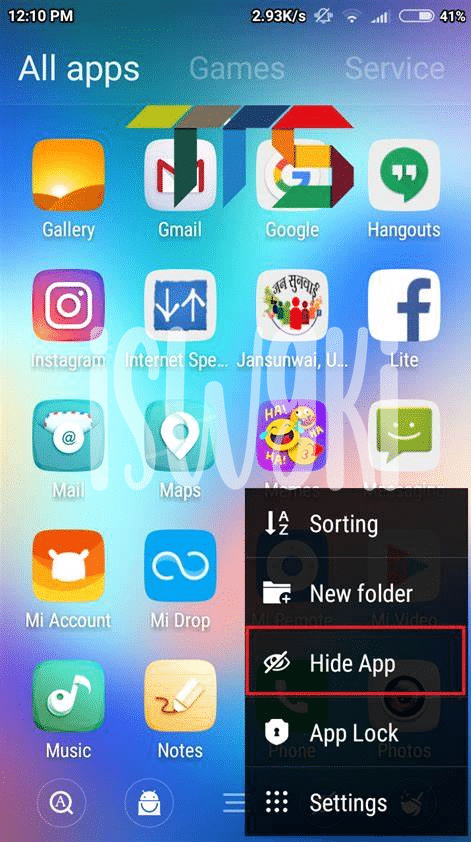- Unmasking the Need for App Hiders 🎭
- Dive into Disguise: Calculator Vault Apps 🔢
- Ghost Apps: Double Lives of Innocent Icons 👻
- The Art of App Disappearance with Launchers 🚀
- Secure Vaults: Beyond Just Hiding Apps 🔒
- Smart Folders: Camouflage for the Clever 📁
Table of Contents
ToggleUnmasking the Need for App Hiders 🎭
Picture this: you’ve just bagged a shiny new app you’re thrilled about, but there’s a tiny issue – prying eyes. Friends, family, or whoever’s got access to your phone could sneak a peek at what you’d rather keep under wraps. 🙈 Imagine you’ve got a fitness app that tracks every calorie, or a diary app spilling your deepest thoughts. That’s where app hiders come in handy! They’re the digital equivalent of a secret handshake. By using an app hider, your personal bits ‘n bobs stay under the radar, away from the FOMO-driven folks who might stumble upon them accidentally (or, let’s be real, snoop deliberately). It’s not just about keeping secrets; it’s about the peace of mind, and not finding yourself a bagholder of awkward questions. 🕵️♂️
| Why Use App Hiders? | Perks |
|---|---|
| Privacy Protection | Keep sensitive info away from curious eyes |
| Peace of Mind | Reduce anxiety over personal data exposure |
| Control Over Personal Space | Maintain the integrity of your digital territory |
Sure, it may sound like a spy movie plot, but in a world where our phones are an extension of ourselves, maintaining your digital borders isn’t just smart—it’s necessary. 🔐
Dive into Disguise: Calculator Vault Apps 🔢
Imagine your favorite calculator, a tool that lives right on your phone, as secret agent-worthy as anything out of a spy novel. Some genius apps mimic calculators to the tee. They seem mundane, perfect for crunching numbers, but tap in a special code and voila! They unveil a hidden chamber for all your precious apps. While one might worry about being a bagholder for apps that just hog space and offer little privacy, these vaults are the very definition of diamond hands in the privacy world. You get to keep your apps, photos, and sensitive data locked away, and anyone snooping around will be none the wiser, just assuming you’re really into your finances. So whether it’s to shield your digital space from prying eyes or to practice smart storage, these pseudo calculators are the super cool masks your apps need in a world brimming with FOMO and prying eyes. And for those tech-savvy ones, managing these hidden vaults becomes as seamless as automating the usual tasks on your smartphone with an android macro recorder.
Ghost Apps: Double Lives of Innocent Icons 👻
Imagine a world where your favorite apps are cloaked in the everyday garb of something unassuming, like a calculator or a weather widget. That’s exactly what some savvy developers have created—a sanctuary for those “in the know.” These apps are like magicians in plain sight; you might think it’s simply a calculator, but by tapping a special sequence or password, a hidden door swings open, revealing a treasure trove of your private apps and files. It’s a nifty trick that makes paper hands seem like they’ve got nothing to hide. Yet, behind the generic façade, those in the loop can bypass prying eyes. It’s like being part of an exclusive club, one where your secrets are safe, locked away from the normie crowd. Just remember, behind these innocent icons, a world of privacy awaits, as long as you know the secret handshake. 🤫🔐✨
The Art of App Disappearance with Launchers 🚀
Imagine a magic trick where your favorite apps vanish into thin air, only to reappear when you whisper the secret words. This isn’t just an illusion; it’s what happens when you use innovative launchers to hide your apps. These launchers act like a cloak, shrouding your private apps in mystery and leaving only the most mundane icons visible to prying eyes. With a simple swipe and tap, you can navigate a hidden universe where your secrets are safe, as if they’ve been launched into space, beyond reach. It’s not just about invisibility; these launchers can also be customized to suit your style, becoming an android macro recorder, memorizing your usage patterns, and ensuring that nosy Normies are none the wiser. With a launcher, you’re not just hiding apps; you’re safeguarding your digital realm with a personalized touch. And before you know it, you’re no longer just a user; you’re the master of your private cosmic digital space.
Secure Vaults: Beyond Just Hiding Apps 🔒
Imagine a digital safe where not only can you stash your apps, but you also safeguard all your secrets – a place where even the most persistent snoop can’t see what you’re keeping under wraps. Secure vaults offer that extra layer of security, not just tucking away your applications from view, but also providing a fortress for your personal information. Think of them like a superhero’s hidden lair: out of sight and fortified against any intrusion.
| Feature | Benefits |
|---|---|
| Encryption | Keeps data scrambled and unreadable to unauthorized users |
| Multiple Authentication Methods | Offers a variety of ways to verify your identity before access is granted |
| Backup Options | Ensures you don’t get rekt by data loss if something happens to your device |
| Stealth Mode | Allows the vault to remain invisible, dodging any prying eyes |
These vaults cater to those who aren’t satisfied with simple camouflage. They are the choice for many diamond hands who won’t let go of their privacy, no matter the FUD in the digital space. A haven for your data, secure vaults could be the buffer between you and a world of whispers, keeping your information protected with digital sophistication and iron-clad reassurance. 🛡️🤫🔐
Smart Folders: Camouflage for the Clever 📁
Imagine a magician’s hat – it looks ordinary, but it hides secrets. That’s pretty much what smart folders are like in the world of apps. These clever tools are like hiding spots dressed up as regular folders on your phone. What looks like a boring collection of utilities or documents could be your personal stash of apps that you’d rather keep private. You tap the folder and – boom! – only you know the real goodies tucked away inside.
These folders are a smooth move for someone looking to keep things low-key, especially if you’ve been hit with FOMO and downloaded apps on the spur of the moment that your nosy buddy doesn’t need to see. They’re the digital equivalent of having a secret handshake with your phone. Every time you press and hold these sneaky little icons, it’s like whispering a password, and only you witness the magic as the true contents are revealed. Clever, right?