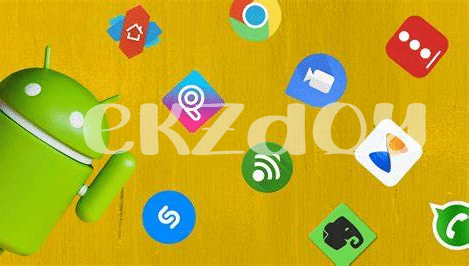- Spot the Red Flags before Downloading 🚩
- Check the App’s Permissions List Carefully 🔍
- Keep Your Device Protected with Antivirus 🛡️
- Read User Reviews and Ratings Thoroughly 🌟
- Avoid Providing Personal Info Unnecessarily 🙊
- Always Update Apps from Secure Sources 🔗
Table of Contents
ToggleSpot the Red Flags before Downloading 🚩
Imagine you’re walking through a bustling market, your eyes lively with curiosity. You see a stand with sparkling, mysterious items that catch your attention. 🌟 Just like in the market, when you’re browsing through Android app stores, it’s important to keep a sharp eye out for anything that seems out of place. Keep this tale in mind: online markets can sometimes have their own kind of ‘vaporware’ – apps that promise much but deliver little. It’s like finding a shiny wrapper with no chocolate inside. The trick is to spot these apps before you hit download.
Watch out for apps with few downloads or ones that seem too good to be true—they can be a ‘rug pull’ waiting to happen. Like in the cryptoworld, where promises of quick riches lead to empty pockets, these apps might be trying to lure you with features that are non-existent. Be wary of developers you’ve never heard of, or ones that mimic popular apps – they could be wearing a disguise that even the best party-goer would envy. 🔍💡Remember, just as ‘FOMO’ can lead an investor to make hasty crypto decisions, it can also make us download apps without thinking twice. So, keep your eyes peeled and make sure you’re not the next ‘bagholder’ of a useless app!
| Tip | What to Look For |
|---|---|
| Unrealistic Promises | Apps that offer incredible features for free or a very low cost |
| Mimicking Popular Apps | Apps that have very similar icons or names to popular apps |
| Few Downloads or Reviews | Apps that, despite being on the store for a while, have very few users or feedback |
| Developer’s Reputation | Apps created by unknown developers or developers with a poor track record |
Check the App’s Permissions List Carefully 🔍
When you are on the hunt for must-have apps, think of permissions like a key to your digital house. Some apps ask for the key to the front door when all they need is to peek through the window. Let’s say you download a rad new audio mixer app for android, it’s cool to groove on, but why would it need access to your contacts or messages? Be wary, like when you sense ‘FUD’ around a buzzing cryptocurrency. Review the permissions list like you’re scouting for ‘sats’, ensuring it aligns strictly with the app’s function—no more, no less. Just as you wouldn’t ‘ape’ into a new token, don’t rush into app installs without vetting their access requests. Play it savvy and keep your digital sanctuary secure. 🛑✋🔑
Keep Your Device Protected with Antivirus 🛡️
Imagine finding the perfect app that promises to make your day-to-day easier or entertain you with the latest game. Excitement sets in and you’re ready to hit download. But wait!🔍 It’s vital to think about your virtual safety shield – like strapping on a digital helmet before riding into the online world. Antivirus software acts like a trusty sidekick, guarding your phone against sneaky threats that can sneak in with a download. It’s not just about keeping the digital ‘flu’ at bay, but also preventing the crafty cryptojacking critters from hijacking your phone’s power for their shady mining operations. 🛡️ So, before you tap ‘install’, make sure you are not a normie when it comes to cybersecurity. Get yourself a robust antivirus that’s all muscle and no fluff, ensuring your tech stays clean and your digital adventures safe! 🌟
Read User Reviews and Ratings Thoroughly 🌟
Imagine you’ve found this cool new audio mixer app for Android, and you’re hovering over the ‘download’ button. Wait up! Have you scrolled down to see what other people are saying about it? Like in a bustling market full of chatter, the sections for user reviews and ratings are where the real scoop is. It’s easy to get FOMO and just tap away, but the experiences shared by others can save you from ending up a bagholder with a glitchy app. Make sure the praise isn’t just hype; look for actual, valuable feedback and consistent satisfaction, not just flashy stars. Some users turn into detectives, spotting the irks and quirks so you don’t have to. By digging deep into what others have gone through, you get to borrow their ‘diamond hands,’ ensuring that your download decision is as sturdy as it can be. It’s like having a treasure map in your hands – every star, every word can lead you closer to those gems or red flags. 🕵️🌟💎
Avoid Providing Personal Info Unnecessarily 🙊
When you’re surfing through the bustling market of alternative app stores, brimming with colorful apps promising the best experience, it’s tempting to get caught up in the excitement. Picture yourself as a cautious detective, staying sharp to ensure your private life doesn’t become public spectacle. Imagine this: you’re about to download a new app that asks for your location, your contacts, even your pet’s name. Wait a minute, why does a simple game need all that? It’s moments like these where your inner ‘HODL’ spirit must come in – resisting the pressure to give away your personal treasure trove of data. Think of your information as precious ‘sats’, with each tiny bit adding up to your digital identity’s worth. And remember the notorious ‘rug pull’ maneuvers out there; don’t let your guard down. By keeping your personal info close to the vest, you maintain control – just because an app is free-to-download, doesn’t mean it should be free-for-all with your life’s details. 🧐💳🔒
| Tips | Why It Matters |
|---|---|
| Limit Personal Info Shared | Protects your digital identity |
| Be Skeptical of Permissions | Prevents unnecessary data access |
| Trust Your Gut | Instincts can signal red flags |
Always Update Apps from Secure Sources 🔗
Imagine this: you’ve just hit that download button on a cool new app you found in one of those alternative app stores. Now, think of your phone as your digital house—before you let anyone through that door, you’d want to make sure they’re not going to trash the place, right? This is where getting your updates straight from trusted sources comes into play. It’s like knowing that the locksmith you’re calling won’t make a copy of your keys for themselves. 🚪🔑
Securing updates from legit sources is like having a front gate that only lets in the VIPs; you keep those dodgy characters out, you know, the ones lurking around hoping to pull a quick rug move on your device. Out there, in the wild web, there are a lot of traps waiting to spring—like cryptojacking bots that sneak in and put your digital wallet on a diet. And nobody wants to go from potential crypto whale to being rekt, just because they missed a step on security. So, make sure your gate only opens for the good stuff. It’s your digital turf, protect it! 🛡️💻🔒