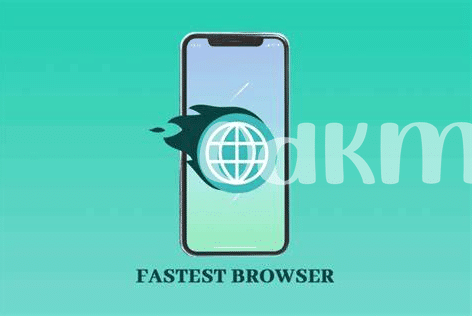- Unleash the Power: Optimize Your Browser Settings ⚙️
- Block the Drag: Install an Ad Blocker 🛑
- Lighten the Load: Disable Unnecessary Extensions 🚀
- Speed Secrets: Use Keyboard Shortcuts 🤫
- Jump on the Bandwidth Bandwagon: Upgrade Your Connection 🌐
- The Need for Speed: Switch to a Faster Browser 🐆
Table of Contents
ToggleUnleash the Power: Optimize Your Browser Settings ⚙️
Imagine a racecar driver tuning up their vehicle before a big race: they tweak and adjust every setting to get the most speed out of their car. Now, picture yourself doing the same with your web browser. 🛠️ Your browser is like that racecar, and diving into the settings is how you’ll tweak it to zip across the internet. You don’t need to be a tech whiz to make adjustments that minimize loading times and streamline your experience. Just like you wouldn’t carry unnecessary weight in a racecar, ensure your browser isn’t weighed down by default features you never use. You might adjust privacy settings to keep trackers from clogging your online journey, or change the way tabs are managed to keep your browsing smooth and swift. 🏁
This isn’t just about avoiding the annoyance of slow pages, it’s about taking control. After all, no one wants to be a digital ‘bagholder’, stuck with a sluggish browsing speed when they could be soaring.
| Setting | Tweak | Impact |
|---|---|---|
| Start-up | Open with a blank page | Reduces initial load time |
| Privacy | Limited data collection | Decelerates tracker bloat |
| Tab management | Suspend unused tabs | Frees up resources |
Enhancing your web browser settings is like finding hidden shortcuts on the racetrack—not everyone knows about them, but once you do, you’ll keep getting faster and faster, leaving the “normies” in your digital dust. And remember, this isn’t just a one-time setup; periodically check your settings to keep your browser at peak performance, just as you would with any high-speed machine. 🚀
Block the Drag: Install an Ad Blocker 🛑
Picture this: As you’re skimming the web, you suddenly find yourself stuck in a bumper-to-bumper highway of digital ads. It’s the ultimate buzzkill to your surf session, grinding that sleek browser to a sluggish crawl. You might think adopting a Bitcoin Maximalist’s focus on singular value could help, but the slow-down isn’t your connection—it’s the unnecessary baggage clamping down on your virtual accelerator. Here’s a little secret: Snagging an ad blocker is like finding a hidden fast lane. With a simple install, you’re waving goodbye to those pesky ads, dodging the cryptojacking schemes that bog down your system, and even keeping those no-coiner spyware at bay. But it’s more than just avoiding visual clutter; it’s a power move to reclaim your precious bandwidth. Just as you’d HODL through the fickle waves of digital currencies, an ad blocker makes you the master of your browsing destiny, ensuring you’re cruising along in the most aerodynamic digital vehicle possible. It’s time to upgrade the journey, going from zero to hero, all with the click of a button. 🛡️✨🚦
Lighten the Load: Disable Unnecessary Extensions 🚀
Imagine your browser as a race car; every gadget and gizmo you add might seem cool, but too many can slow your slick ride down to a crawl. Let’s take that to the digital track. Those handy browser extras? They can take up too much space and memory, just like clutter in a car trunk. By choosing only the tools you really need, you can keep your browsing-speedometer hitting the top marks. Picture this: With just a few, select extensions, your online journey can be smooth, zippy, and less of a drag. 🚀
Now, it’s tempting to hoard each shiny new add-on, afraid you might miss out—that’s a classic case of FOMO— but it pays to be more of a Bitcoin Maximalist here, focusing on the essentials that serve you best. Keep it tight; keep it right. Let go of those ‘just in case’ extensions that you never use, much like a savvy trader shaking off weak hands to stabilize their portfolio. This cleanup operation is like a pit stop for your browser; it’s all about ditching the dead weight and getting back on the track, raring to go. And just like that, with a cleaner, meaner browser, you’re set to zoom through web pages, brushing off those extra seconds like dust off your shoulder. 🏎️💨
Remember, in the quest for ultimate speed, less is often more, and smart choices lead to lightning-fast results. So, DYOR, declutter your browser, and prepare for a sleek, lag-free surfing experience! 🌟
Speed Secrets: Use Keyboard Shortcuts 🤫
If you’re all about surfing the web with the swiftness of a cheetah, it’s time to get comfy with keyboard shortcuts. Think of them as your digital skateboard – they let you zip around without getting bogged down in click traffic. 🛹 For starters, mastering the basics like ‘Ctrl + T’ to open a new tab, or ‘Ctrl + W’ to close one can save you precious seconds that add up. But it’s not just about being quick; it’s also about having those diamond hands when it comes to your digital navigation. Keep a cool head and remember those shortcuts; they’re the keys to glide through the net without getting rekt by time-wasting clicks.
For the music aficionados, there’s a nifty trick to enhance your listening experience, too. Tailoring your playlists could be as simple as understanding the bestforandroid spotify quirks to ensure every jam session is as personalized as your web journey. Now that’s a symphony of speed and customization! When the rest of the web users are trudging through the virtual landscape with normie moves, you’ll be mooning over the horizon of efficiency, leaving the labyrinth of slow loading bars and endless scrolling in your dust. 🚀🌐
Jump on the Bandwidth Bandwagon: Upgrade Your Connection 🌐
Imagine this: the digital highway, and you’re in the slow lane, watching those with supercharged connections zoom by. You know it’s time for an upgrade when your videos buffer like a flipbook and your downloads crawl at a snail’s pace. 🐌 It’s like you’ve got diamond hands with your old internet package, holding onto it despite signs that it’s time to let go. Upgrading your internet connection is like hitting the gym for your devices, making sure they can flex their full potential. 🏋️♤️
Not convinced? Consider this: with a stronger connection, you can stream movies without the dreaded lag, join video calls with crystal clarity, and compete in online games without blaming defeats on poor ping. And if you’re dipping your toes into the vast ocean of crypto or content creation, speed is your best ally – no one ever made it big on FOMO alone; they had the quick connection to back up those split-second decisions. 🚀
Before you upgrade, however, make sure to DYOR. Check out different plans, understand the lingo so you don’t end up with more than you need, and get ready to leave those days of buffer and lament behind. Here’s a quick comparison to help you out:
| Provider | Speed | Monthly Cost | Data Cap |
|---|---|---|---|
| ZoomNet | 250 Mbps | $49.99 | Unlimited |
| HyperFiber | 500 Mbps | $69.99 | Unlimited |
| GigaBlaze | 1 Gbps | $89.99 | Unlimited |
Don’t let a sluggish connection be the anchor that holds you back. Make the leap, upgrade your bandwidth, and watch your digital world expand beyond the horizon. It’s not just about going faster; it’s about keeping up with the pace of progress.
The Need for Speed: Switch to a Faster Browser 🐆
Imagine you’re in a race, your browser is your car, and the internet is the vast racetrack ahead of you. Some cars (browsers) are just built for speed 🐆, slicing through web pages like a hot knife through butter. Now, you might have clung to your current browser with diamond hands, resistant to market swings, but hear this out. There’s a world of sleek, turbocharged options out there that could leave your old browser eating digital dust.
Consider this: while you’re waiting for a page to load, a faster browser user has already read the article, watched the video, and moved on to the next task. It’s like they’ve got the green light 🚦 and you’re still revving your engine at the start line. By switching, you ditch those metaphorical weak hands, opening up a lane to premium digital agility.
In the tech pit stop, browser engineers constantly tune their engines for optimum performance. Embrace the FOMO and leap onto the fast track; it could just be the switch you need to stop watching the loading spinner and start being more productive. 🚀