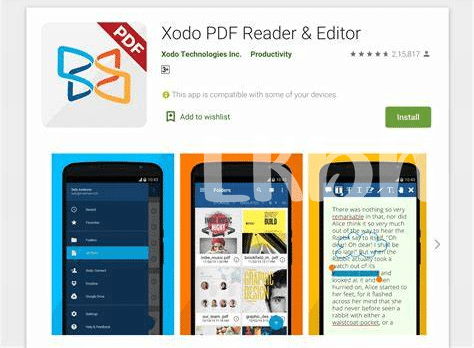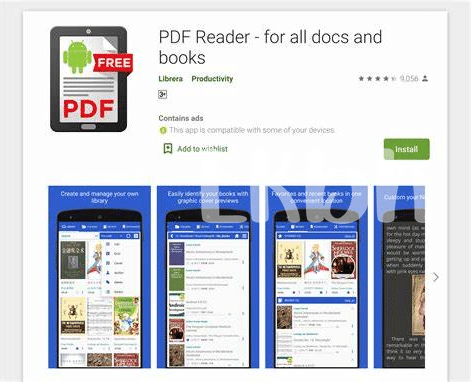- Discovering the Perfect Pdf Reader for You 🌟
- Smooth Navigation: Scrolling and Searching Secrets 🕵️♂️
- Customizing Your View: Zoom, Layout, and Themes 🎨
- Annotating Like a Pro: Highlight, Comment, and Share ✍️
- Printing and Saving Pdfs Efficiently 🖨️
- Syncing and Accessing Your Pdfs Anywhere 🌐
Table of Contents
ToggleDiscovering the Perfect Pdf Reader for You 🌟
Embarking on your digital reading adventure should be about smooth sailing, not getting rekt by clunky software that’s as confusing as blockchain to a normie. Think of the vast sea of PDF readers as a bustling crypto market: there’s one for every type of trader – from the cautious ‘DYOR’ types who love advanced features and secure reading to the ‘LFG’ crowd seeking basic, easy-to-use interfaces. Your mission? To find a PDF reader that mirrors your needs and doesn’t leave you feeling like a bagholder with a tool that crashes more than a volatile altcoin.
To embark on your quest for the ultimate PDF reader, consider creating a checklist. What features are essential for you – Is it quick loading times, lots of customization options, or perhaps the ability to handle large files without breaking a sweat? Compare features like a crypto enthusiast eyeing up the latest market data. Here’s a simple table to help you weigh your options:
| Feature | Description | Why It’s Important |
|---|---|---|
| User Interface (UI) | Is the layout clean and intuitive? | Avoids frustration, saves time |
| File Compatibility | Can it open all types of PDFs? | Ensures accessibility of any document |
| Customization | Are there options to change view, zoom, and theme? | Enhances reading comfort |
| Annotation Tools | Can you highlight, comment, and mark text easily? | Makes it interactive, great for study or work |
| Security | Does it offer protection for sensitive data? | Gives peace of mind, especially if handling personal info |
Remember, like choosing a trusty coin, you want a PDF reader that’s in for the long haul. 🌟🎨🕵️♂️
Smooth Navigation: Scrolling and Searching Secrets 🕵️♂️
Imagine you’ve just settled in with a digital copy of your favorite book, but instead of diving straight into the adventure, you’re stuck trying to figure out how to easily flip through the pages or find that one chapter you love. With the right free PDF reader, it’s like having a savvy guide leading you straight to the treasures without any fuss. It’s all about knowing the tricks to move around smoothly, like a digital ninja. Think of it as learning the secret handshake that gets you into the VIP section of your PDFs. You’ll want to master the art of quick scrolling to glide through pages or use the search function to pinpoint exactly what you’re looking for. 🧐
Now, let’s say you’re deep into a gripping chapter and you stumble upon a quote that hits you like a ton of bricks. Instead of just moving on, a good PDF reader lets you drop a marker, like leaving breadcrumbs to find your way back, or better yet – you can highlight and scribble notes right on the text. And if you’ve ever felt FOMO because you couldn’t share that passage with a friend, worry no more. The best thing since sliced bread? These readers often come with easy share options, letting you spread the knowledge with just a few taps, so you’re not a Normie keeping all the good stuff to yourself. And when you’re feeling generous, why not share a gripping tale with your friend who’s been a Bagholder for the newest most addictive android games? They might enjoy a break from the screen. 📚✨
Customizing Your View: Zoom, Layout, and Themes 🎨
Picture this: you’ve just snagged a gem of a PDF packed with info that could have you mooning in your expertise. But there’s a hitch – the default settings are more confounding than a backsplash of FUD in the crypto market. Fear not! Tailor that digital page to fit the bill just for you, as easy as a normie stepping into blockchain. Zoom in on the details, making text and images as clear as day, or out to catch a glimpse of the bigger picture. Juggling multiple pages? Change up the layout to see one or go all out with a side-by-side view. And because we’re creatures of the night and day, switch themes to a dark mode that’s as soothing as HODLing during a market dip, or keep it bright and fresh for those diamond hand days. It’s your reading journey; steering it should feel like gliding down a stream of smoothly parsed data. 📘🔍💡
Annotating Like a Pro: Highlight, Comment, and Share ✍️
Once you find yourself immersed in the digital sea of words, the ability to make them your own can turn a static PDF into a dynamic learning environment. Just like a savvy crypto trader with diamond hands holds on to their assets through the rollercoaster of market ups and downs, you can grasp knowledge firmly by highlighting important text sections in vibrant colors. Leave traces of your thought journey by jotting down notes or raising questions directly on the document. It’s like leaving breadcrumbs of insight for your future self or for colleagues, should you wish to share your annotated masterpiece.
Sharing, indeed, bridges the gap between solo exploration and collaborative discovery. Imagine your PDF as a hidden gem of knowledge, much like an underestimated cryptocurrency waiting for its mooning moment. When you share an annotated file, you create a ripple effect of learning and inspiration. Embed these shared nuggets of wisdom into your digital circle by including a hyperlink to some of the most addictive android games out there, turning simplicity into complexity, much like an elegant blockchain network. Don’t just read; interact, personalize, and expand the horizon of your PDFs, elevating them from mere documents to platforms for growth and connection.
Printing and Saving Pdfs Efficiently 🖨️
Imagine the ease of having all your important documents neatly packed in your digital bag whenever you might need them. That’s what a reliable PDF reader offers, especially when it comes to managing your print jobs and saving your files. Gone are the days of being a bagholder for stacks of paper; with a few clicks, you can convert your digital documents into physical copies, neatly organized. The options to adjust your print settings let you save on ink and paper, ensuring you’re not unintentionally partaking in a ‘print and dump’ scenario.
Efficiency doesn’t stop at printing. Saving your PDFs in different formats and with various compression settings means your files are always ready for sharing without losing quality or taking up too much space. Whether you’re a normie when it comes to technology or you’ve got a touch of cryptosis for all things digital, you’ll find these features incredibly handy. Through syncing options, your PDFs can be at your fingertips across devices, assuring you can “buy the dip” into your files anytime and unearth the data you need with moon-like precision.
Check out how convenient these features can be with this quick overview:
| Feature | Description | Benefit |
|---|---|---|
| Print Adjustment | Customize print settings. | Optimize resource usage. |
| Save Formats | Multiple file format options. | Flexibility in file sharing and storage. |
| Compression Settings | Adjust file size without loss of quality. | Efficient storage and transfer. |
| Sync Across Devices | Access files from anywhere. | Never be without your important documents. |
So, whether you’re in for a long read or a quick print job, these PDF reader tools are a surefire way to enhance your documentation game!
Syncing and Accessing Your Pdfs Anywhere 🌐
Imagine you’re sipping your morning coffee ☕ – “GM” vibes ringing in the air – and you need to review a PDF before your day kicks off. No stress, because the digital world’s got your back! With the right PDF reader, your essential documents live in the cloud, meaning you can pull them up on your phone, tablet, or laptop with just a few taps or clicks. It’s about having the freedom to dive into your files whether you’re on a train 🚆, at a cafe, or chilling on your couch – your reading material is always just an arm’s reach away.
Now, let’s say a buddy texts you about this groundbreaking PDF they’ve stumbled upon. You want in on the action, don’t you? With real-time syncing, you’re never struck with FOMO. You can jump right in, catching up on the latest and greatest without missing a beat. And for the ones constantly chasing deadlines, knowing you can fetch that last-minute PDF addition from the cloud without breaking sweat? That’s the kind of peace of mind that makes you feel like a whale in an ocean of PDFs – big and in charge!
Wrap up your reading session by saving your progress to continue later, knowing that your annotations and bookmarks are safe and synced, thanks to that stellar PDF reader. It’s the smart move, ensuring that you’re never the bagholder of outdated info, but rather, always surfing the wave of efficiency and convenience. So, wherever you are, your PDFs aren’t just a click away – they’re synced and updated, keeping you in the loop at all times. 🔄📖✨