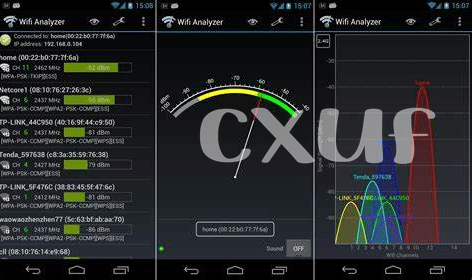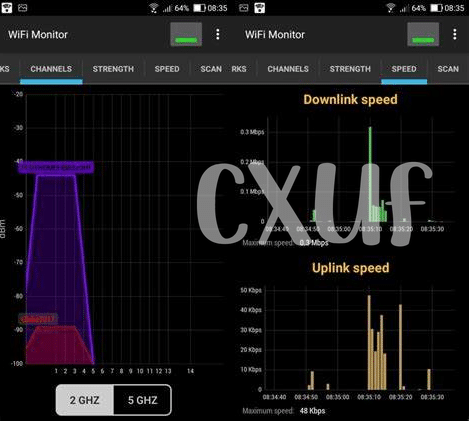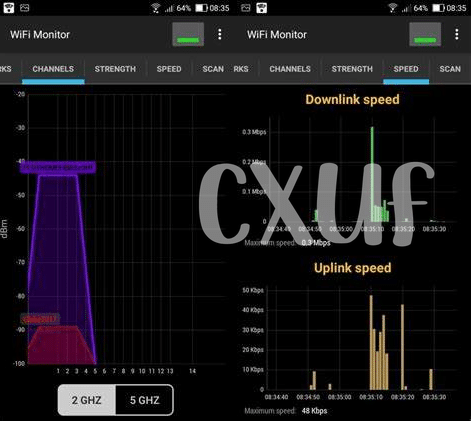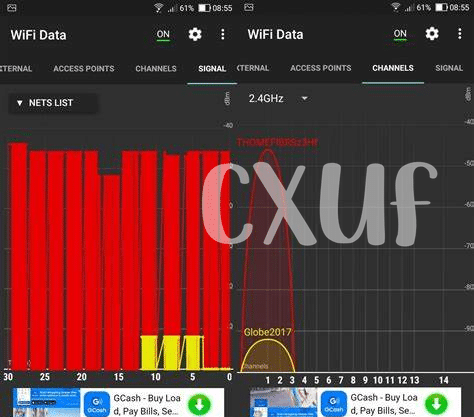- Discover the Best Wifi Analyzer Apps 📶
- Understanding Wifi Signal Strength and Interference 📡
- Optimize Your Connection with Network Configuration Tips 🔧
- Uncover Hidden Issues with Advanced Diagnostic Tools 🔍
- Boosting Your Wifi Speed on the Go 🚀
- Keeping Your Wifi Secure While Troubleshooting 🔒
Table of Contents
ToggleDiscover the Best Wifi Analyzer Apps 📶
When you’re on the move and your favorite social feed is taking ages to load, slow Wifi can really dampen your spirits—and that’s where Wifi analyzer apps come into play. Think of these nifty tools as your personal tech wizards, transforming your Android device into a magic wand that you simply wave around to not only measure how strong your Wifi signal is, but also to find the best spot to surf and stream. By tapping into the hidden world of network diagnostics, these apps give you the lowdown on the channels that are super busy (think a crowded cafe) and the ones that are as quiet as an empty library aisle. They’re the must-haves for anyone looking to stay connected without the wait, perfect for a generation that doesn’t want to miss a beat—or a tweet, if you catch my drift.
But it’s not all about the instant gratification of a quicker connection. 🔒🔍 When we’re working to get our online buzz, security takes pole position. After all, nobody wants a cryptojacking surprise eating up their precious data. These sophisticated apps serve as your digital guard dogs, sniffing out unwanted guests who might be piggybacking on your signal. Picture this: a fortress around your Wifi with you holding the keys. So before you get back into the groove of endless browsing and streaming without those dreaded buffers, remember: your Android isn’t just a window to the online world; it’s also the shield that keeps your digital life humming along safely and swiftly.
| App Name | Strengths | Security Features |
|---|---|---|
| Network Signal Info | Detailed signal info | None |
| Wifi Analyzer | Channel ratings | WPA3 detection |
| NetX Network Tools | Device connectivity | Device blocking |
Understanding Wifi Signal Strength and Interference 📡
Imagine this: you’re cozied up on your favorite couch, the latest movie queued up on your streaming device, when suddenly the dreaded buffer symbol appears. 🔄 Now, your movie night hangs in the balance—all because your WiFi connection is being as unpredictable as the plot twist you were about to watch. But before you let out a groan, know that the strength of your WiFi signal and the pesky interference causing your cinematic pause aren’t mysterious forces beyond your control. In fact, much like a Bitcoin Maximalist keeps an unwavering faith in a single currency, you can put your belief in WiFi analyzer apps to help you track down the source of your connectivity conundrums. These handy tools measure how strong or weak the signal is throughout your home. Like the highs and lows of the market, your signal strength can peak (when close to the router) or plummet (when obstructed by walls or other devices). Interference can come from various places—other electronics, your neighbor’s network, or even certain home appliances. By understanding these elements, you won’t have to FOMO over lost online moments or suffer from cryptosis-like symptoms trying to decode tech jargon to fix it. 🛠️ Oh, and if you’re into capturing your DIY victories or fails to share them in high definition, consider shooting with an amazing video camera app for android. After all, fixing your WiFi woes could make for a viral-worthy triumph—or at least a story to share.
Optimize Your Connection with Network Configuration Tips 🔧
Imagine you’ve just hit a goldmine of seamless streaming and lightning-fast internet browsing on your mobile. That’s the euphoria when you get your wifi setup tweaked perfectly using a few clever tips. With the right tools, even the not-so-tech-savvy individuals can transform a sluggish connection into a zippy highway of digital information 🚀. It’s like holding the reins of your internet chariot, steering clear of common obstacles like congestion and device overloads. Get started by scoping out which channels are overcrowded and swapping to the roads less traveled for a smoother ride. Think of channels as lanes on a data superhighway, and you want to be in the one that gets you to your destination fastest, without interference 📡.
It’s not just about finding a street less crowded, it’s also like a secret handshake, adjusting settings like frequency (2.4GHz or 5GHz) to say ‘hello’ more clearly to your device. While crypto enthusiasts might be chasing mooning trends or steer clear of FUD, in the wifi world, we’ve got our own version of “DYOR” – do your own router optimization. Play with advanced settings – Quality of Service (QoS) lets you pick which traffic gets priority – streaming your favorite show can take the fast lane over other data passing through. And remember, a secure password keeps your network safe, keeps out cryptojackers, and makes sure you’re not unintentionally hosting a free data party for the whole neighborhood 🔒. Embrace these tricks, and soon enough, you’ll be streaming with such pace, it’ll feel like you’ve unlocked a new level of digital mojo.
Uncover Hidden Issues with Advanced Diagnostic Tools 🔍
Sometimes your internet acts like it’s got “weak hands,” selling out on you right at the climax of your favorite show. In moments like these, having the right Android apps to dig deep into your Wifi woes is crucial—think of them as a tech-savvy friend who’s always ready to help. These tools are like having “diamond hands” in the world of Wifi; they hang tight and get to the root of the problem, even when your connection is on the brink. By scanning your network’s nooks and crannies, they can sniff out intruders who might be “cryptojacking” your precious bandwidth or discover settings that are quietly throttling your speeds. Consider it “DYOR” for your home network. To maintain peak Internet health, it’s as if you’re giving your Wifi its own video camera app for android, letting you spot every hiccup in high definition. These apps don’t just reveal the problems—they provide the flashlight to guide you through the murky depths of technical glitches straight to crystal-clear streaming bliss. 🛠️🔎👾
Boosting Your Wifi Speed on the Go 🚀
Imagine yourself at a bustling airport, or maybe at your favorite coffee shop, and you notice your trusty device struggling with a sluggish Wifi connection. 😖 We’ve all been there, right? But instead of just shrugging it off, let’s turn that frown upside down and get your internet speed flying high! 🚀 Your first move might be to hunt for a spot with fewer people—less crowd, less competition for that Wifi goodness. Sometimes, moving just a few feet can vault your browsing speed from a sleepy snail’s pace to zippy zoominess.
Now, let’s talk shop but keep it light. Inside these handy little apps are smart tools to manage how your device talks to the network, kind of like teaching it better manners for asking for data. For instance, they might suggest you switch to a frequency that’s less of a chatterbox party and more of a private conversation. And here’s where you can really flex your savvy—by tweaking a few settings, you could dodge that pesky FUD around slow connections when everyone else is crying over their spinning load wheels. 🔄
Let’s not forget about those hefty files or videos that are like the Bagholders of your wifi bandwidth; they gobble it up hoping it’ll last, but whoops, there it goes. Use your app to manage your downloads smartly, maybe even schedule the big ones for your off-roaming hours.
Oh, and want a pro tip? Keep an eye out for those public Wifi hotspots with a strong signal but with a speed that’s not quite keeping up. 🕵️♂️ Could be a case of Cryptojacking, so you might need to find a more secure connection to get back on track.
Here’s a handy table to summarize what we’ve covered:
| Action | Result |
|---|---|
| Move to a less crowded area | Improves connection quality |
| Switch network frequencies | Lowers interference |
| Tweak settings with apps | Enhances speed and reduces lag |
| Smart big file management | Conserves bandwidth for consistent speed |
| Watch out for insecure hotspots | Prevents potential security risks |
Use these tricks up your sleeve, and you’ll be surfing that digital wave smoothly, anyplace, anytime! 🌐
Keeping Your Wifi Secure While Troubleshooting 🔒
Ensuring the security of your wifi connection while fiddling with tech might feel like walking a tightrope 🎭. You’re trying to boost that signal, but remember, there’s often a hidden audience of snoopers waiting to pounce on an unprotected network. So, as you use those fancy apps to buff up your wifi, imagine securing your network like a cryptocurrency enthusiast guards their digital treasure trove. Before you even start, make sure you’re not giving any cryptojacking scripts a free pass to your devices. Enforce strong passwords; think “diamond hands” strong, unyielding to brute force attempts just as those stalwart traders resist selling off their assets in a shaky market. And stay updated, keep your apps and tools fresh – akin to a Bitcoin Maximalist keeping up with the latest blockchain gossip. It’s a game of vigilance: assessing risks, cementing defenses, and ensuring that even while troubleshooting, your digital doorway remains closed to unwelcome guests. Don’t let your quest for speed and stability turn into an unwitting FOMO-driven leak of personal information. Secure, troubleshoot, and conquer – your wifi sanctuary awaits.🛡️🔐