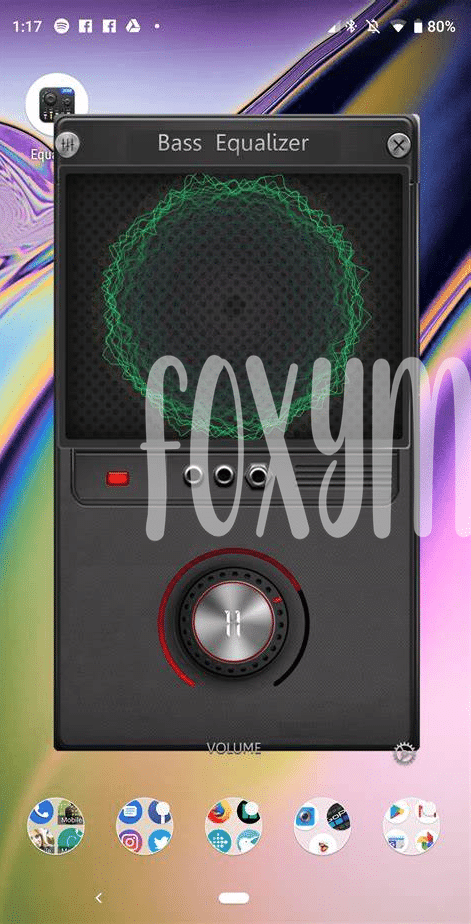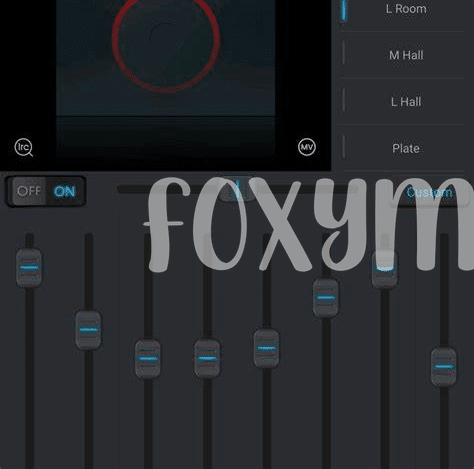- Unraveling the Basics of Eq on Android 🎚️
- Exploring Top Equalizer Apps for Music Lovers 🎵
- Customizing Sound: Eq Settings for Every Genre 🎧
- Boost Your Bass: Tips for Earth-shaking Beats 🔊
- Eq and Battery Life: Finding the Balance ⚖️
- Avoiding Common Eq Mistakes on Android 🚫
Table of Contents
ToggleUnraveling the Basics of Eq on Android 🎚️
If you’ve ever wished your music sounded a bit different on your phone, like having the bass thump a little harder or the vocals stand out more, then you’re ready to dive into the world of equalizers, or Eq for short. Simply put, an equalizer is a tool that lets you adjust different parts of the sound spectrum—think of it as a way to ‘turn up’ or ‘turn down’ the treble, mid-range, and bass in your tunes. Imagine you’re a DJ at the controls, tweaking the sliders to get the mix just right. And luckily, with an Android device, you’ve got a built-in Eq waiting for you to start spinning those virtual knobs! 🎵🔧
Now, what about getting those adjustments just so that your latest track collection shines? It’s like having a treasure map but only for sound. You’d start by finding the right app that unlocks all these features—some even come with presets, meaning they’ve got the sound tuned perfectly for certain types of music. Then it’s time to experiment: slide up the bass and feel that drop hit you like a wave, or maybe you increase the treble to catch every little detail in the high hats. 🎛️🎶 But remember, it’s not as simple as just cranking up everything to the max. Here’s a little pro tip, going too wild with boosts can leave you with a mess rather than a masterpiece, especially if you’re not a fan of playing the waiting game like a Bagholder.
| Frequency Range | Sound Character |
|---|---|
| 20Hz – 60Hz | Sub Bass |
| 60Hz – 250Hz | Bass |
| 250Hz – 2kHz | Mid-range (Vocals, Guitars) |
| 2kHz – 6kHz | Upper Mids (Clarity, Punch) |
| 6kHz – 20kHz | Treble (Brilliance, Sparkle) |
Exploring Top Equalizer Apps for Music Lovers 🎵
Are you on a quest for that perfect audio experience on your Android device? Look no further! The digital highway offers a myriad of apps that claim to fine-tune your music to studio quality. Think of your smartphone as a magical music box, capable of whisking you away into auditory bliss. Let’s embark on a journey through the many lanes of sound, and drop the needle on the record to see what apps hit the right notes. Whether you’re kicking back with smooth jazz, powering through a workout with high-energy anthems, or simply mellowing out to the ambient sounds of nature, there’s an app ready to cater to your auditory desires. Just like a music maestro finds harmony in notes, these apps help you sculpt the sound to your liking, ensuring that every listening session is tailored just for you.
While it’s tempting to jump headfirst like an enthusiastic ‘ape’ into the latest app offerings—or to stick with an app just because you’re a ‘bagholder’ to its familiar interface—taking time to explore your options can lead to a richer, more satisfying audio journey. In your exploration, keep in mind that, just like finding the best keyboard app for android, choosing the right EQ tool means balancing your needs with the app’s features. But beware the common pitfall of ‘FUD’—don’t let fear, uncertainty, and doubt keep you from experimenting with different sound settings. After all, the ultimate playlist deserves the ultimate EQ customization. 🎚️🔊🎶
Customizing Sound: Eq Settings for Every Genre 🎧
Imagine tapping into your favorite music, each note speaking directly to your soul. That’s the magic we’re aiming for, and it starts with tuning our Android’s equalizer to match every genre’s unique vibe. 🎵 Think of your equalizer as your personal music chef, just as chefs add a pinch of this and a touch for that for the perfect dish, you can adjust the low, mid, and high frequencies to serve up your song’s flavor just right. For instance, pump up the bass frequencies for those hip-hop tracks and feel the beats reverberate like an echo in a canyon. 🏞️ Craving some classical serenity? Boost those mids a tad, letting the violins sing and the flutes chant in a balanced symphony.
But steer clear of overseasoning your sound stew; you wouldn’t want to drown in a sea of bass or miss the whisper of the high hats. Just like finding the sweet spot when you BTD on a promising token, gently nudge those sliders until your heart resonates with the rhythm. Sound sets the stage for our emotions, and with a few careful tweaks, your sonic experience can go from average earbuds to a front-row concert seat, making you feel like the maestro of your musical destiny. 🎶
Boost Your Bass: Tips for Earth-shaking Beats 🔊
To transform your favorite tunes into an immersive experience, knowing how to properly amplify the low-end on your Android device is key. Imagine feeling the rhythm pulsate like a heartbeat, each beat grounding you in the moment. It starts with finding those settings that allow the bass to thrive without distorting the rest of the mix. Think of it like adding just the right amount of spice to a dish – it can take the experience from good to great. Start by bumping up the lower frequencies in your EQ, but keep it balanced; too much, and you risk drowning out the melody. Remember that not all songs are created equal, and what works for one track might need tweaking for another. It’s a bit like the ‘DYOR’ of music – pay attention and refine as you go.
If you’re unsure of where to begin, consider a best keyboard app for android, which might just have the presets you’re looking for. While presets are a great starting point, don’t be afraid to venture out and adjust the sliders manually, finding that sweet spot which brings out the bass without letting it ‘rekt’ your listening experience. And when you perfect it, it’s almost like a ‘moon’ moment for your ears as you hit play and the beats drop – pure, earth-shaking bliss. 🎧🔊⚖️
Eq and Battery Life: Finding the Balance ⚖️
As we dive into the sound waves of our favorite tunes, it’s easy to forget that our devices are not just soulful music boxes but also intricate machines where power is the heartbeat. Tinkering with EQ settings can be as absorbing as cryptosis, but remember, with great customization comes great battery responsibility. The hidden cost of that killer bass might just be your Android’s stamina. Striking a melody between crisp audio and efficient power use is crucial. Just like an astute trader with diamond hands holds on through market ups and downs, your EQ savvy should grasp that not all frequencies are created equal when it comes to energy consumption.
In the world where whales of technology constantly evolve, be aware that those high decibel tweaks could send your battery life to a premature fall, getting rekt before your day even hits its groove. Seek the sweet spot where you can jam to your heart’s content without constantly scanning for the nearest outlet. A seamless sonic experience should not live in the shadow of a battery anxiety.
| EQ Setting | Power Usage | Sound Quality |
|---|---|---|
| Flat/Balanced | Low | Standard |
| Bass Boost | Medium | Punchy |
| Treble Boost | Medium | Bright |
| Custom | Varies | User Defined |
Avoiding Common Eq Mistakes on Android 🚫
When diving into the world of EQ on your Android, it’s like stepping into a new realm of sound—exciting, yet filled with potential missteps. Tweak your tunes too much, and you might end up with more distortion than a gritty graphic novel, leaving you with ‘rekt’ eardrums and far from the audio bliss you were aiming for. Imagine tweaking the bass in hopes of an earth-shaking effect, only to find your speakers giving off a vibe more fizzle than sizzle; now that’s a lesson in ‘weak hands’—a reminder that sometimes less is more. Also, beware of falling prey to ‘FOMO’ tactics by app makers, as not all EQ features are essential. For every shiny new EQ slider tempting your fingertips, remember it’s crucial to ‘DYOR’ and understand its impact before sweeping changes. Too often, we slap on preset modes with the zeal of a ‘bagholder’ clinging to stocks in a bear market, expecting a miracle in sound enhancement. And remember, the best sound experience isn’t just about cranking up the knobs and sliders—harmony lies in finding the sweet spot where your tunes and tech sing together in a perfectly curated concert.🎶👌🚀